3 nat – Asus AAM6010EV-M User Manual
Page 29
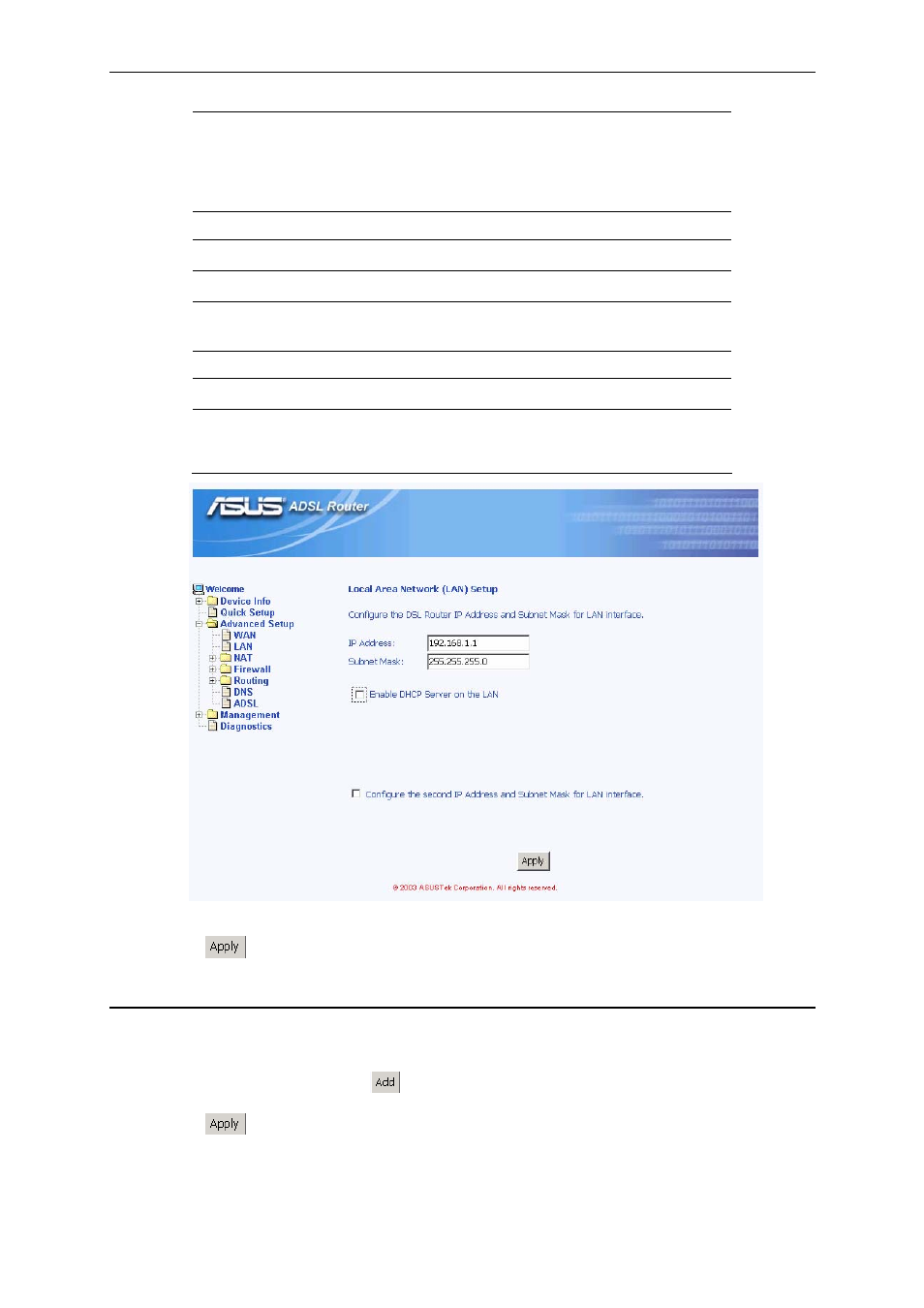
AAM6010EV-M ADSL Combo Router User’s Manual
Subnet Mask The LAN subnet mask identifies which parts of the LAN
IP Address refer to your network as a whole and which
parts refer specifically to nodes on the network. Your
device is pre-configured with a default subnet mask of
255.255.255.0.
Enable DHCP Server on the LAN
Start IP Address The lowest IP addresses in the DHCP address pool.
End IP Address The highest IP addresses in the DHCP address pool.
Lease Time The amount of time the assigned address will be used by
a device connected on the LAN.
Configure the second IP Address and Subnet Mask for LAN interface
IP Address The second LAN IP address of AAM6000EV-M.
Subnet Mask The second LAN subnet mask identifies which parts of
the LAN IP Address refer to your network as a whole and
which parts refer specifically to nodes on the network.
Figure 6.7 LAN Setup
2. Click
to make these parameters effective.
6.3 NAT
Click the sub-menu “NAT” of “Advanced Setup”, you may start to configure the NAT features
below:
1. Virtual Server: You may click
to select proper service names, like Telnet, FTP & Web etc.,
and related Protocol, external/internal port and Internal server IP address (Figure 6.8 and 6.9).
Click
to make these parameters effective.
