Asus AAM6010EV-M User Manual
Page 13
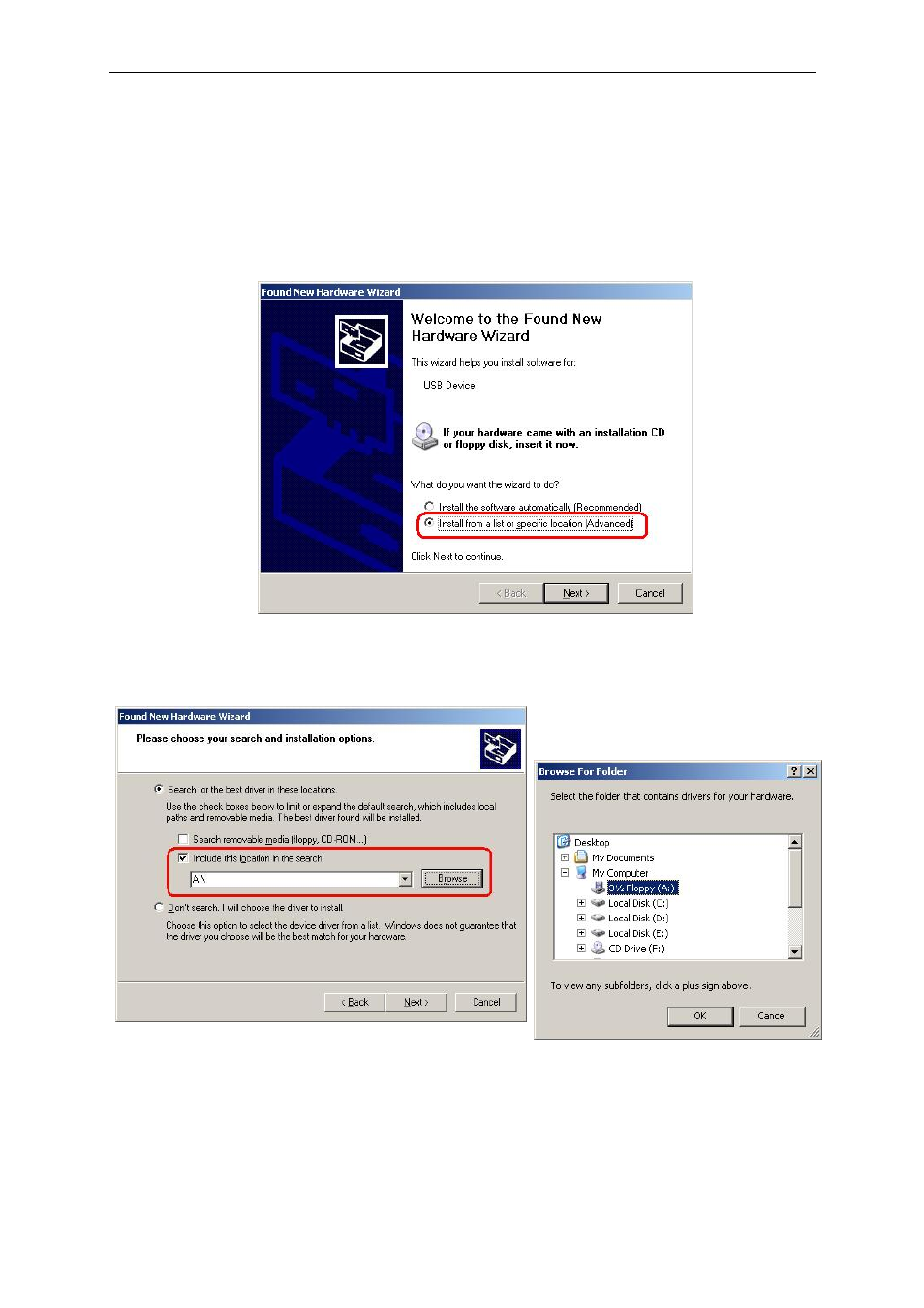
AAM6010EV-M ADSL Combo Router User’s Manual
you should install provided USB driver as soon as you plug the USB cable to your PC. Detail steps are
described in 3.2.1 Windows® USB Driver Installation
3.2.1
Windows® USB Driver Installation
1. As soon as you connect the USB cable between your PC and AAM6000EV-M, your Windows will
detect a new hardware and the Wizard will pop-up. Choose “Install from a list or specific
location” from its menu and then click “Next” (Figure 3.2).
2.
Figure 3.2 Found New Hardware Wizard
3. Insert the supplied 3.5” floppy diskette into your floppy disk driver and use “Browse” to include
this location in the search (Figure 3.3 and Figure 3.4).
Figure 3.3 New Hardware Installation Options
Figure 3.4 Browse for Folder
4. The Windows will ask you to confirm the hardware installation. Choose ”Continue Anyway” then
it will start to install the supplied USB driver to your PC automatically (Figure 3.5 and Figure 3.6).
