Asus A8N-VM CSM/NBP User Manual
Page 59
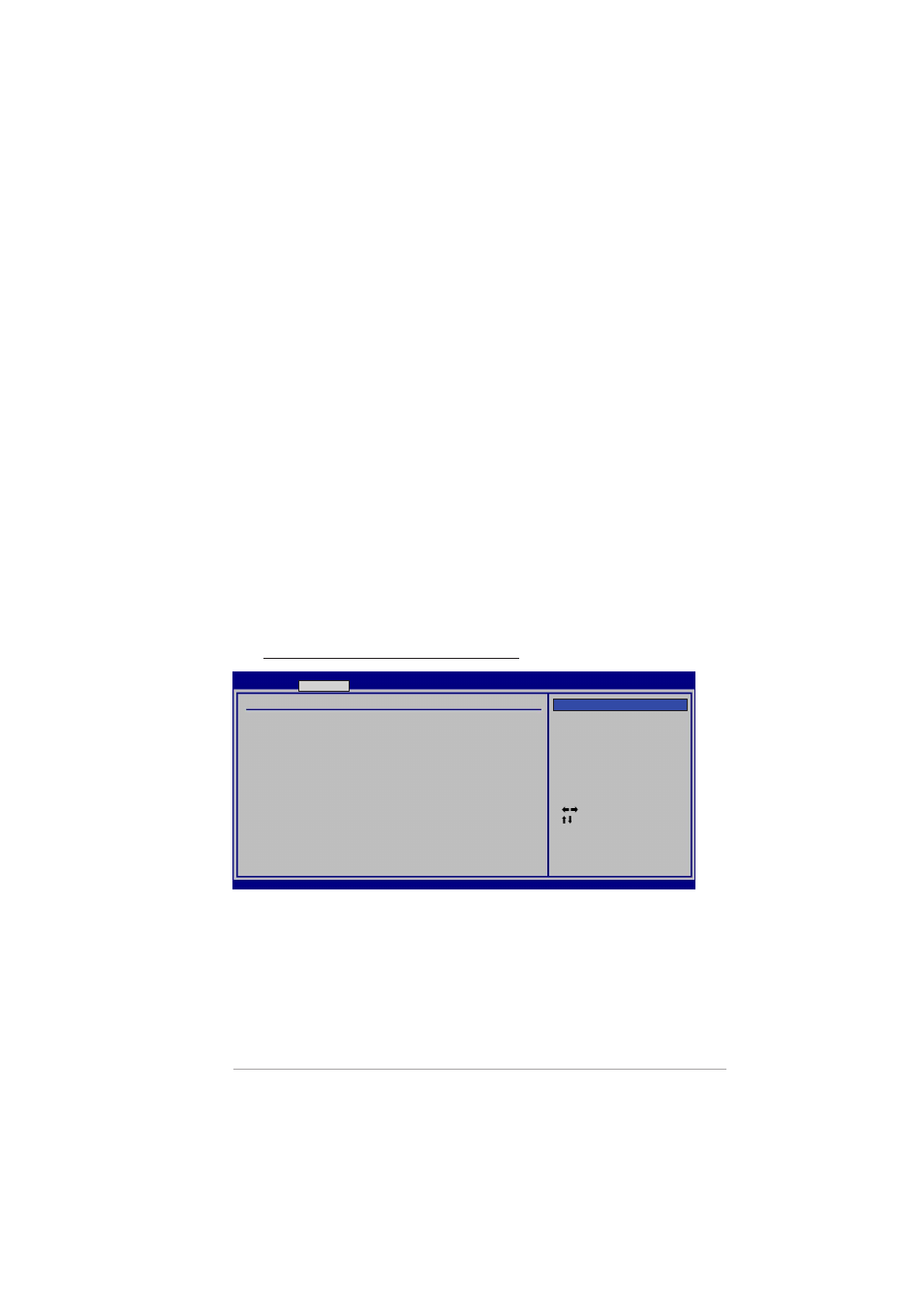
A S U S A 8 N - V M / N B P
A S U S A 8 N - V M / N B P
A S U S A 8 N - V M / N B P
A S U S A 8 N - V M / N B P
A S U S A 8 N - V M / N B P
2 - 1 9
2 - 1 9
2 - 1 9
2 - 1 9
2 - 1 9
NvigpBridge/C51PV Chipset Configuration
Select Screen
Select Item
+- Change Option
F1
General Help
F10 Save and Exit
ESC Exit
v02.58 (C)Copyright 1985-2004, American Megatrends, Inc.
Advanced
NvigpBridge/C51PV Chipset Configuration
VGA OPTION
[Auto]
Primary Graphics Adapter
[[PCI -> PCI Express]
OnChip VGA Frame Buffer Size
[64 MB]
OnChip VGA Trap Enable
[Disabled]
Options
PCI -> PCI Express -> IGP
IGP -> PCI Express -> PCI
R e a d P r e a m b l e [ 9 . 5 n s ]
R e a d P r e a m b l e [ 9 . 5 n s ]
R e a d P r e a m b l e [ 9 . 5 n s ]
R e a d P r e a m b l e [ 9 . 5 n s ]
R e a d P r e a m b l e [ 9 . 5 n s ]
Configuration options: [2.0ns] [2.5ns] [3.0ns]... [9.5ns]
A s y c L a t e n c y [ 1 1 . 0 n s ]
A s y c L a t e n c y [ 1 1 . 0 n s ]
A s y c L a t e n c y [ 1 1 . 0 n s ]
A s y c L a t e n c y [ 1 1 . 0 n s ]
A s y c L a t e n c y [ 1 1 . 0 n s ]
Configuration options: [4.0ns] [5.0ns] [6.0ns]... [11ns]
C M D - A D D R T i m i n g M o d e [ 2 T ]
C M D - A D D R T i m i n g M o d e [ 2 T ]
C M D - A D D R T i m i n g M o d e [ 2 T ]
C M D - A D D R T i m i n g M o d e [ 2 T ]
C M D - A D D R T i m i n g M o d e [ 2 T ]
Configuration options: [1T] [2T]
B a n k I n t e r l e a v i n g [ A u t o ]
B a n k I n t e r l e a v i n g [ A u t o ]
B a n k I n t e r l e a v i n g [ A u t o ]
B a n k I n t e r l e a v i n g [ A u t o ]
B a n k I n t e r l e a v i n g [ A u t o ]
Configuration options: [Disabled] [Auto]
B u r s t l e n g t h [ 4 B e a t s ]
B u r s t l e n g t h [ 4 B e a t s ]
B u r s t l e n g t h [ 4 B e a t s ]
B u r s t l e n g t h [ 4 B e a t s ]
B u r s t l e n g t h [ 4 B e a t s ]
Sets the burst length.
Configuration options: [8 Beats] [4 Beats] [2 Beats]
S o f t w a r e M e m o r y H o l e [ D i s a b l e d ]
S o f t w a r e M e m o r y H o l e [ D i s a b l e d ]
S o f t w a r e M e m o r y H o l e [ D i s a b l e d ]
S o f t w a r e M e m o r y H o l e [ D i s a b l e d ]
S o f t w a r e M e m o r y H o l e [ D i s a b l e d ]
Enables or disables the software memory remapping around the
memory hole. Configuration options: [Disabled] [Enabled]
