Asus A8N-VM CSM/NBP User Manual
Page 30
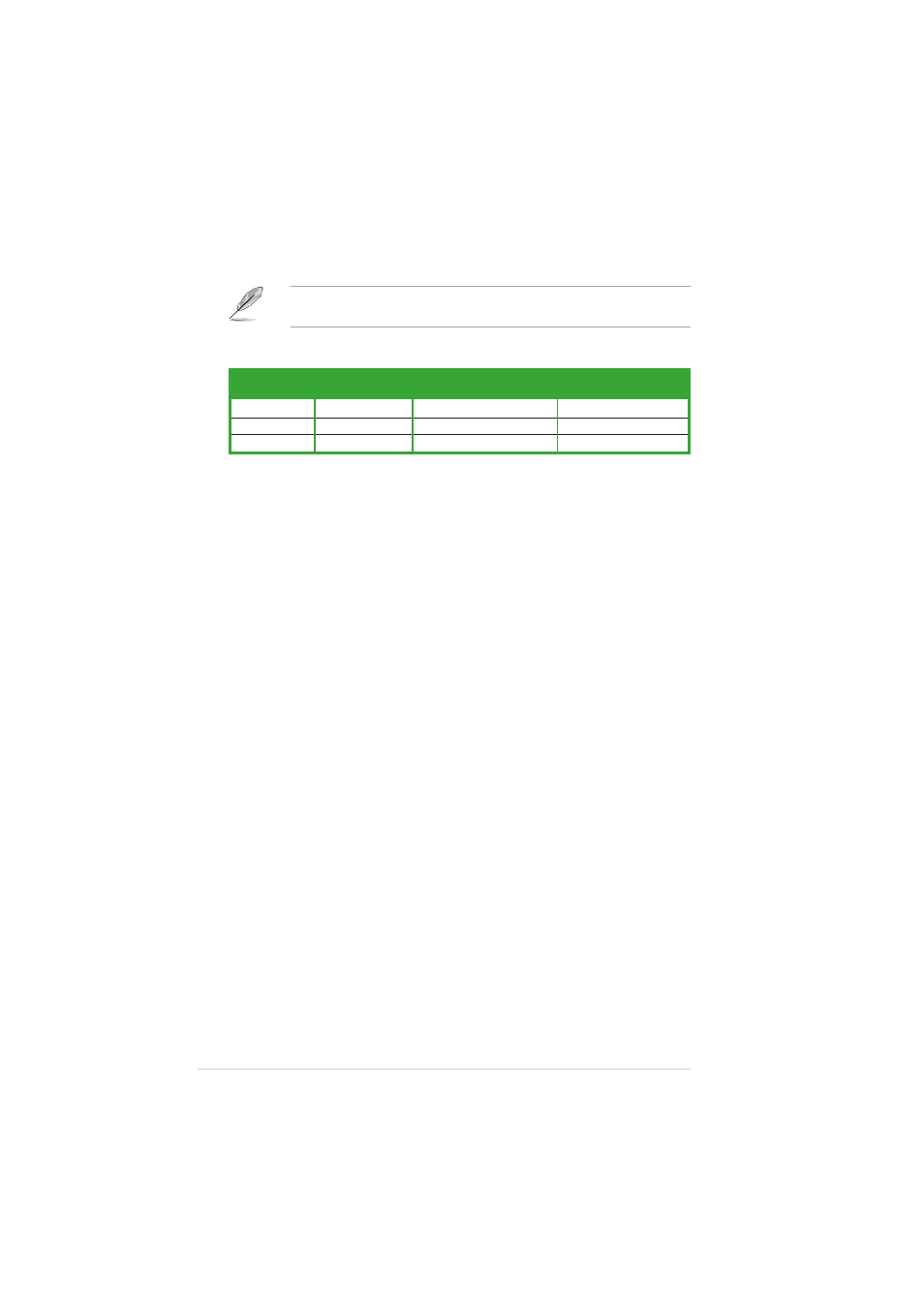
1 - 2 0
1 - 2 0
1 - 2 0
1 - 2 0
1 - 2 0
C h a p t e r 1 : P r o d u c t i n t r o d u c t i o n
C h a p t e r 1 : P r o d u c t i n t r o d u c t i o n
C h a p t e r 1 : P r o d u c t i n t r o d u c t i o n
C h a p t e r 1 : P r o d u c t i n t r o d u c t i o n
C h a p t e r 1 : P r o d u c t i n t r o d u c t i o n
8 .
8 .
8 .
8 .
8 .
U S B 2 . 0 p o r t s 3 a n d 4 .
U S B 2 . 0 p o r t s 3 a n d 4 .
U S B 2 . 0 p o r t s 3 a n d 4 .
U S B 2 . 0 p o r t s 3 a n d 4 .
U S B 2 . 0 p o r t s 3 a n d 4 . These two 4-pin Universal Serial Bus
(USB) ports are available for connecting USB 2.0 devices.
9 .
9 .
9 .
9 .
9 .
U S B 2 . 0 p o r t s 1 a n d 2 .
U S B 2 . 0 p o r t s 1 a n d 2 .
U S B 2 . 0 p o r t s 1 a n d 2 .
U S B 2 . 0 p o r t s 1 a n d 2 .
U S B 2 . 0 p o r t s 1 a n d 2 . These two 4-pin Universal Serial Bus
(USB) ports are available for connecting USB 2.0 devices.
1 0 .
1 0 .
1 0 .
1 0 .
1 0 . Video Graphics Adapter (VGA) port.
V i d e o G r a p h i c s A d a p t e r ( V G A ) p o r t .
V i d e o G r a p h i c s A d a p t e r ( V G A ) p o r t .
V i d e o G r a p h i c s A d a p t e r ( V G A ) p o r t .
V i d e o G r a p h i c s A d a p t e r ( V G A ) p o r t . This 15-pin port is for a
VGA monitor or other VGA-compatible devices.
1 1 .
1 1 .
1 1 .
1 1 .
1 1 . D V I O u t p o r t .
D V I O u t p o r t .
D V I O u t p o r t .
D V I O u t p o r t .
D V I O u t p o r t . This port connects a Digital Visual Interface (DVI)
card, Digital output only.
1 2 .
1 2 .
1 2 .
1 2 .
1 2 . P S / 2 k e y b o a r d p o r t ( p u r p l e ) .
P S / 2 k e y b o a r d p o r t ( p u r p l e ) .
P S / 2 k e y b o a r d p o r t ( p u r p l e ) .
P S / 2 k e y b o a r d p o r t ( p u r p l e ) .
P S / 2 k e y b o a r d p o r t ( p u r p l e ) . This port is for a PS/2 keyboard.
Audio 2, 4, or 6-channel configuration
Audio 2, 4, or 6-channel configuration
Audio 2, 4, or 6-channel configuration
Audio 2, 4, or 6-channel configuration
Audio 2, 4, or 6-channel configuration
Refer to the audio configuration table for the function of the audio ports
in 2, 4, or 6,-channel configuration.
Light Blue
Line In
Surround Out
Surround Out
Lime
Line Out
Front Speaker Out
Front Speaker Out
Pink
Mic In
Mic
Center/Bass
P o r t
P o r t
P o r t
P o r t
P o r t
H e a d s e t
H e a d s e t
H e a d s e t
H e a d s e t
H e a d s e t
4 - s p e a k e r
4 - s p e a k e r
4 - s p e a k e r
4 - s p e a k e r
4 - s p e a k e r
6 - s p e a k e r
6 - s p e a k e r
6 - s p e a k e r
6 - s p e a k e r
6 - s p e a k e r
2-
2-
2-
2-
2-s p e a k e r
s p e a k e r
s p e a k e r
s p e a k e r
s p e a k e r
