Asus TS500-E2 User Manual
Page 141
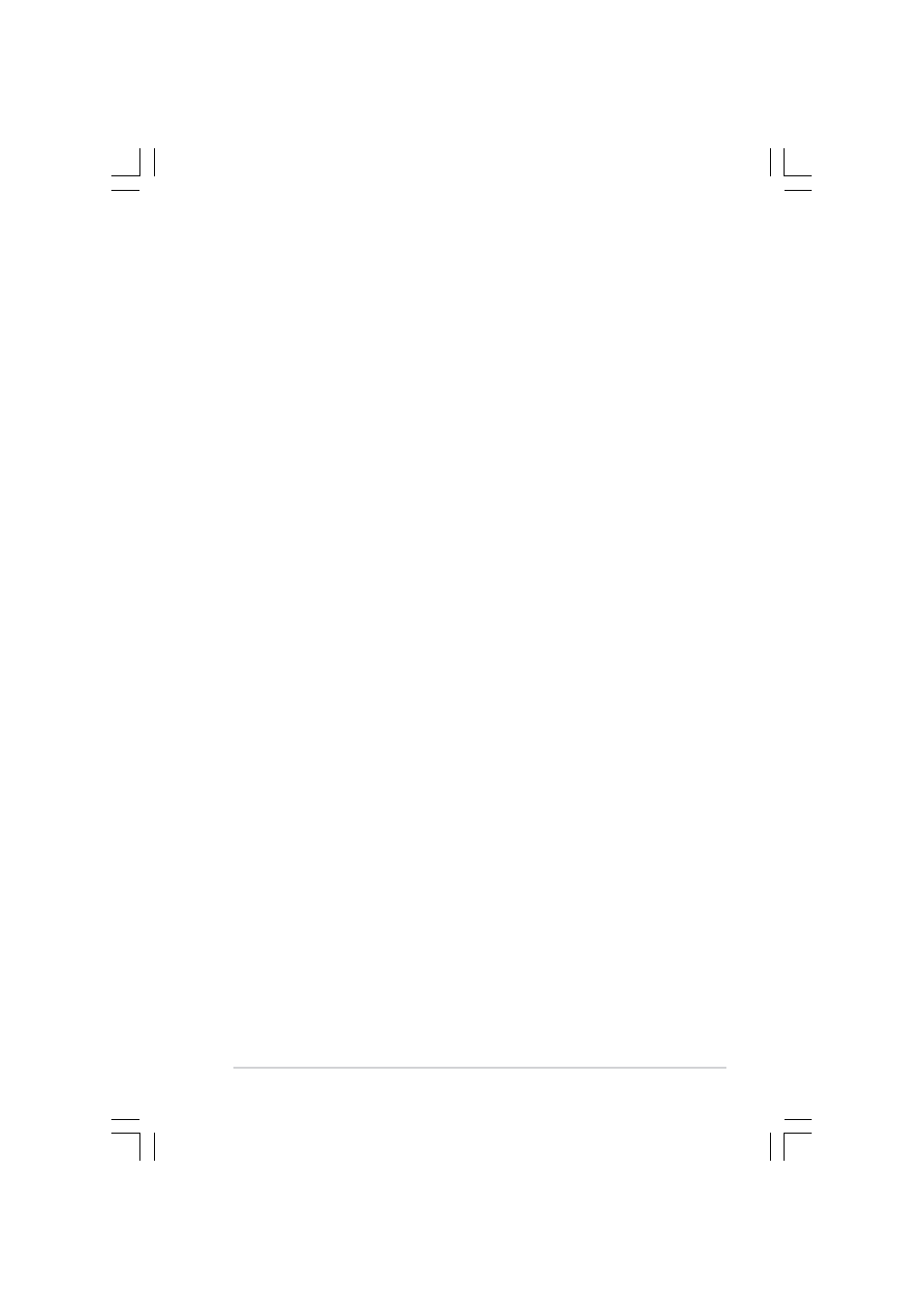
A S U S T S 5 0 0 - E 2
A S U S T S 5 0 0 - E 2
A S U S T S 5 0 0 - E 2
A S U S T S 5 0 0 - E 2
A S U S T S 5 0 0 - E 2
6 - 3
6 - 3
6 - 3
6 - 3
6 - 3
6.1.2
6.1.2
6.1.2
6.1.2
6.1.2
Installing hard disk drives
Installing hard disk drives
Installing hard disk drives
Installing hard disk drives
Installing hard disk drives
The motherboard supports both Serial ATA and SCSI (NCLV-DS2 model only)
hard disk drives for RAID configuration. For optimal performance, install identical
drives of the same model and capacity when creating a disk array.
To install the SCSI hard disks for RAID configuration:
1.
Install the SCSI hard disks into the drive bays following the
instructions in the system user guide.
2.
Connect the SCSI interface cable connectors at the back of the SCSI
drives.
3.
Connect the other end of the SCSI interface cable to the SCSI
connector on the motherboard.
- AP2500 (40 pages)
- AP1700-S5 (58 pages)
- RS700-E6/ERS4 (138 pages)
- AP1600R-E2(AA2) (150 pages)
- P7F-E (162 pages)
- RS163-E4/RX4 (11 pages)
- RS161-E4/PA2 (126 pages)
- M2N-LR (113 pages)
- P5BV/SAS (184 pages)
- K8N-DRE (142 pages)
- RS161-E5/PA2 (124 pages)
- LSI SAS3442X-R (68 pages)
- ESC4000/FDR G2 (200 pages)
- PIKE 2208 (16 pages)
- ESC4000 (162 pages)
- ESC4000 (22 pages)
- PSCH-SR/IDE (102 pages)
- P9D-M (156 pages)
- RS740-E7-RS24-EG (212 pages)
- P5M2-E/4L (12 pages)
- ESC2000 G2 (226 pages)
- TS700-E6/RS8 (166 pages)
- RS160-E3/PS4 (140 pages)
- PU-DLS (134 pages)
- TR-DLSR (100 pages)
- P5BV-C/2L (161 pages)
- TS100-E5/PI4 (166 pages)
- ESC1000 Personal SuperComputer (184 pages)
- NRL-LS (120 pages)
- PCI-DA2200 (369 pages)
- P8C WS (140 pages)
- RS120-E4/PA4 (174 pages)
- P5MT-M (150 pages)
- TS Mini (114 pages)
- TS Mini (2 pages)
- TS Mini (112 pages)
- P5MT-MX/C (156 pages)
- AP140R-E1 (52 pages)
- AP140R-E1 (132 pages)
- ASMB6-iKVM (114 pages)
- DSBF-D16/SAS (200 pages)
- DSBF-D16 (202 pages)
- RS160-E5 (164 pages)
- Z8PE-D12X (170 pages)
- Z8PE-D12X (168 pages)
