Using the message list, 14 chapter 4 – Asus MyPal A716 User Manual
Page 82
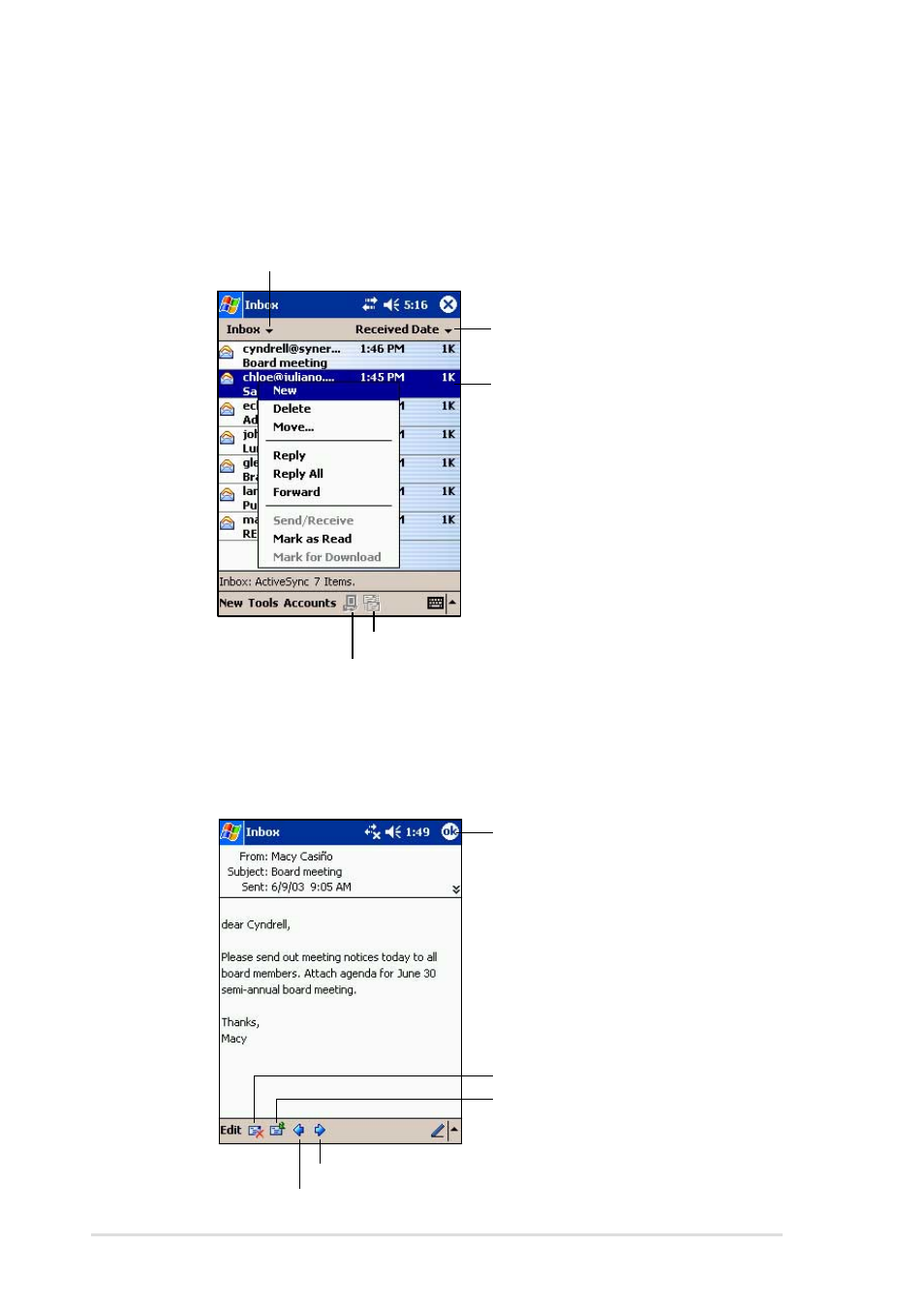
4-14
Chapter 4
Using the message list
The messages you receive are displayed in the message list. By default,
the most recently received messages are displayed first in the list.
When you receive a message, tap it to open. Unread messages are
displayed boldface.
Tap to select the sort order
for the messages
Tap and hold to display a
pop-up menu of actions
Tap to connect, and to send/receive e-mail
Tap to connect to the selected service
Tap to select the service, and the
folder that you wish to display
Tap to return to the message list
Tap to delete this message
Tap to reply to or forward this message
Tap to view the next message
Tap to view the previous message
See also other documents in the category Asus Tablet:
- Nuvifone G60 (100 pages)
- MyPal A632N (104 pages)
- A696 (109 pages)
- P565 (190 pages)
- PadFone (8 pages)
- PadFone (10 pages)
- PadFone (106 pages)
- PadFone (4 pages)
- MyPal A639 (106 pages)
- MyPal A639 (104 pages)
- WAVI (197 pages)
- MyPal A600 (110 pages)
- MyPal A632 (6 pages)
- MYPAL 632 (142 pages)
- MyPal A632 (104 pages)
- MyPal A620BT (156 pages)
- PadFone Infinity (74 pages)
- PadFone Infinity (12 pages)
- PadFone Infinity (14 pages)
- PadFone Infinity (4 pages)
- PadFone Infinity (8 pages)
- The new PadFone Infinity (69 pages)
- MyPal A716 (6 pages)
- R600 (10 pages)
- R300 (4 pages)
- R600 (109 pages)
- MeMO Pad FHD 10 LTE (98 pages)
- MyPal A730W (218 pages)
- MyPal A730W (6 pages)
- MeMO Pad FHD 10 (96 pages)
- MyPal A730 (6 pages)
- MyPal A730 (204 pages)
- R300 (17 pages)
- R300 (89 pages)
- P5WDG2 WS Professional (172 pages)
- P5WDG2 WS Professional (691 pages)
- P5WDG2 WS Professional (170 pages)
- P5VDC-X (92 pages)
- P7P55D-E Premium (134 pages)
- M2N-PLUS SLI Vista Edition (154 pages)
- H81M-A/BR (48 pages)
- P8H67-I (58 pages)
- P8P67 PRO (REV 3.1) (136 pages)
- H61M-F (74 pages)
