Asus settings – Asus MyPal A716 User Manual
Page 49
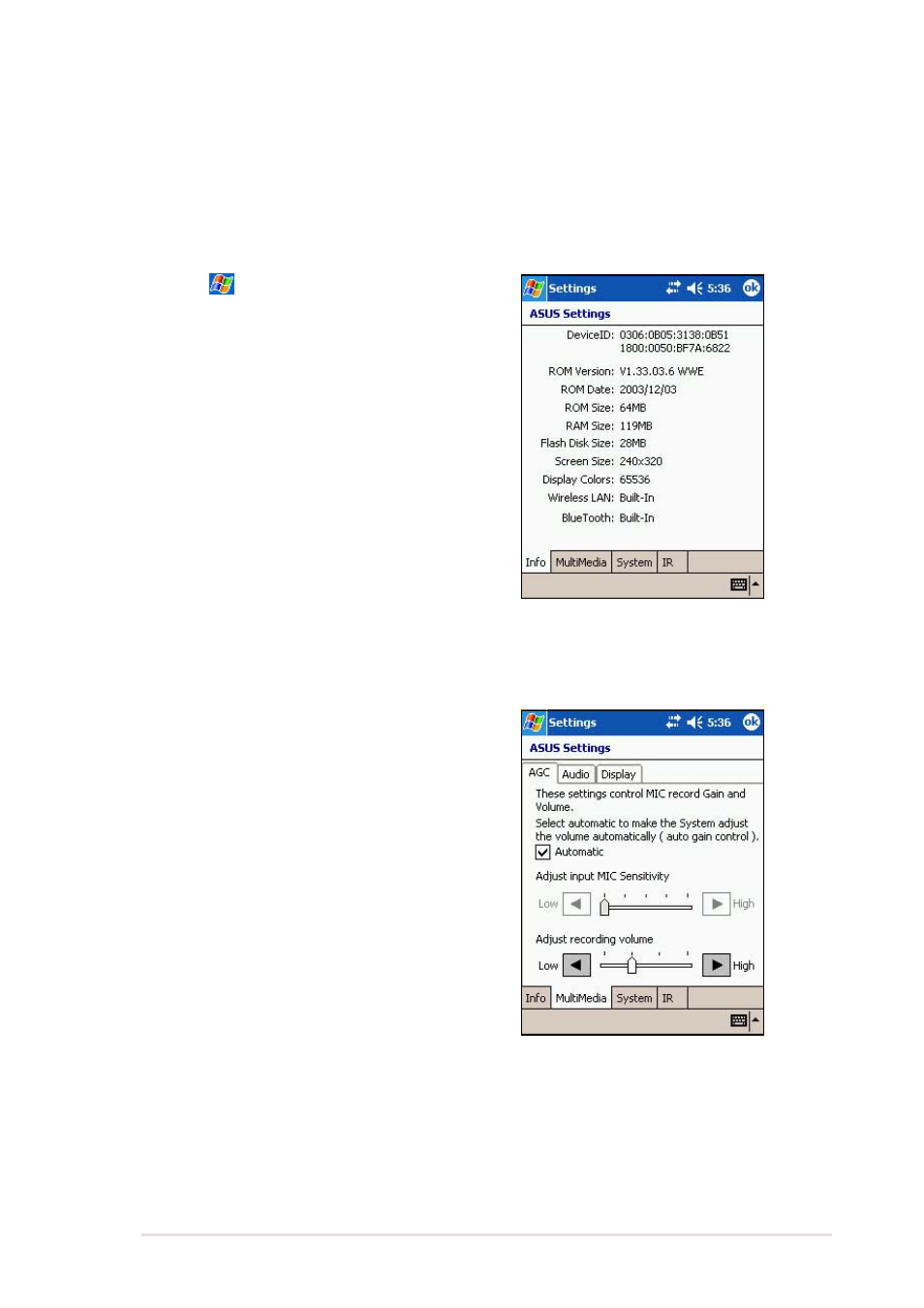
Learn the basics
2-29
1. Tap
, then tap Settings.
2. Tap the System tab on the
bottom of the Settings screen.
3. Tap the ASUS Settings icon to
display the system information
screen. This screen is displayed
whenever you tap the Info tab.
ASUS Settings
The ASUS Settings screen has four parts: Info, Multimedia, System, and
IR. Each part includes items that you can customize.
To display the ASUS settings:
To change the Microphone settings:
Tap the Multimedia tab, then the AGC to
adjust the settings for the microphone
sensitivity. The AGC features allows you
to adjust the recording and environment
noise level.
•
The MIC Sensitivity controls the sound
recording input. Setting the slider
toward the “High” sign allows for a
louder recording, but the environment
noise level may be louder also.
•
Check the box opposite Automatic to
adjust the recording volume
automatically. To manually adjust the
recording volume, drag the slider toward the “Low” or “High” sign.
- Nuvifone G60 (100 pages)
- MyPal A632N (104 pages)
- A696 (109 pages)
- P565 (190 pages)
- PadFone (8 pages)
- PadFone (10 pages)
- PadFone (106 pages)
- PadFone (4 pages)
- MyPal A639 (106 pages)
- MyPal A639 (104 pages)
- WAVI (197 pages)
- MyPal A600 (110 pages)
- MyPal A632 (6 pages)
- MYPAL 632 (142 pages)
- MyPal A632 (104 pages)
- MyPal A620BT (156 pages)
- PadFone Infinity (74 pages)
- PadFone Infinity (12 pages)
- PadFone Infinity (14 pages)
- PadFone Infinity (4 pages)
- PadFone Infinity (8 pages)
- The new PadFone Infinity (69 pages)
- MyPal A716 (6 pages)
- R600 (10 pages)
- R300 (4 pages)
- R600 (109 pages)
- MeMO Pad FHD 10 LTE (98 pages)
- MyPal A730W (218 pages)
- MyPal A730W (6 pages)
- MeMO Pad FHD 10 (96 pages)
- MyPal A730 (6 pages)
- MyPal A730 (204 pages)
- R300 (17 pages)
- R300 (89 pages)
- P5WDG2 WS Professional (172 pages)
- P5WDG2 WS Professional (691 pages)
- P5WDG2 WS Professional (170 pages)
- P5VDC-X (92 pages)
- P7P55D-E Premium (134 pages)
- M2N-PLUS SLI Vista Edition (154 pages)
- H81M-A/BR (48 pages)
- P8H67-I (58 pages)
- P8P67 PRO (REV 3.1) (136 pages)
- H61M-F (74 pages)
