Command bar, Pop-up menus – Asus MyPal A716 User Manual
Page 16
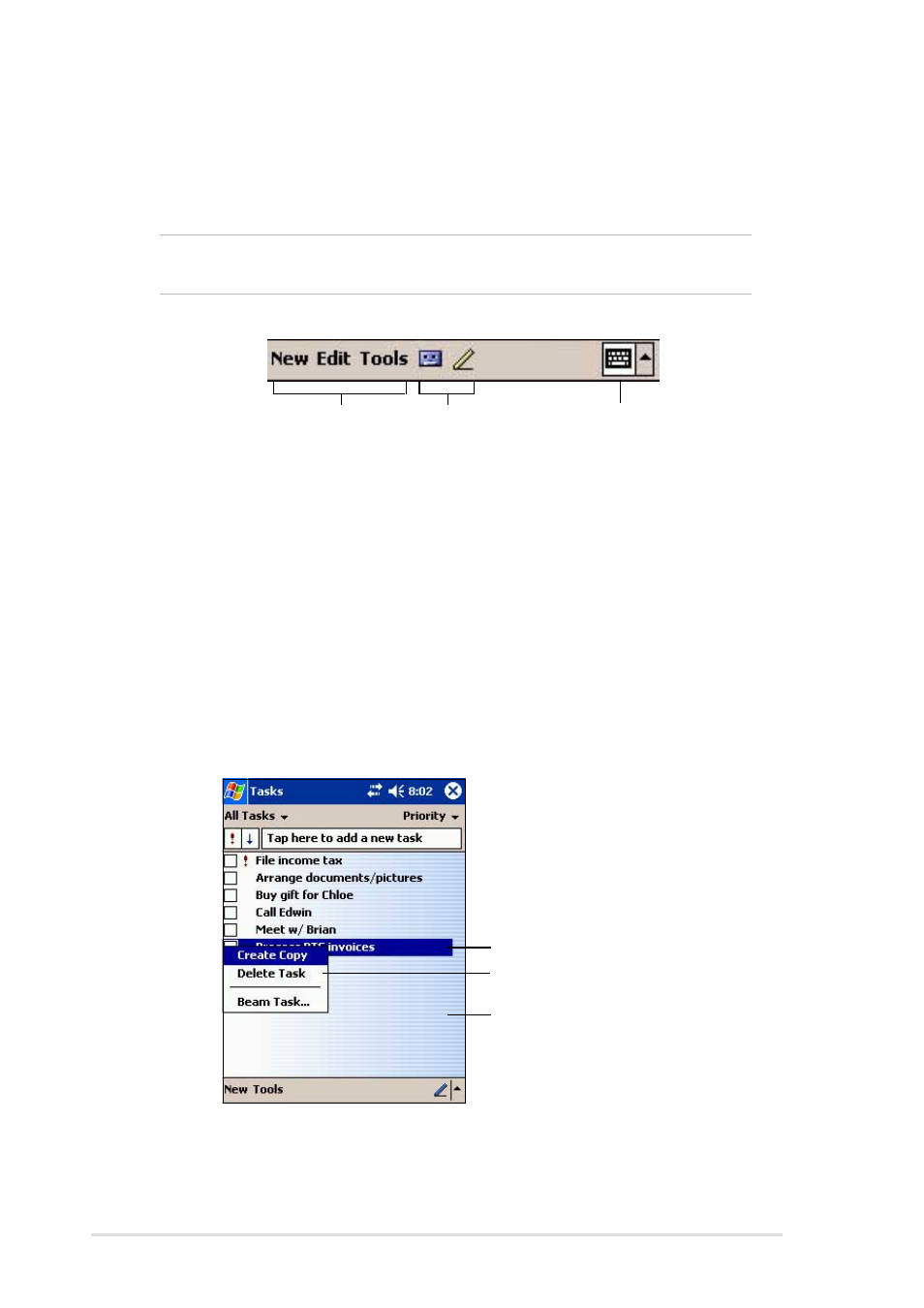
1-12
Chapter 1
Command bar
At the bottom of the screen is the Command bar. You can use the menus
and buttons on the Command bar to perform tasks in programs.
NOTE
The menus and buttons vary depending on the programs you
are using.
Tap to select menu
commands
Tap to select
button commands
Tap to display
the input panel
Pop-up menus
With the pop-up menus, you can easily choose an action for an item.
For example, you can use the pop-up menu in Tasks to delete, copy, or
beam a task. The actions in the pop-up menus vary from program to
program. To access a pop-up menu, tap and hold the stylus on the item
that you wish to perform action on. When the menu appears, lift the stylus,
and tap the action that you want to execute. To close the pop-up menu
without performing an action, tap anywhere outside the menu.
Tap and hold until the pop-up menu appears
Tap the action that you wish to perform
Tap outside the pop-up menu to close it
without performing an action
- Nuvifone G60 (100 pages)
- MyPal A632N (104 pages)
- A696 (109 pages)
- P565 (190 pages)
- PadFone (8 pages)
- PadFone (10 pages)
- PadFone (106 pages)
- PadFone (4 pages)
- MyPal A639 (106 pages)
- MyPal A639 (104 pages)
- WAVI (197 pages)
- MyPal A600 (110 pages)
- MyPal A632 (6 pages)
- MYPAL 632 (142 pages)
- MyPal A632 (104 pages)
- MyPal A620BT (156 pages)
- PadFone Infinity (74 pages)
- PadFone Infinity (12 pages)
- PadFone Infinity (14 pages)
- PadFone Infinity (4 pages)
- PadFone Infinity (8 pages)
- The new PadFone Infinity (69 pages)
- MyPal A716 (6 pages)
- R600 (10 pages)
- R300 (4 pages)
- R600 (109 pages)
- MeMO Pad FHD 10 LTE (98 pages)
- MyPal A730W (218 pages)
- MyPal A730W (6 pages)
- MeMO Pad FHD 10 (96 pages)
- MyPal A730 (6 pages)
- MyPal A730 (204 pages)
- R300 (17 pages)
- R300 (89 pages)
- P5WDG2 WS Professional (172 pages)
- P5WDG2 WS Professional (691 pages)
- P5WDG2 WS Professional (170 pages)
- P5VDC-X (92 pages)
- P7P55D-E Premium (134 pages)
- M2N-PLUS SLI Vista Edition (154 pages)
- H81M-A/BR (48 pages)
- P8H67-I (58 pages)
- P8P67 PRO (REV 3.1) (136 pages)
- H61M-F (74 pages)
