Additional storage, Installing and removing an sd card – Asus MyPal A716 User Manual
Page 18
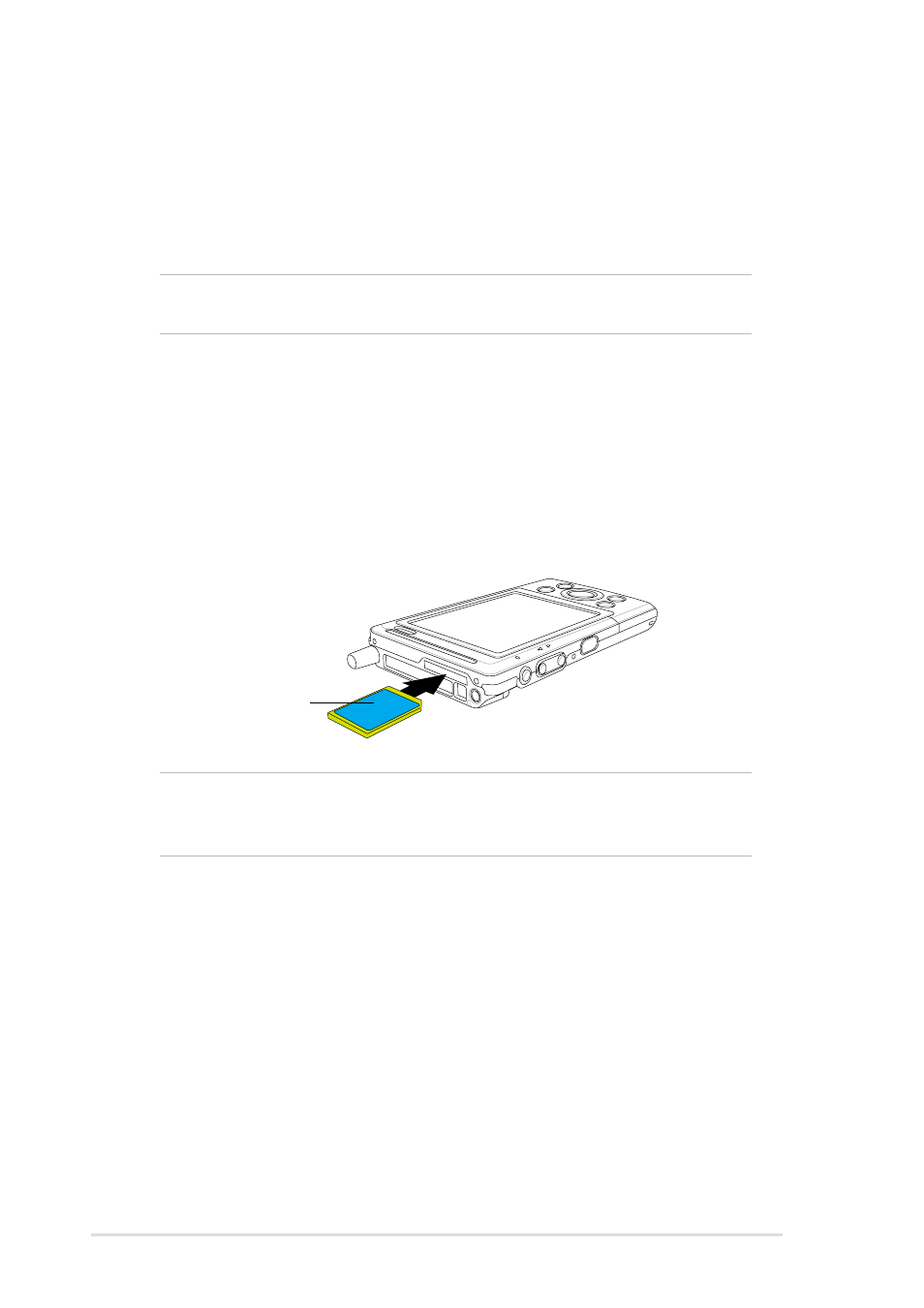
1-14
Chapter 1
Additional storage
Your device comes with two kinds of memory card slots for additional
storage. The CF card slot supports the multimedia cards listed under
“Optional Accessories” on page iv of this manual. The SD card slot
supports the SecureDigital memory card.
NOTE
Install an SD card or CF card if you wish to use the ASUS
backup features.
NOTE
An SD card fits only in one orientation, and slides smoothly
into the slot if inserted correctly. DO NOT force the SD card
into the slot!
2. Push the card all the way into the slot until it fits completely. If properly
installed, the SD card edge aligns with the top edge of the device.
Installing and removing an SD card
To install an SD card:
1. With the label side (usually the side with the card manufacturer’s
name) face up, and the bar code/serial number side face down, insert
the card into the SD slot.
Label side
To remove an SD card:
Press the card slightly until it ejects.
