10 asuslog configuration, Soft. physical [no, Tpm device [disabled – Asus KFN4-DRE User Manual
Page 89: Clear asus event log [disabled, Asus event log viewer
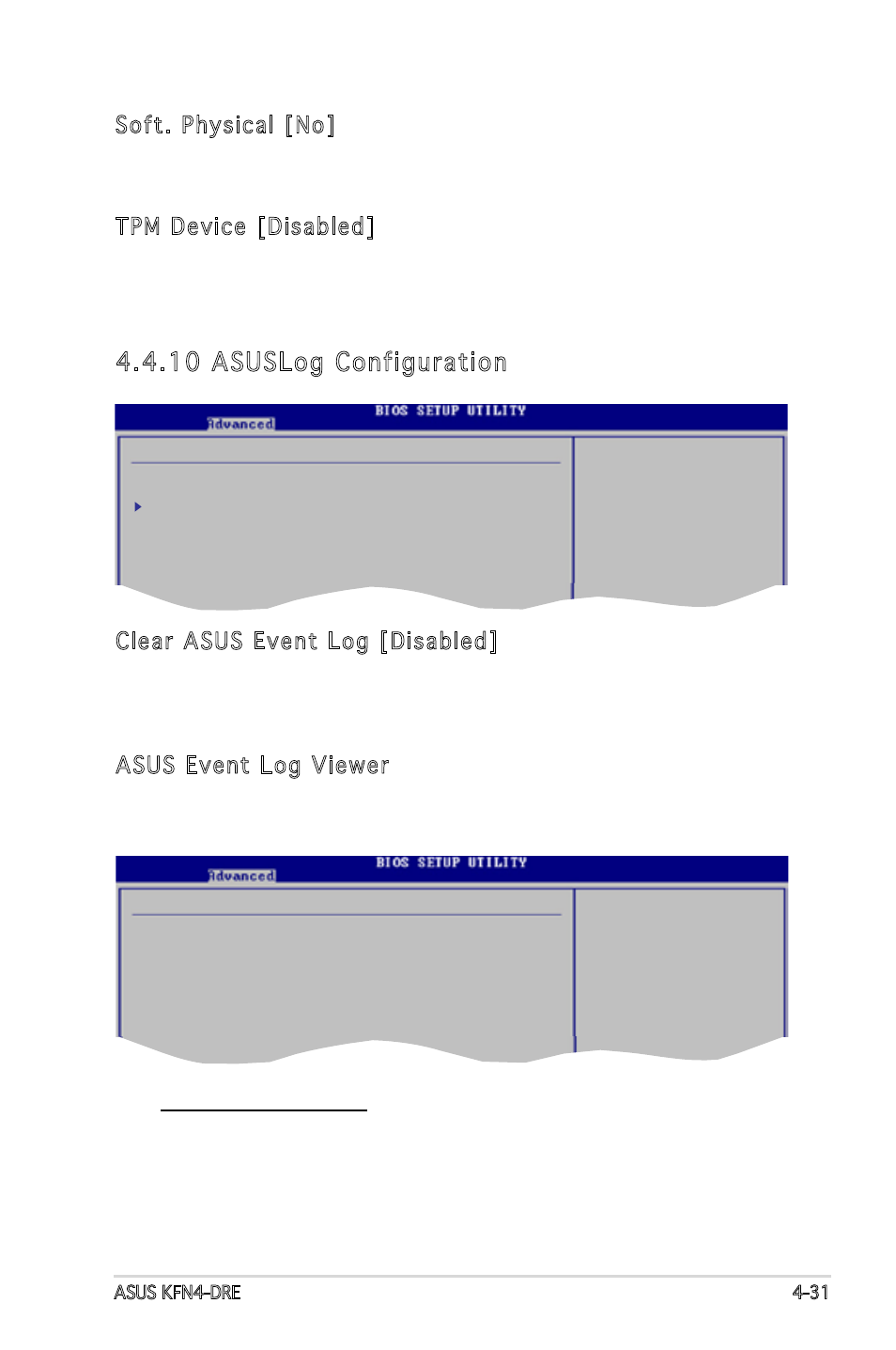
ASUS KFN4-DRE
4-31
Soft. Physical [No]
Allows you to enable or disable the software indication of physical
presence. Configuration options: [Yes] [No]
TPM Device [Disabled]
Allows you to enable or disable TPM device function in bootblock period.
Configuration options: [Disabled] [Enabled]
ASUSLog Configuration
Clear ASUS Event Log
[Disabled]
ASUS Event Log Viewer
4.4.10 ASUSLog Configuration
Clear ASUS Event Log [Disabled]
Allows you to enable or disable the Clear ASUS Event Log function.
Configuration options: [Disabled] [Enabled]
ASUS Event Log Viewer
The sub-menu allows you to view all events in the ASUS Event Log. It will
take a max. of 15 seconds to read all ASUS Event Log records.
Total Number of Entries:
17
SEL Entry Number
[17]
Sensor Event: CMOS Settings wrong
Event Data: E0 03 00 00
Datestamp: Feb,15,2005
Timestamp: 04:29:21
SEL Entry Number [17]
Use +/- to traverse the event log.
