2 entering the nvidia, Raid utility – Asus KFN4-DRE User Manual
Page 104
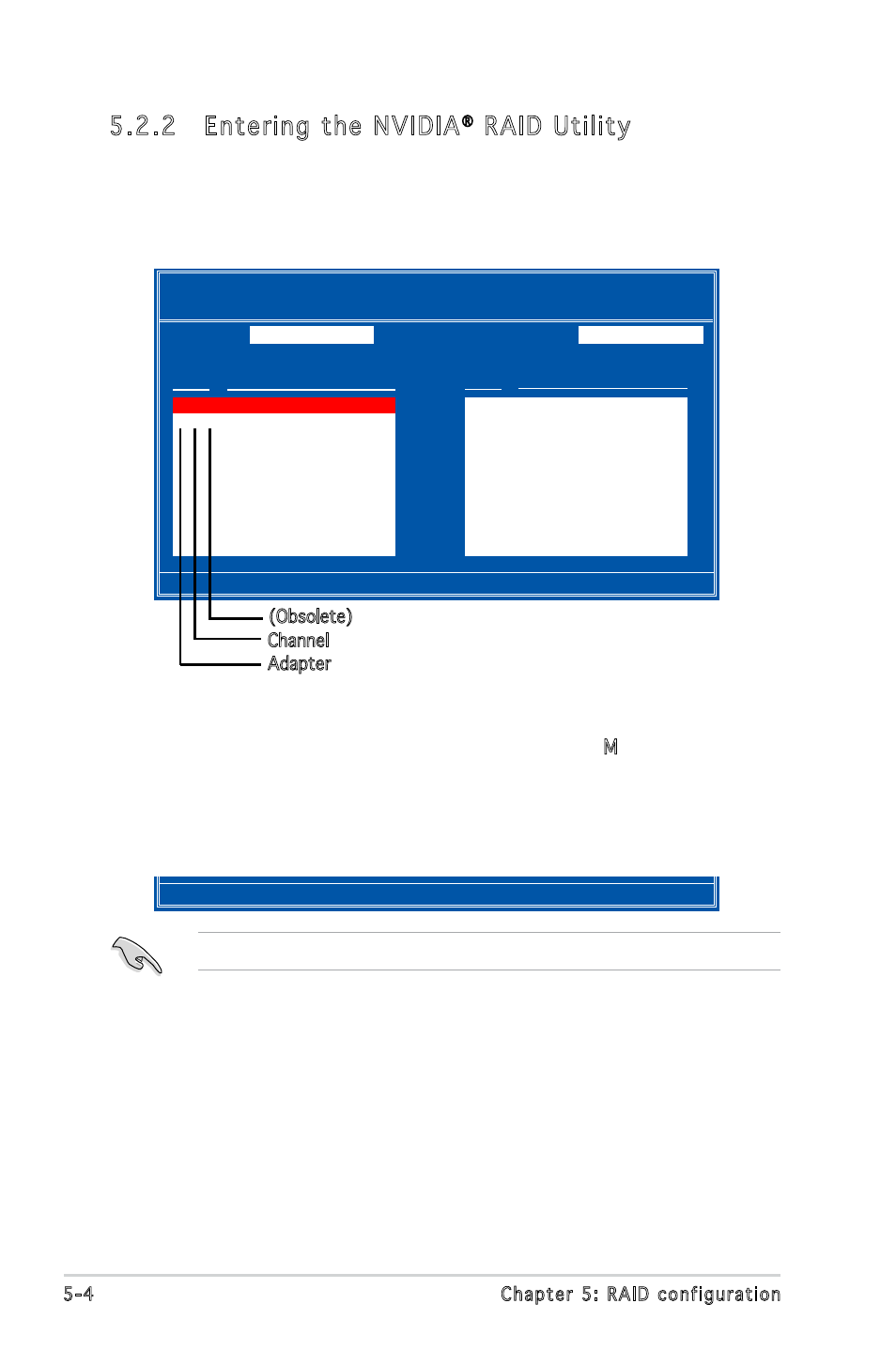
5-4
Chapter 5: RAID configuration
5.2.2 Entering the NVIDIA
®
RAID Utility
To enter the NVIDIA
®
RAID Utility:
1. Restart the computer.
2. During POST, press
[F6] Back [F7] Finish [TAB] Navigate [↑↓] Select [ENTER] Popup
Media Shield Utility
- Define a New Array -
RAID Mode:
Mirroring
Striping Block:
Optimal
Free Disks
Array Disks
Loc Disk Model Name
Loc Disk Model Name
1.0.M XXXXXXXXXXXXXXXXXX
1.1.M XXXXXXXXXXXXXXXXXX
[→] Add
[←] Del
At the bottom section of the screen are the navigation keys. These keys
allow you to move through and select menu options.
The navigation keys vary depending on the menu level or option.
[F6] Back [F7] Finish [TAB] Navigate [↑↓] Select [ENTER] Popup
(Obsolete)
Channel
Adapter
The SATA ports are called channels that are associated with adapters. The
first digit in the Location field defines the adapter that the SATA port is
associated with. The 2nd digit defines the channel. The M field, that are
used to specify Master or Slave, is obsolete.
