6 internal features, Internal features -6 – Asus RS120-E5/S User Manual
Page 16
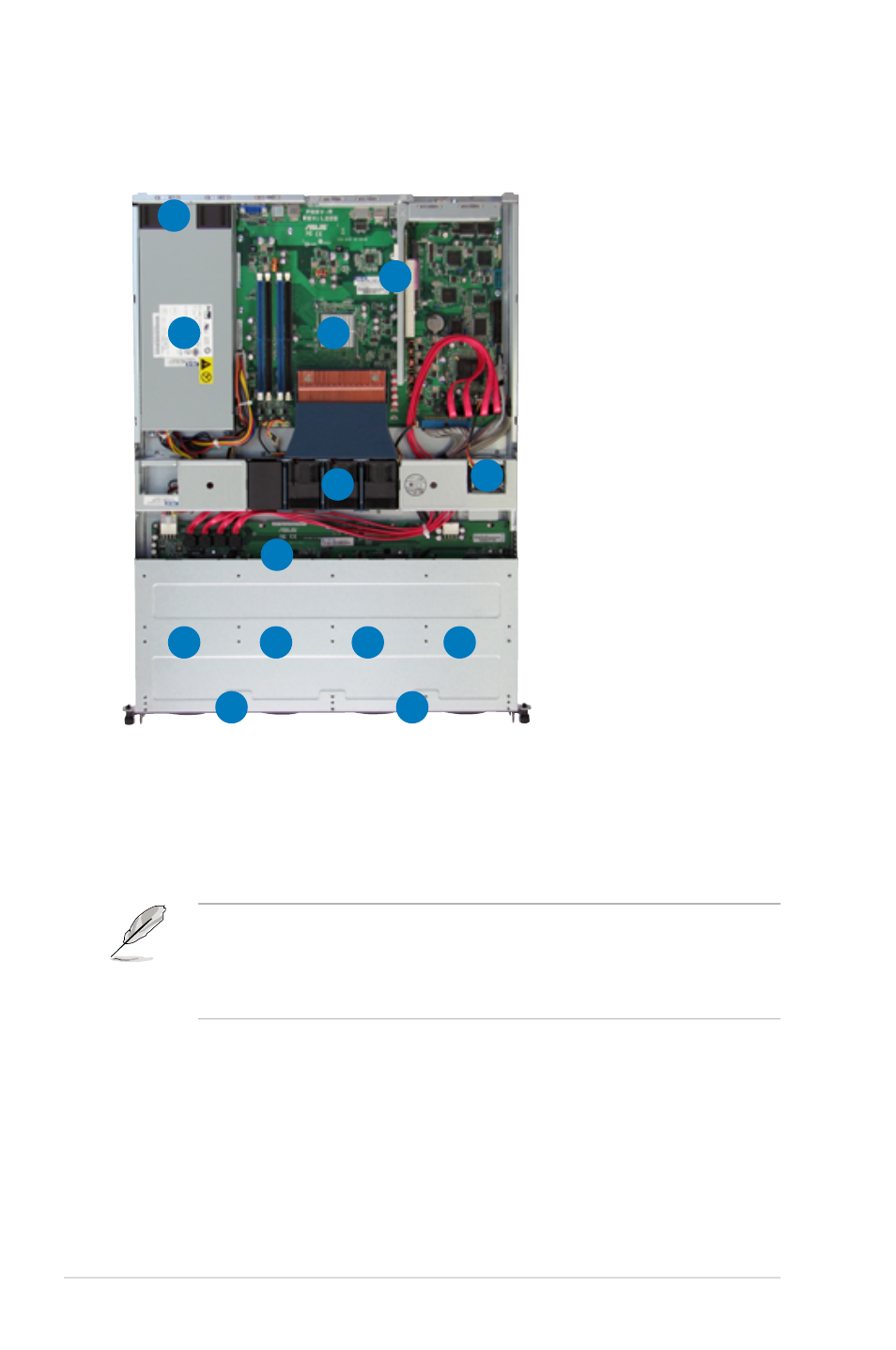
Chapter 1: Product introduction
1-6
1.6
Internal features
The barebone server includes the basic components as shown.
• The barebone server does not include a floppy disk drive. connect a USB
floppy disk drive to any of the USB ports on the front or rear panel if you
need to use a floppy disk.
• Only ASUS CD/DVD-ROMs fit the optical drive bay.
1. PCI-E and PCI-X riser
card bracket
2. Power fans
3. ASUS P5BV-R
motherboard
4. Power supply
5. Device fan (x 1)
6. System fans (x 3)
7. SAS backplane
8. Hot-swap HDD tray 1 -
Connects to SATA1 port
(Port0)
9. Hot-swap HDD tray 2 -
Connects to SATA2 port
(Port1)
10. Hot-swap HDD tray 3 -
Connects to SATA3 port
(Port2)
6
1
2
3
4
5
7
8
9
10
11
12
13
11. Hot-swap HDD tray 4 -
Connects to SATA4 port
(Port3)
12. Front I/O board (hidden)
13. Optical drive
- AP2500 (40 pages)
- AP1700-S5 (58 pages)
- RS700-E6/ERS4 (138 pages)
- AP1600R-E2(AA2) (150 pages)
- P7F-E (162 pages)
- RS163-E4/RX4 (11 pages)
- RS161-E4/PA2 (126 pages)
- M2N-LR (113 pages)
- P5BV/SAS (184 pages)
- K8N-DRE (142 pages)
- RS161-E5/PA2 (124 pages)
- LSI SAS3442X-R (68 pages)
- ESC4000/FDR G2 (200 pages)
- PIKE 2208 (16 pages)
- ESC4000 (162 pages)
- ESC4000 (22 pages)
- PSCH-SR/IDE (102 pages)
- P9D-M (156 pages)
- RS740-E7-RS24-EG (212 pages)
- P5M2-E/4L (12 pages)
- ESC2000 G2 (226 pages)
- TS700-E6/RS8 (166 pages)
- RS160-E3/PS4 (140 pages)
- PU-DLS (134 pages)
- TR-DLSR (100 pages)
- P5BV-C/2L (161 pages)
- TS100-E5/PI4 (166 pages)
- ESC1000 Personal SuperComputer (184 pages)
- NRL-LS (120 pages)
- PCI-DA2200 (369 pages)
- P8C WS (140 pages)
- RS120-E4/PA4 (174 pages)
- P5MT-M (150 pages)
- TS Mini (114 pages)
- TS Mini (2 pages)
- TS Mini (112 pages)
- P5MT-MX/C (156 pages)
- AP140R-E1 (52 pages)
- AP140R-E1 (132 pages)
- ASMB6-iKVM (114 pages)
- DSBF-D16/SAS (200 pages)
- DSBF-D16 (202 pages)
- RS160-E5 (164 pages)
- Z8PE-D12X (170 pages)
- Z8PE-D12X (168 pages)
