Index – Asus V9280 Series User Manual
Page 66
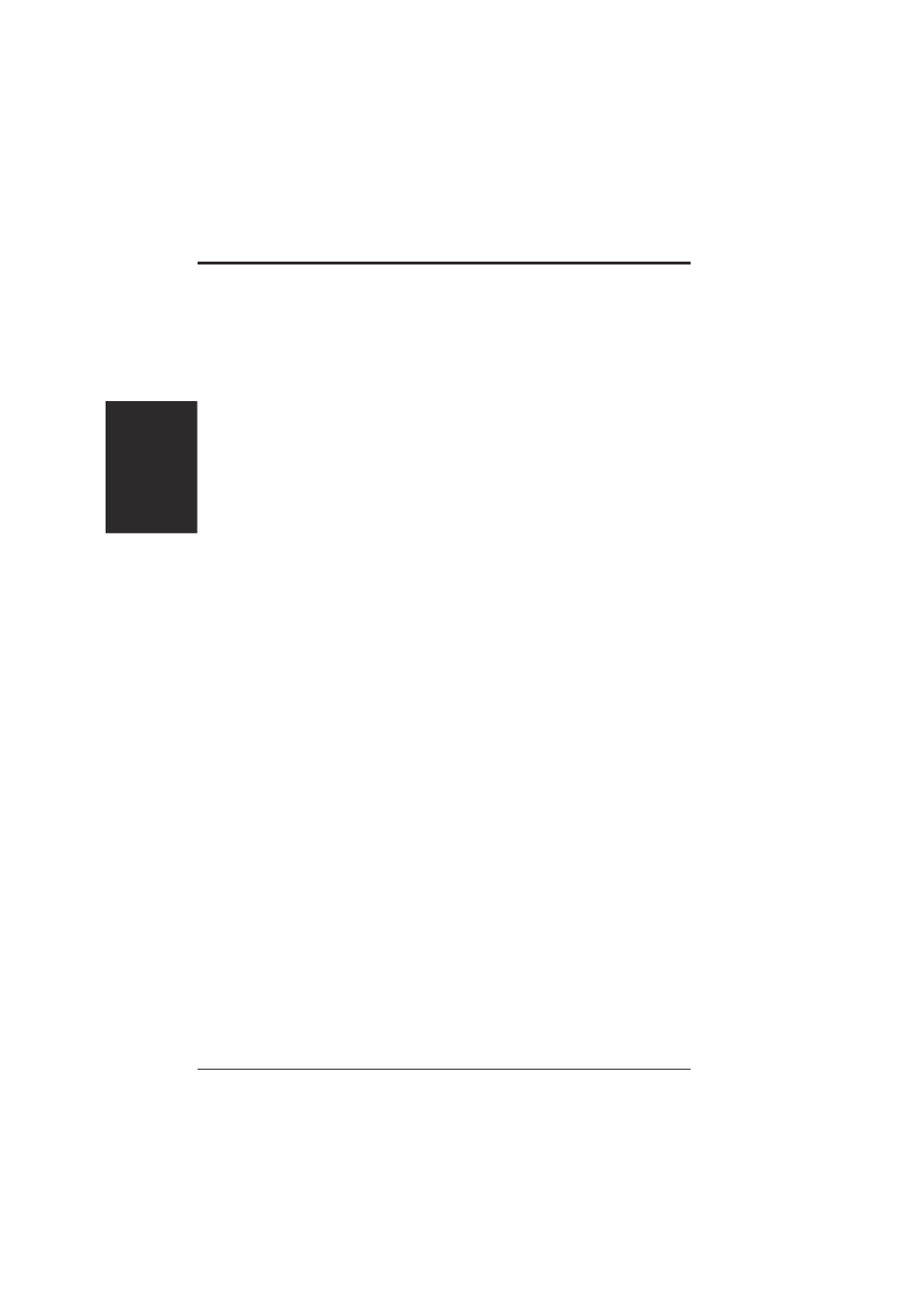
66
ASUS V9280 Series User’s Manual
INDEX
INDEX
Change defaults 35
Enable OSD 35, 38
Hotkey 35, 38
OpenGL menu 31, 39, 46
General functions 32
VR effect 37
OpenGL settings 49
Buffer flipping mode 49
Custom openGL settings 49
Default color depth 49
Performance and compatibility
49
Allow dual planes 49
Disble support for enhanced
CPU 49
Enable anistropic filtering 49
Enable buffer 49
Use fast linear-mipmap 49
Use up to xMB 49
Vertical sync 49
OS
System requirements 14
Overlay controls 50
Brightness / contrast / hue /
saturation 50
Check here 50
Enable video overlay zoom 50
Select screen region 50
Zoom control 50
P
Page flipping 34, 37
PAL 44
Product highlights 7
Q
Quick Tweak icon 51
Quincunx antialiasing 46
R
Range 32, 48, 50
Refresh rate 29, 34, 37, 38, 60
Resolution
Refresh rate 29
Table 58
Win 95 users 30
RGB 31, 45
S
S-Video 44
Safe mode recovery
Tweak 56
Saturation 50
Scheme 32, 34, 38
Screen adjustments 42
Screen positioning 44
Single frame
Capture 55
Software
Installation procedures 13
Stereoscopic / 3D file 57
Stereoscopic mode 33, 35, 37
Store
Original settings 29
System requirements
Monitor refresh rates 35
OS 14
T
Taskbar 29, 40
ASUS icon 29
NVIDIA icon 51
Texel alignment 48
Timing adjustment 55, 56
Tips!
For VR 34
What's this? 41
