Asus V9280 Series User Manual
Page 4
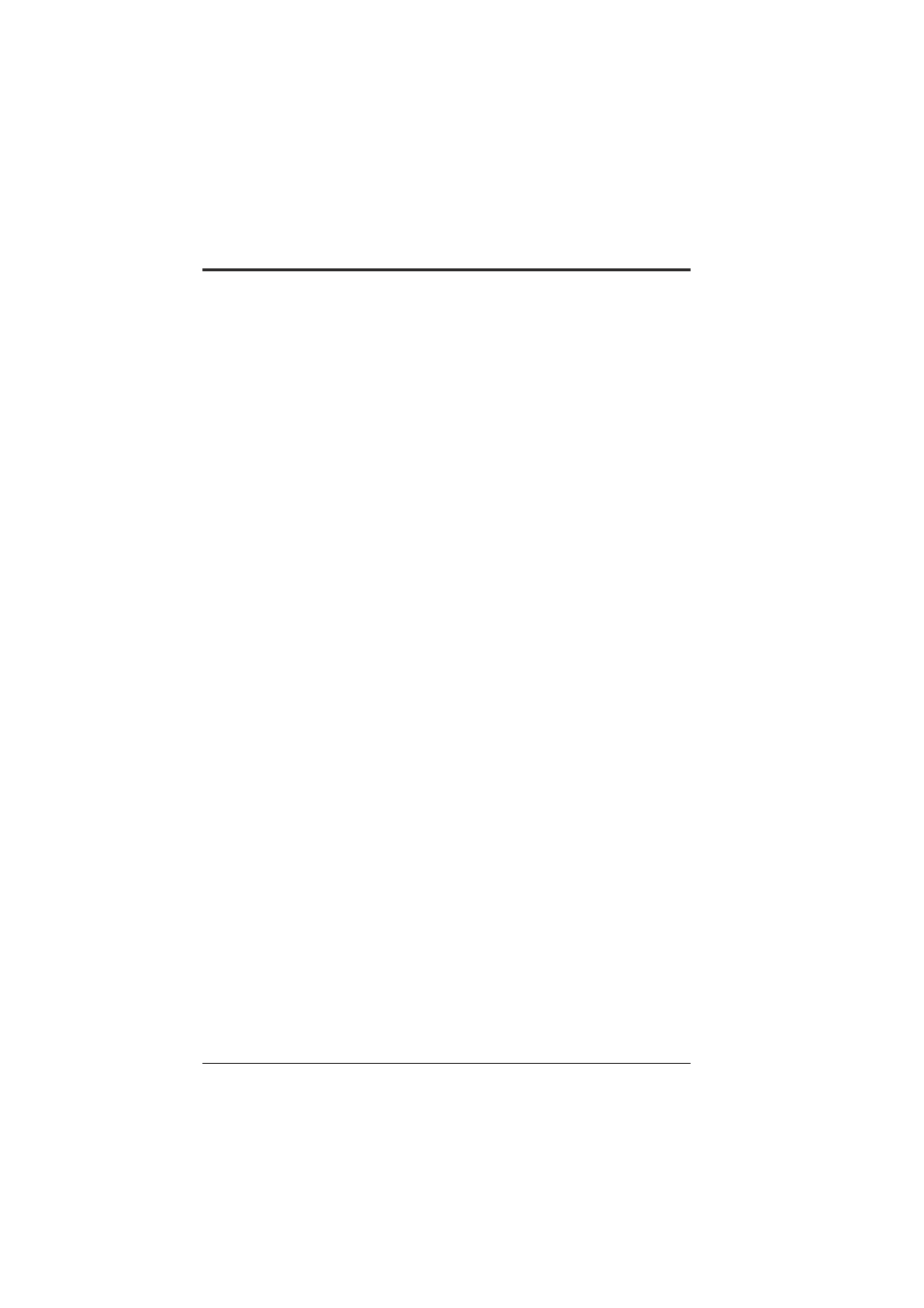
ASUS V9280 Series User’s Manual
4
CONTENTS
I. Introduction .......................................................................... 7
Highlights ......................................................................................... 7
Available Models ............................................................................. 7
V9280 S/TVD ....................................................................................... 7
V9280 TD ............................................................................................ 7
Features ................................................................................................. 8
2. Hardware Setup .................................................................... 9
ASUS V9280S TVD Layout ......................................................... 9
ASUS V9280 TD Layout ............................................................. 10
Installation Procedures ................................................................... 11
New VGA Cards ................................................................................. 11
Systems with Existing VGA Card ....................................................... 11
Operating System Requirements ................................................... 12
Windows 98 ........................................................................................ 12
3. Software Setup .................................................................... 13
Display Driver Installation ............................................................. 13
Windows 98 ........................................................................................ 13
Method 1: ASUS Quick Setup Program ....................................... 13
Method 2: Display Property Page ................................................. 14
Method 3: Plug and Play .............................................................. 15
Windows 2000 .................................................................................... 15
Method 1: ASUS Quick Setup Program ....................................... 15
Method 2: Plug and Play .............................................................. 16
Windows NT 4.0 ................................................................................. 18
Method 1: Display Property Page ................................................. 18
Drivers ........................................................................................... 19
Install Display Driver .......................................................................... 19
Install ASUS Enhanced Driver ........................................................... 20
Install DirectX ..................................................................................... 21
Install GART Driver ........................................................................... 22
Install WDM Capture Driver .............................................................. 24
Uninstall Display Driver ..................................................................... 25
Windows 98 .................................................................................. 25
Method1: Using the Autorun Screen ...................................... 25
Method 2: Using Control Panel .............................................. 25
Windows 2000 .............................................................................. 26
Method1: Using the Autorun Screen ...................................... 26
Method 2: Using Control Panel .............................................. 26
Windows NT 4.0 ........................................................................... 26
Method 1: Using Control Panel .............................................. 26
Utilities ........................................................................................... 27
Install Smart Doctor ............................................................................ 27
