Software reference, Desktop utilities – Asus V9280 Series User Manual
Page 51
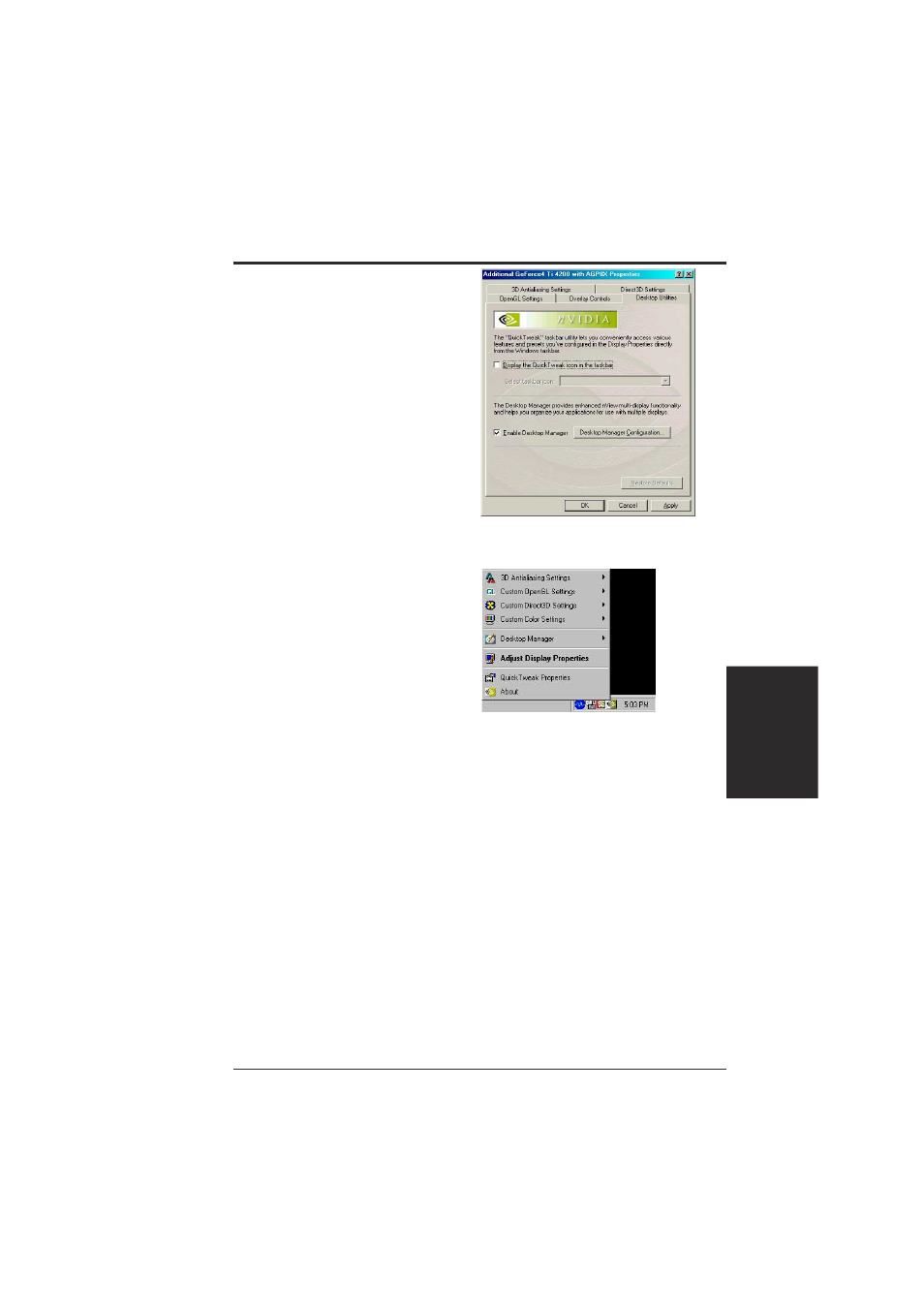
51
ASUS V9280 Series User’s Manual
4. Software Reference
4. S/W Reference
Desktop Utilities
Desktop Utilities
Display the Quick Tweak icon in
the taskbar
This option adds the NVIDIA Quick
Tweak icon to the Windows taskbar.
NOTE: In the TwinView Extended
Desktop mode, an extra check box and
a button appears on the Desktop
Utilities dialog: Enable Desktop
Manager and Desktop Manager
Configuration. Click this button to
access the Desktop Display Manager
setup menus.
Using the Quick Tweak icon
Right click the NVIDIA taskbar icon
to display a popup menu of options,
including OpenGL, Direct3D or Color
settings. The menu also contains items
for restoring default settings. Left click
on the icon twice, and the Display
Properties Menu appears.
NOTE: An additional option appears
on the popup menu to access the
Desktop Display Manager setup
menus.
- Xonar DX (80 pages)
- Xonar DX (10 pages)
- PCI Express Audio Card Xonar DX (70 pages)
- D2X (88 pages)
- Audio Card Xonar D2X (70 pages)
- Xonar D2X (88 pages)
- Xonar D2X (84 pages)
- ROG Xonar Phoebus (72 pages)
- ROG Xonar Phoebus (122 pages)
- Xonar DSX (26 pages)
- Xonar DSX (29 pages)
- Xonar DGX (58 pages)
- Xonar DGX (38 pages)
- Xonar DGX (33 pages)
- Xonar DG (54 pages)
- Xonar DG (58 pages)
- Xonar DG (32 pages)
- Xonar DG (28 pages)
- Xonar Essence ST (52 pages)
- Xonar Essence ST (35 pages)
- Xonar Essence ST (40 pages)
- Xonar Essence ST (53 pages)
- Xonar DS (54 pages)
- Xonar DS (33 pages)
- Xonar Xense (45 pages)
- Xonar Xense (47 pages)
- Xonar Xense (70 pages)
- Xonar U3 (56 pages)
- Xonar U3 (38 pages)
- Xonar Essence STX (32 pages)
- Xonar Essence STX (49 pages)
- Xonar Essence STX (10 pages)
- XONAR D1 E4009 (72 pages)
- Xonar D1 (72 pages)
- Xonar D1 (80 pages)
- Xonar D1 (10 pages)
- Xonar Essence One (5 pages)
- Xonar Essence One (7 pages)
- Xonar HDAV 1.3 (100 pages)
- Motherboard M4A78-EM (64 pages)
- A7N8X-VM/400 (64 pages)
- K8V-XE (86 pages)
- K8V-XE (20 pages)
- M2R32-MVP (160 pages)
- M2R32-MVP (60 pages)
