Software reference, Opengl settings – Asus V9280 Series User Manual
Page 49
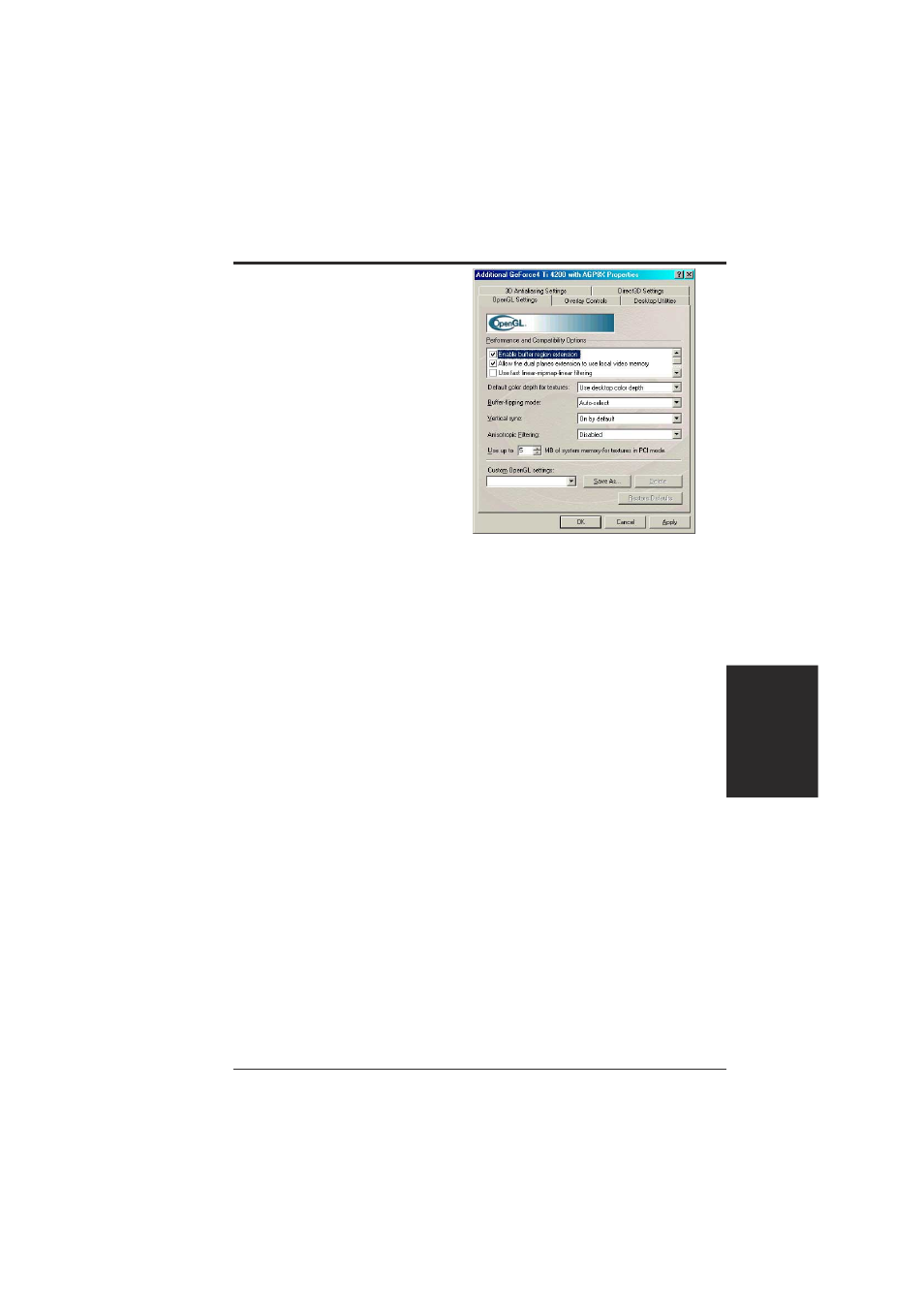
49
ASUS V9280 Series User’s Manual
4. Software Reference
OpenGL Settings
Performance and Compatibility
Options
Enable buffer region extension
This option permits the drivers to
apply the OpenGL extension:
GL_KTX_buffer_region.
Allow the dual planes extension to
use local video memory
This option permits the use of local
video memory when the
GL_KTX_buffer_region extension is en-
abled.
Use fast linear-mipmap-linear
filtering
This option permits increased application performance at the expense of some
image quality loss. In many cases, the loss of image quality may not be noticeable.
Enable anisotropic filtering
This option allows OpenGL to use anisotropic filtering for improved image quality.
Disable support for enhanced CPU instruction sets
This option disables driver support for enhanced 3D instruction sets by certain CPUs.
Default color depth for textures
This option determines whether textures of a specific color depth should be used by
default in OpenGL applications. Options are: Use desktop color depth (default),
Always use 16 bpp, and Always use 32 bpp.
Buffer flipping mode
This setting determines the buffer flipping mode for full-screen OpenGL
applications. Options are: Auto-select (default), Use block transfer, and Use page
flip.
Vertical sync
This setting specifies how vertical sync is handled in GL. Options are: Always off,
Off by default, and On by default (default).
Use up to x MB of system memory for textures in PCI mode
This option sets the amount of system memory for texture storage. Clicking the up
arrow increases the memory size while clicking the down arrow decreases the size
of system memory for textures. The maximum amount of system memory for
texture storage depends on the physical memory installed on your system.
NOTE: This setting applies only to PCI display adapters or to AGP display adapters
running in PCI compatibility mode.
Custom OpenGL settings
This option lets you create or delete custom settings or “tweaks” you have saved.
4. S/W Reference
GeForce4
