Hardware setup, Device cables, Cable connections – Asus AP2300 User Manual
Page 21
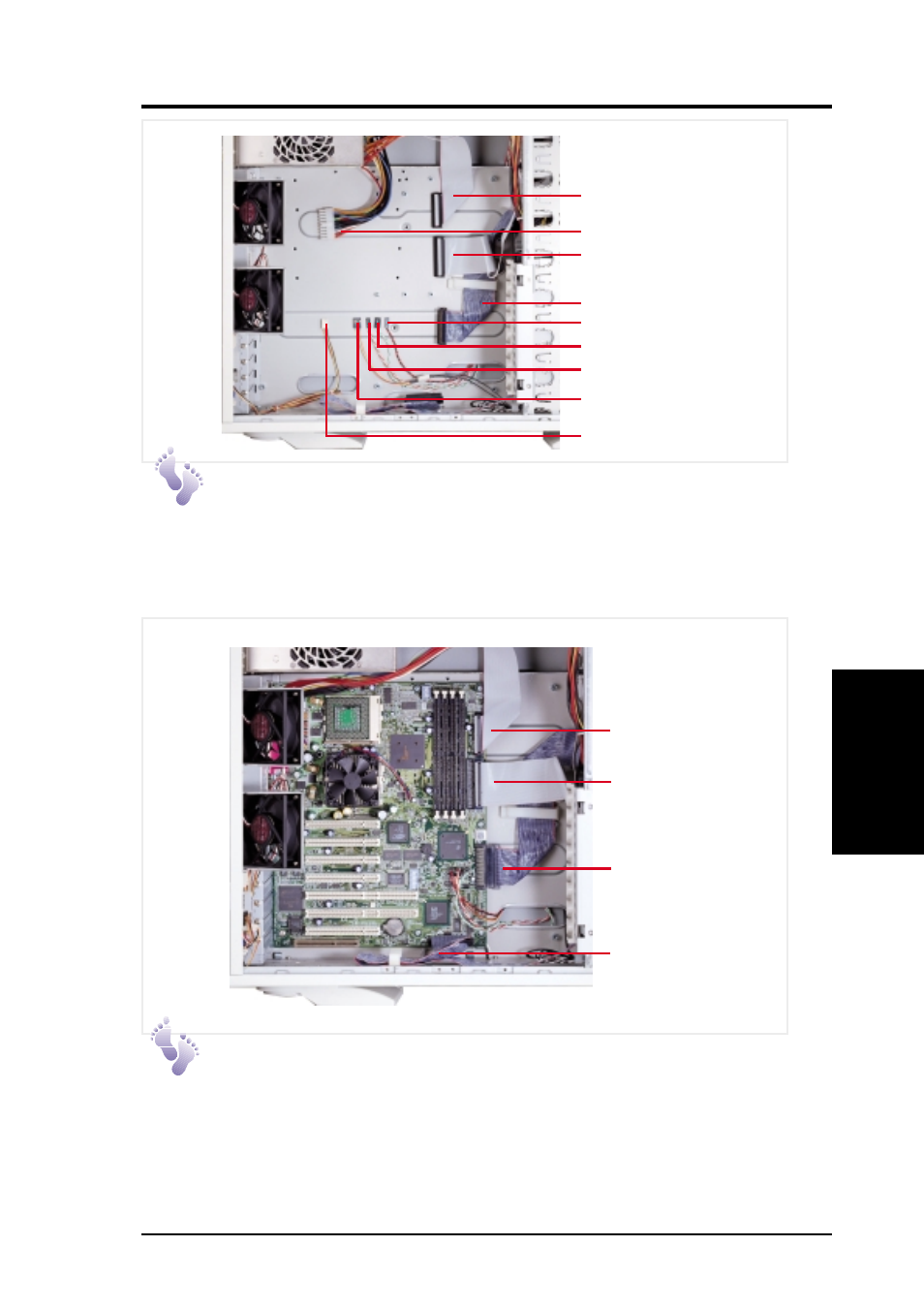
21
4. Hardware Setup
4. Hardware Setup
AP2300 Hardware Reference Guide
Motherboard Placement
Device Cables
Several cables are used for connecting devices in this chassis. The picture
above points out the name of each cable and its suggested location. Plastic
keepers protect the cables from contacting with the fans and other devices.
Make sure that all cables are properly secured.
Cable Connections
The cables connect to the motherboard as shown. The motherboard includes
onboard SCSI with two 68-pin SCSI connectors. RAID connections require
a RAID card.
Power Switch
68-pin SCSI Cable
Floppy Drive Cable
IDE Cable
Power LED
HDD LED
Chassis Intrusion
Connector Cable
Fan Power Cable
ATX Power Cable
68-pin SCSI Cable
68-pin SCSI Cable
Floppy Drive Cable
IDE Cable
See also other documents in the category Asus Computer hardware:
- AP2500 (40 pages)
- AP1700-S5 (58 pages)
- RS700-E6/ERS4 (138 pages)
- AP1600R-E2(AA2) (150 pages)
- P7F-E (162 pages)
- RS163-E4/RX4 (11 pages)
- RS161-E4/PA2 (126 pages)
- M2N-LR (113 pages)
- P5BV/SAS (184 pages)
- K8N-DRE (142 pages)
- RS161-E5/PA2 (124 pages)
- LSI SAS3442X-R (68 pages)
- ESC4000/FDR G2 (200 pages)
- PIKE 2208 (16 pages)
- ESC4000 (162 pages)
- ESC4000 (22 pages)
- PSCH-SR/IDE (102 pages)
- P9D-M (156 pages)
- RS740-E7-RS24-EG (212 pages)
- P5M2-E/4L (12 pages)
- ESC2000 G2 (226 pages)
- TS700-E6/RS8 (166 pages)
- RS160-E3/PS4 (140 pages)
- PU-DLS (134 pages)
- TR-DLSR (100 pages)
- P5BV-C/2L (161 pages)
- TS100-E5/PI4 (166 pages)
- ESC1000 Personal SuperComputer (184 pages)
- NRL-LS (120 pages)
- PCI-DA2200 (369 pages)
- P8C WS (140 pages)
- RS120-E4/PA4 (174 pages)
- P5MT-M (150 pages)
- TS Mini (114 pages)
- TS Mini (2 pages)
- TS Mini (112 pages)
- P5MT-MX/C (156 pages)
- AP140R-E1 (52 pages)
- AP140R-E1 (132 pages)
- ASMB6-iKVM (114 pages)
- DSBF-D16/SAS (200 pages)
- DSBF-D16 (202 pages)
- RS160-E5 (164 pages)
- Z8PE-D12X (170 pages)
- Z8PE-D12X (168 pages)
