Hardware setup – Asus AP2300 User Manual
Page 18
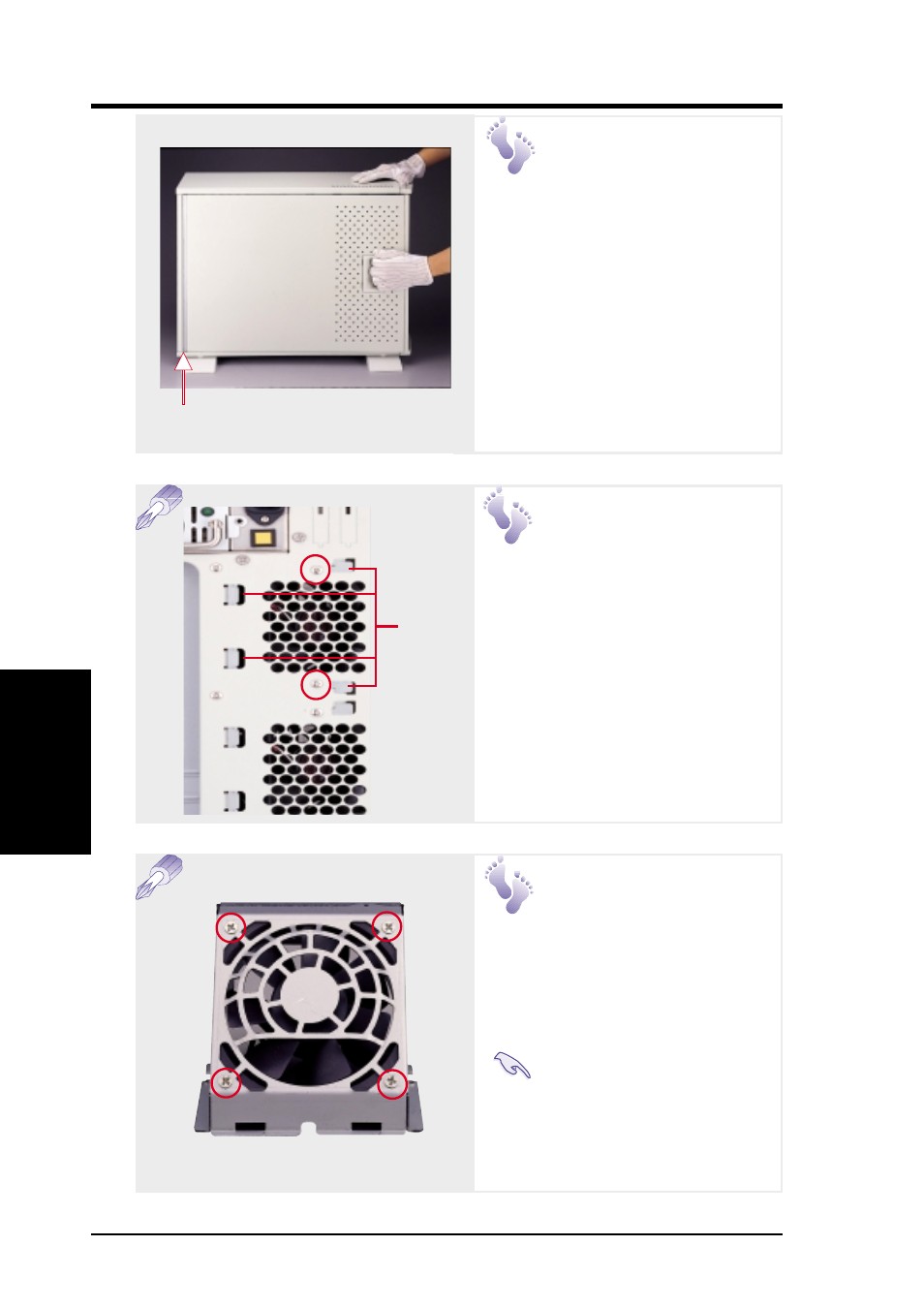
18
4. Hardware Setup
4. Hardware Setup
AP2300 Hardware Reference Guide
Opening the
Side Panels
To open the left side panel (see
the left view), remove the side
panel screw and then pull the
handle outward while pulling
the panel forward. To open the
right panel, remove the front
door first.
Pulling the panel forward
Chassis
Circulation
System
The chassis air circulation sys-
tem is comprised of two 3 inch
(8 cm) fans. The fan modules are
held by two screws and four
latches on the inside rear of the
chassis. To take out the fans, re-
move the screws.
Fan Modules
There are four screws used to se-
cure the fan into the individual
frames. To replace the fan, re-
move the screws.
IMPORTANT: Usually,
the rotation of the fan sends
air toward the manufacturer’s la-
bel on the center of the fan.
Latches
Chassis Fans
- AP2500 (40 pages)
- AP1700-S5 (58 pages)
- RS700-E6/ERS4 (138 pages)
- AP1600R-E2(AA2) (150 pages)
- P7F-E (162 pages)
- RS161-E4/PA2 (126 pages)
- RS163-E4/RX4 (11 pages)
- M2N-LR (113 pages)
- P5BV/SAS (184 pages)
- K8N-DRE (142 pages)
- RS161-E5/PA2 (124 pages)
- LSI SAS3442X-R (68 pages)
- ESC4000/FDR G2 (200 pages)
- PIKE 2208 (16 pages)
- ESC4000 (162 pages)
- ESC4000 (22 pages)
- PSCH-SR/IDE (102 pages)
- P9D-M (156 pages)
- RS740-E7-RS24-EG (212 pages)
- P5M2-E/4L (12 pages)
- ESC2000 G2 (226 pages)
- TS700-E6/RS8 (166 pages)
- RS160-E3/PS4 (140 pages)
- PU-DLS (134 pages)
- TR-DLSR (100 pages)
- P5BV-C/2L (161 pages)
- TS100-E5/PI4 (166 pages)
- ESC1000 Personal SuperComputer (184 pages)
- NRL-LS (120 pages)
- PCI-DA2200 (369 pages)
- P8C WS (140 pages)
- RS120-E4/PA4 (174 pages)
- P5MT-M (150 pages)
- TS Mini (2 pages)
- TS Mini (112 pages)
- TS Mini (114 pages)
- P5MT-MX/C (156 pages)
- AP140R-E1 (52 pages)
- AP140R-E1 (132 pages)
- ASMB6-iKVM (114 pages)
- DSBF-D16/SAS (200 pages)
- DSBF-D16 (202 pages)
- RS160-E5 (164 pages)
- Z8PE-D12X (170 pages)
- Z8PE-D12X (168 pages)
