Power down control [auto, Ecc configuration – Asus M2N-VM DVI User Manual
Page 74
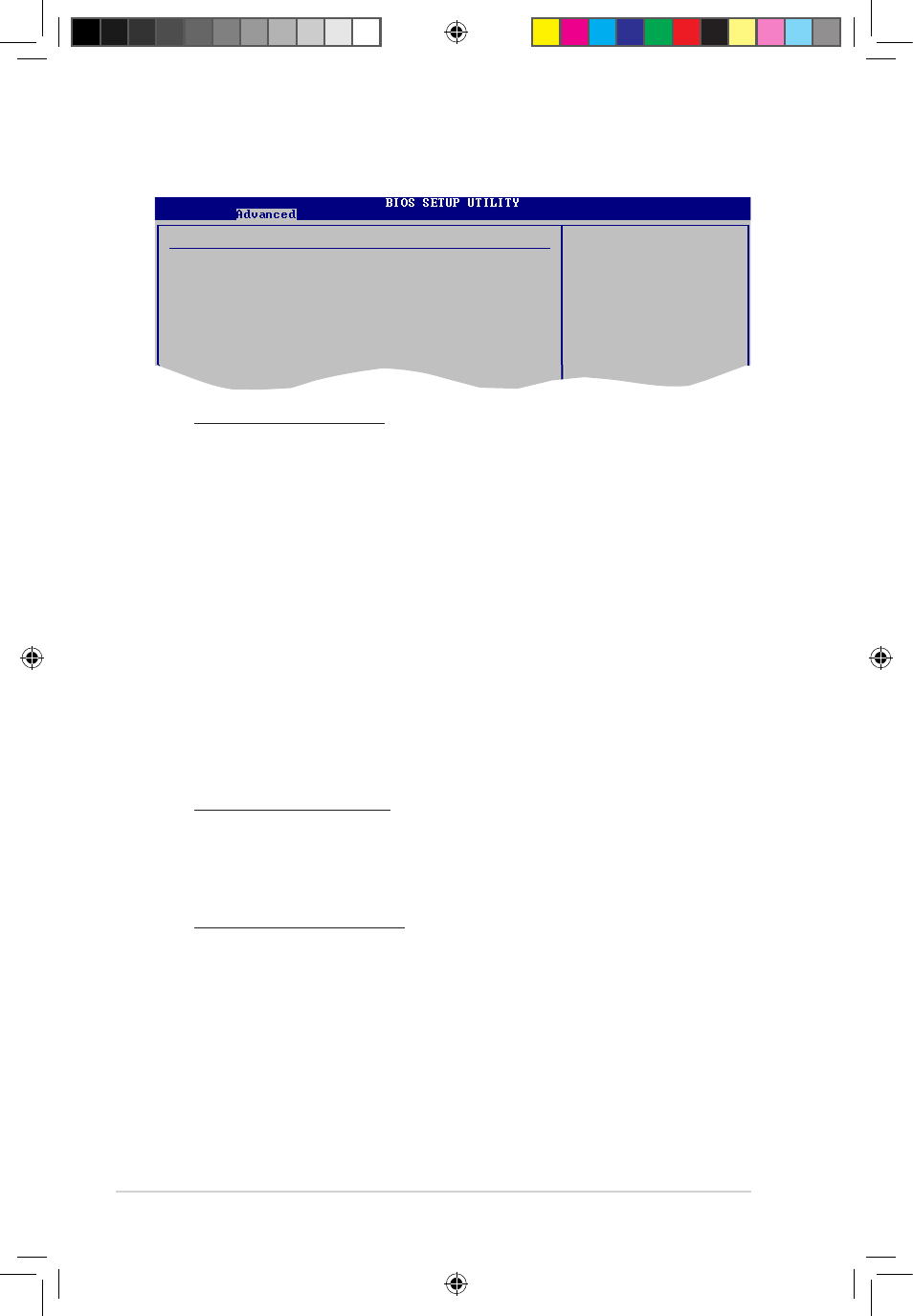
2-28
Chapter 2: BIOS setup
Power Down Control [Auto]
Allows DIMMs to enter power down mode by deasserting the clock enable signal
when DIMMs are not in use.
Configuration options: [Auto] [Disabled]
DRAM ECC Enable [Enabled]
Enables or disables the DRAM ECC that allows the hardware to report and
correct memory errors automatically.
Configuration options: [Disabled] [Enabled]
4-Bit ECC Mode (or ECC Chip Kill) [Disabled]
Enables or disables the ECC chip kill feature.
Configuration options: [Disabled] [Enabled]
DRAM SCRUB REDIRECT [Disabled]
Enables or disables the DRAM SCRUB REDIRECT feature that allows the
system to correct the DRAM ECC errors immediately when they occur.
Configuration options: [Disabled] [Enabled]
DRAM BG SCRUB [Disabled]
Disables or sets the DRAM BG Scrub. Configuration options: [Disabled]
[40ns] [80ns] [160ns] [320ns] [640ns] [1.28us] [2.56us] [5.12us] [10.2us]
[20.5us] [41.0us] [81.9us] [163.8us] [327.7us] [655.4us]
L2 Cache BG Scrub [Disabled]
Disables or sets the L2 Cache BG Scrub. This item allows the cache RAM
to be corrected when idle. Configuration options: [Disabled] [4�ns] [8�ns]
[160na] [320ns] [640ns] [1.28us] [2.56us] [5.12us] [10.2us] [20.5us] [41.0us]
[81.9us] [163.8us] [327.7us] [655.4us]
Data Cache BG Scrub [Disabled]
Disables or sets the Data Cache BG Scrub. This item allows the data cache
BG Scrub RAM to be corrected when idle. Configuration options: [Disabled]
[40ns] [80ns] [160na] [320ns] [640ns] [1.28us] [2.56us] [5.12us] [10.2us]
[20.5us] [41.0us] [81.9us] [163.8us] [327.7us] [655.4us]
ECC Configuration
DRAM ECC Enable
[
En
abled]
4-Bit ECC Mode
[
Disabled
]
DRAM SCRUB REDIRECT
[
Disabled
]
DRAM BG Scrub
[Disabled]
L2 Cache BG Scrub
[Disabled]
Data Cache BG Scrub
[Disabled]
ECC Configuration
DRAM ECC allows
hardware to report
and correct memory
errors automatically
maintaining system
integrity.
E3608_M2N-VM-DVI.indb 17
12/27/07 4:39:55 PM
