Setting up time server, Firmware update – Asus DSL-N13 User Manual
Page 54
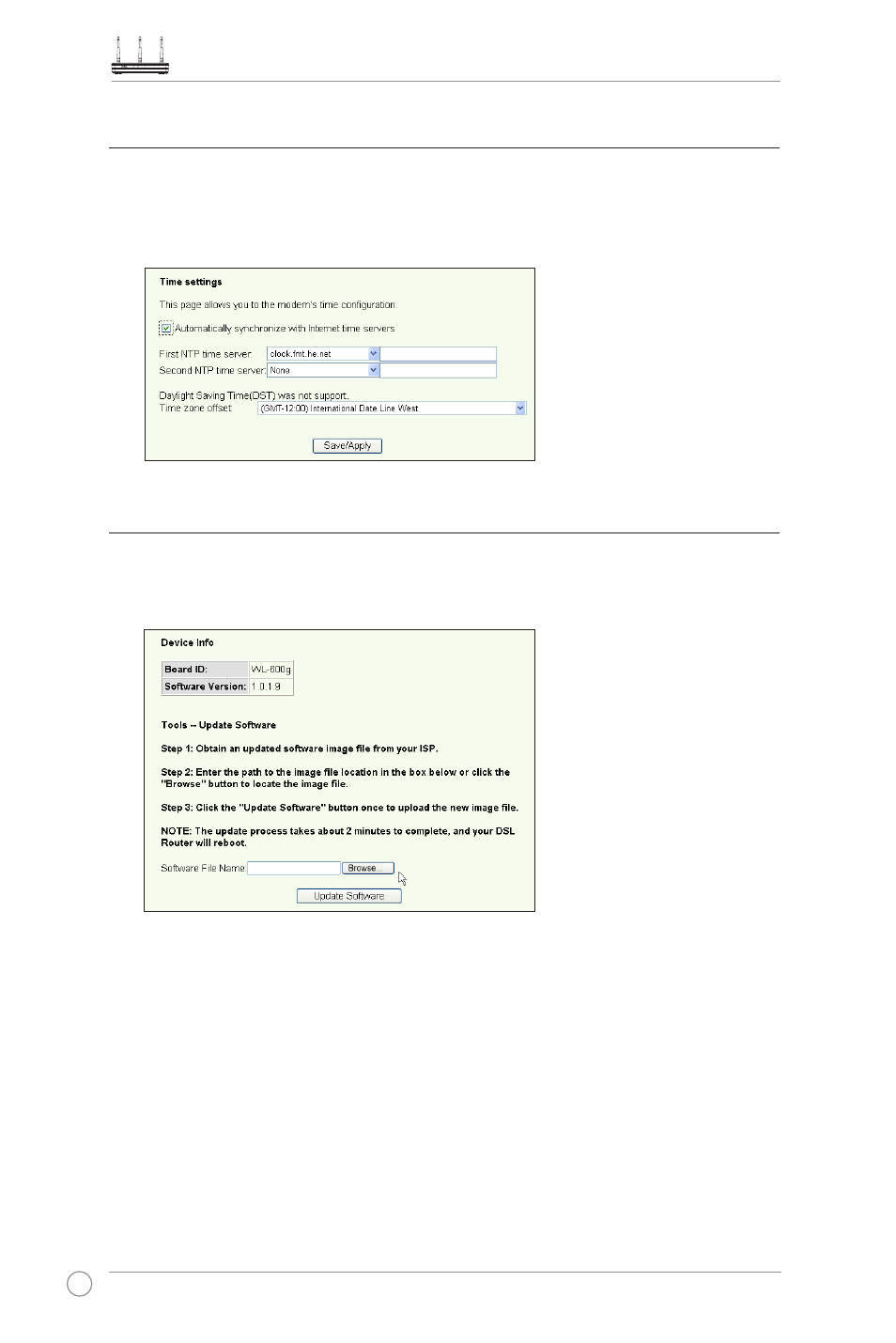
DSL-N13 Wireless ADSL 2/2+ Modem Router User Manual
52
Setting up time server
You can configure the time setting so that DSL-N13 can always synchronize with a time
server from Internet. Click Management -> Time settings and check Automatically
synchronize with International servers. Select a time server from the drop-down list
and set your time zone. When finished, click Save/Apply.
Firmware update
To update firmware, click Management -> Update Software. Click Browse... to locate
the firmware file, then click Update Software button to start uploading the firmware.
The update process takes about two minutes.
