Asus DSL-N13 User Manual
Page 14
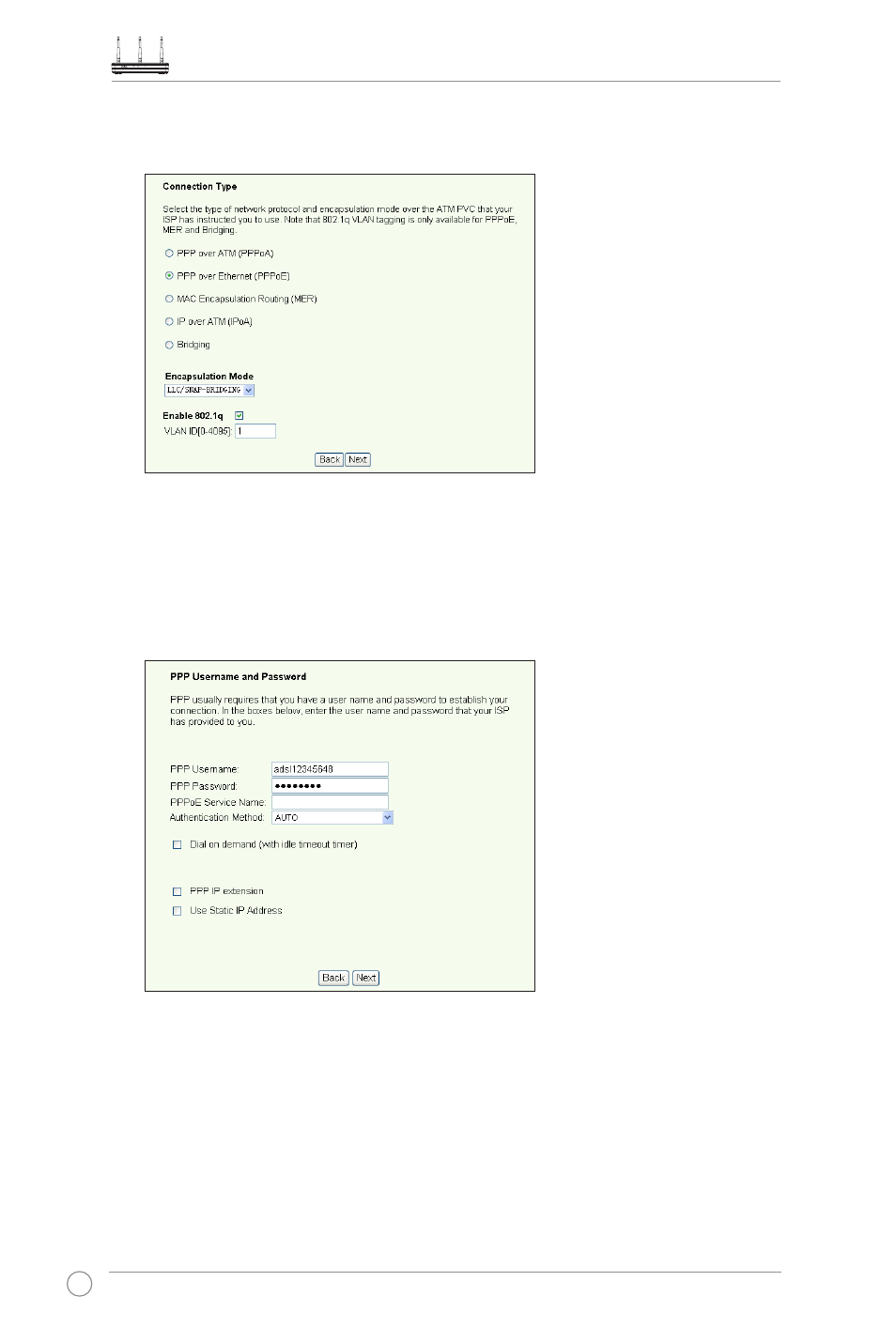
DSL-N13 Wireless ADSL 2/2+ Modem Router User Manual
12
3. Select your connection type and click Next. You can get the connection type from
your ISP.
-- If your connection type is PPPoA or PPPoE
For dynamic IP users, input your PPP user name, password, and service name
then click Next.
For static IP users, check Use Static IP Address then key in your IP address,
then click Next.
