Asus DSL-N13 User Manual
Page 47
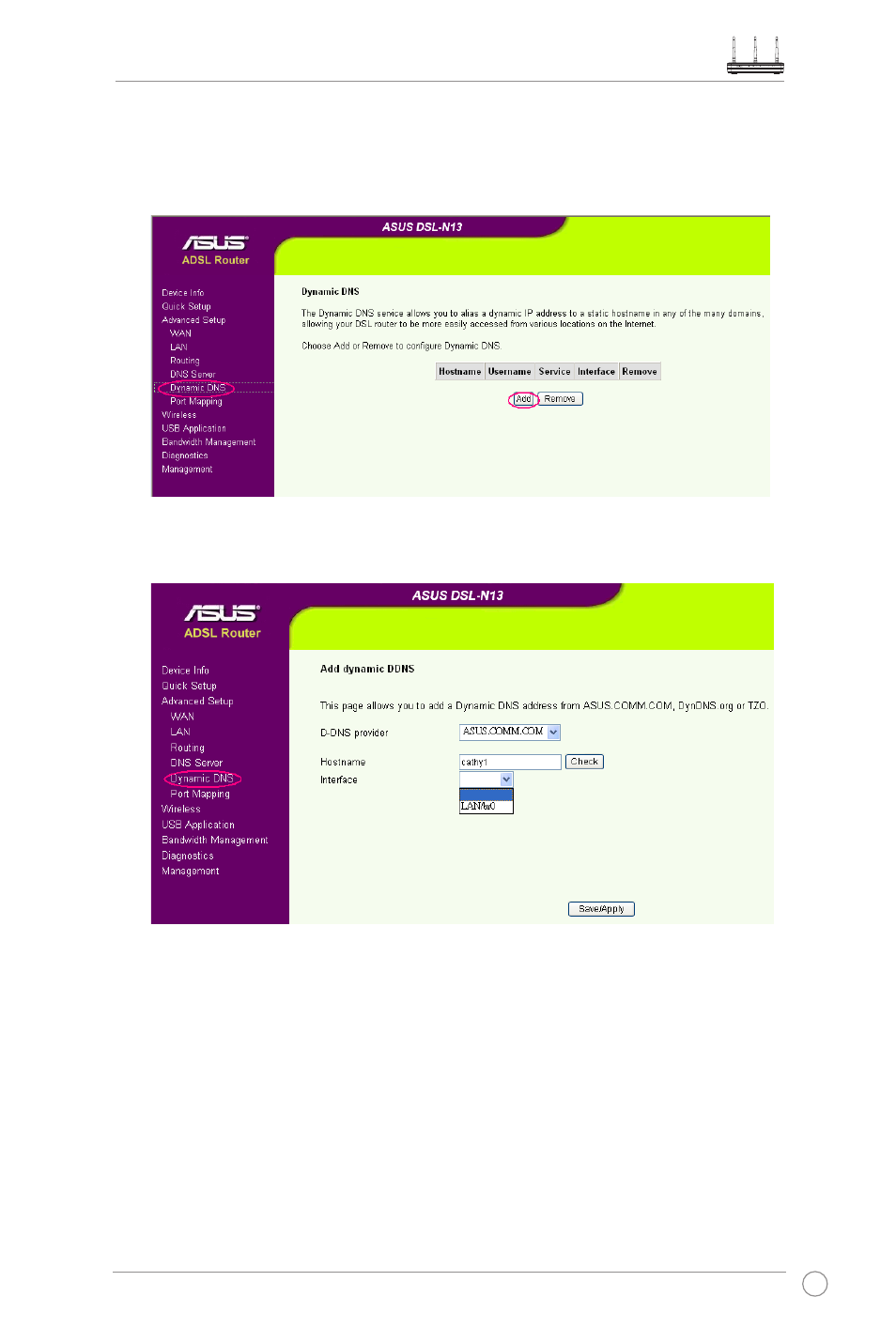
DSL-N13 Wireless ADSL 2/2+ Modem Router User Manual
45
ASUS DDNS Service: Set up An Easy-to-Remember Host Name
1. Click Advanced setup > Dynamic DNS to open the Dynamic DNS page (see figure
below).
2. Click Add from the Dynamic DNS page (see figure above) to open the Add dynamic
DDNS page. (see figure below).
3. Input your preferred name in the Hostname bar. Click Check button to see if your
preferred name is still available.
4. Choose your current Internet settings from the Interface drop-down list, then click Save/
Apply. DSL-N13 will automatically reboot.
5. You can now have your unique, preferred, and easy-to-remember name to share your
AiDisk! Just tell your friends to type ftp://yourpreferredname.asuscomm.com into the
address box of their web broswer and press Enter key to get onto your AiDisk with
designated user name and password (if any).
