Firewall- incoming ip filter – Asus DSL-N13 User Manual
Page 37
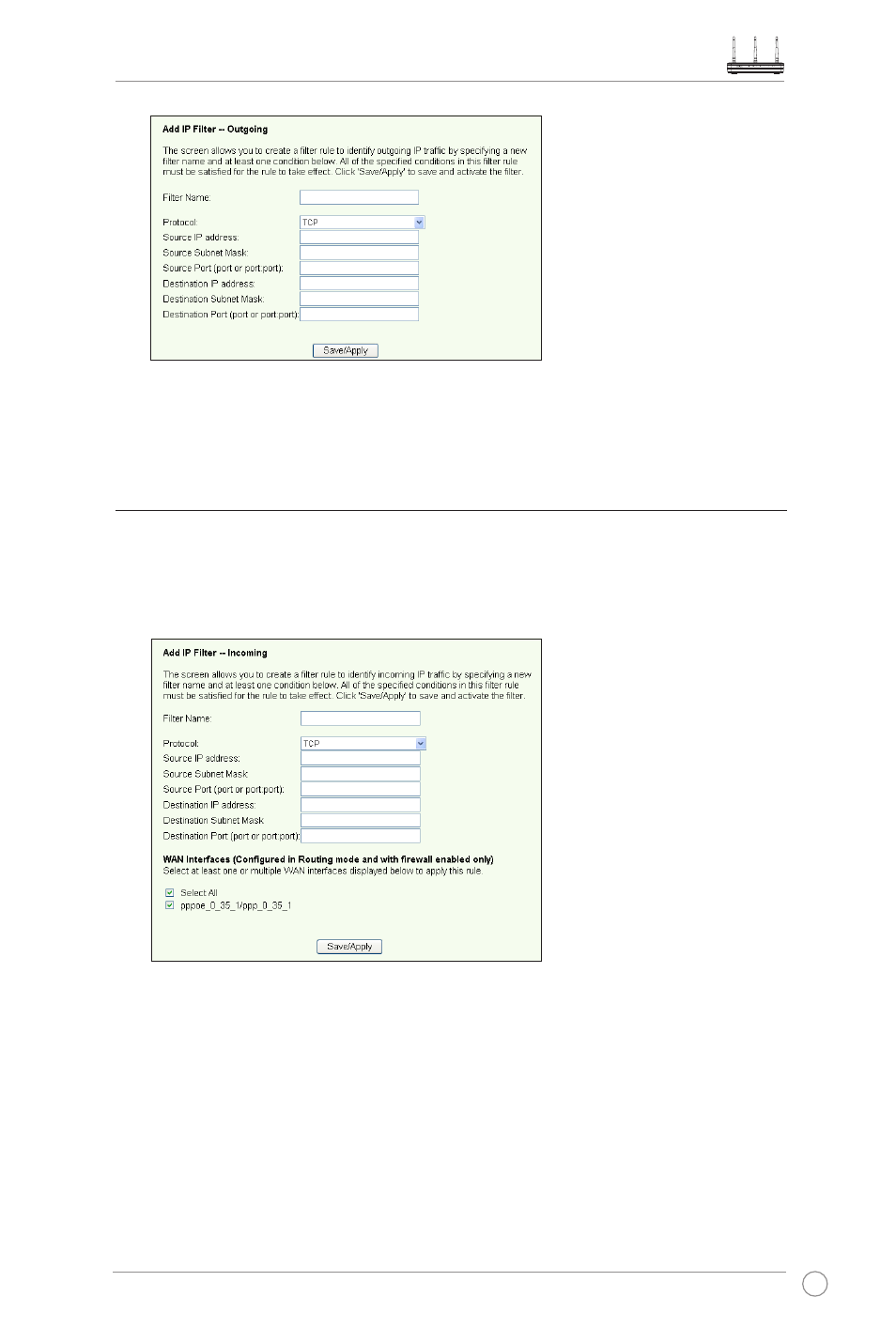
DSL-N13 Wireless ADSL 2/2+ Modem Router User Manual
35
2. Define a Filter Name for the filter rule. Specify protocol, source IP address, subnet
mask and port (range) and destination IP address, subnet mask and port (range).
3. Press Save/Apply to save and activate the settings.
Firewall- Incoming IP filter
By default, all incoming IP traffic is blocked. You can allow certain types of IP traffic by
setting up filter rules at DSL-N13.
1. Click Advanced Setup -> Security -> IP Filtering -> Incoming in the left side
menu to open the configuration page. Click Add to create a new rule.
2. Define a Filter Name for the filter rule. Specify protocol, source IP address, subnet
mask and port (range) and destinationi IP address, submask and port (range).
3. Select the WAN interface through which the packets enter the firewall.
4. Press Save/Apply to save and activate the settings.
