Asus M3N-HT Deluxe/Mempipe User Manual
Page 5
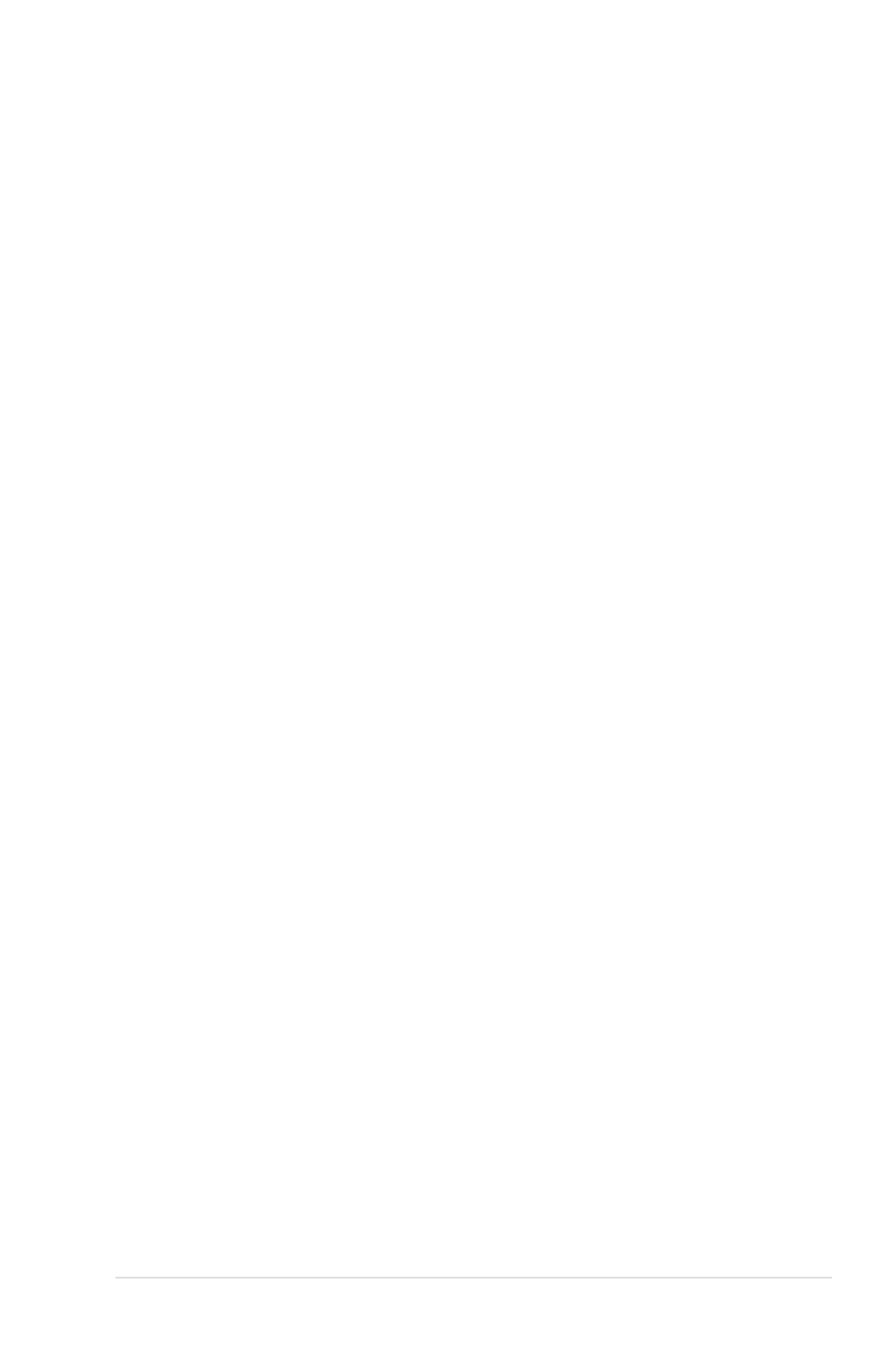
v
HDD SMART Monitoring [Disabled] .............................. 4-17
Installed Memory [xxx MB] ............................................ 4-17
Usable Memory [XXX MB] ............................................ 4-17
Advanced menu ......................................................................... 4-18
4.4.1
JumperFree Configuration ............................................ 4-18
AI NET2 ........................................................................ 4-20
CPU Configuration ........................................................ 4-20
Chipset .......................................................................... 4-24
PCIPnP ......................................................................... 4-26
Onboard Device Configuration ...................................... 4-27
USB Configuration ........................................................ 4-29
ACPI Suspend Type [S1&S3]........................................ 4-30
APM Configuration ........................................................ 4-30
Hardware Monitor ......................................................... 4-32
Boot Device Priority ...................................................... 4-34
Removable Drives ......................................................... 4-34
Hard Disk Drives ........................................................... 4-35
CDROM Drives ............................................................. 4-35
Boot Settings Configuration ......................................... 4-36
Security ......................................................................... 4-37
ASUS O.C. Profile ......................................................... 4-39
ASUS EZ Flash 2 .......................................................... 4-41
ASUS Express Gate ..................................................... 4-42
Exit menu .................................................................................... 4-43
Installing an operating system ................................................... 5-1
Support DVD information ............................................................ 5-1
5.2.1
Running the support DVD ............................................... 5-1
Drivers menu ................................................................... 5-2
Utilities menu .................................................................. 5-3
Make Disk menu ............................................................. 5-5
Manual menu .................................................................. 5-6
