Marvell, Raid bios configuration utility – Asus P6T6 WS Revolution User Manual
Page 161
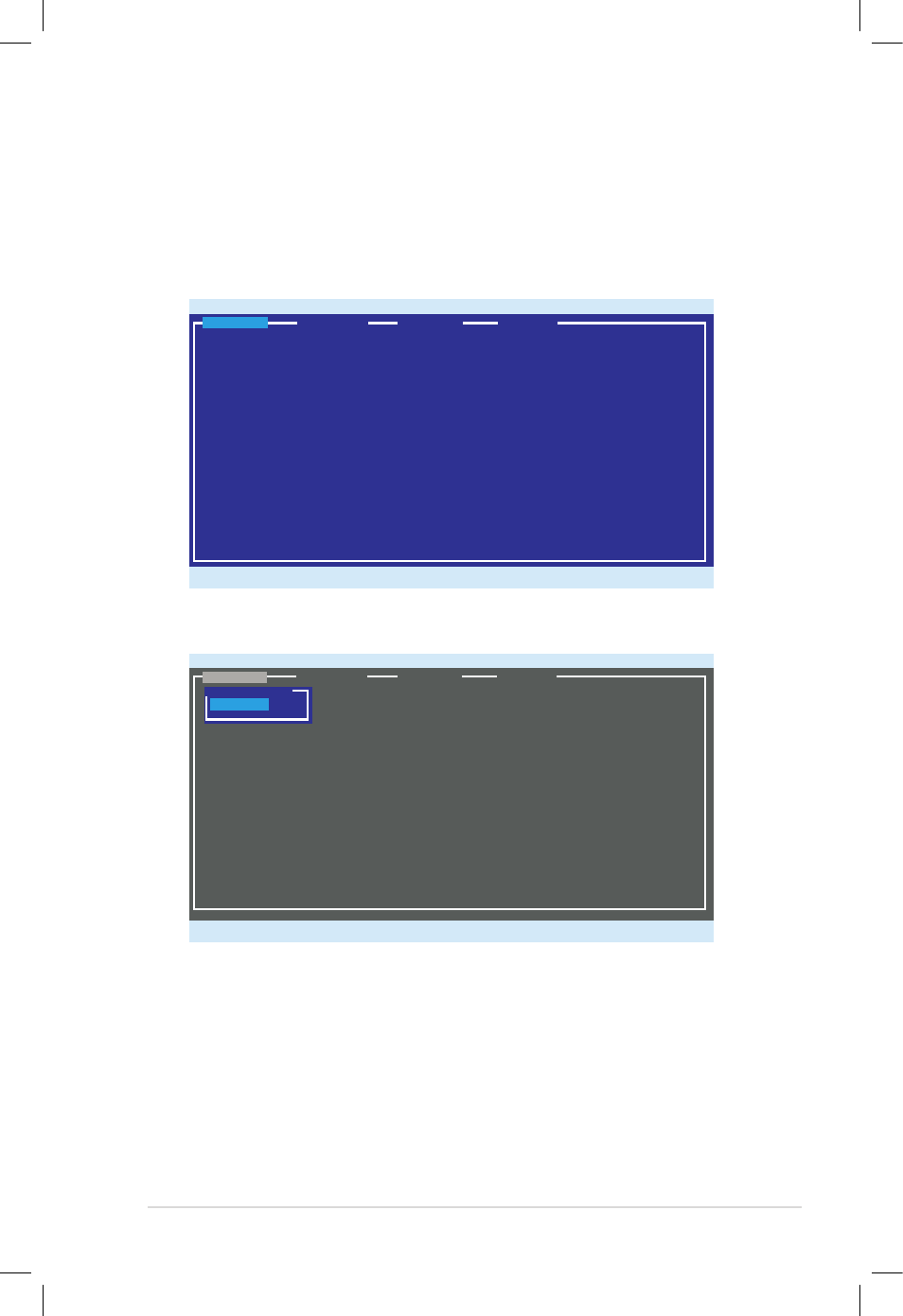
ASUS P6T6 WS Revolution
4-53
Marvell
®
RAID BIOS Configuration utility
To enter the Marvell
®
RAID BIOS setup utility
1. Boot up your computer.
2. During POST, press
Marvell BIOS Setup (c) 2007 Marvell Technology Group Ltd.
ENTER/SPACE:Select, ESC:Back/Exit
VendorID:DeviceID:
11AB:6320
BIOS Version:
2.1.0.09
PCI Slot:
00
Adapter Serial Number:
FFFFFFFFFFFFFFFFFFFF
IRQ Number:
0A
Port 0 SAS Address:
500E018000000000
Port 1 SAS Address:
5005018000000001
Port 2 SAS Address:
5005043011AB0000
Port 3 SAS Address:
5005043011AB0000
[Selection]
[Controller]
[ Devices ]
[ RAID ]
Adapter 1
3. Press
Select Adapter
Adapter 1
Marvell BIOS Setup (c) 2007 Marvell Technology Group Ltd.
ENTER/SPACE:Select, ESC:Back/Exit
[Selection]
[Controller]
[ Devices ]
[ RAID ]
- P5B Premium Vista Edition (188 pages)
- P5B (140 pages)
- P5B (56 pages)
- P5KPL-VM/1394/SI (94 pages)
- M2N68-CM (28 pages)
- P5AD2-E Premium (2 pages)
- P5GD1-VM (88 pages)
- P5AD2 Premium (8 pages)
- P5GD1-VM (92 pages)
- DELUXE A7N8X-E (114 pages)
- P5KPL-AM SE (40 pages)
- P5KPL-AM SE (38 pages)
- P5KPL-AM SE (62 pages)
- P4S8X-X (64 pages)
- P5K-VM (98 pages)
- K8V-X SE (82 pages)
- M2N68-AM SE2 (40 pages)
- P4P800 SE (125 pages)
- P4P800 SE (16 pages)
- DELUXE SERIES M3A32-MVP (176 pages)
- P5AD2 Deluxe (148 pages)
- M4A79 Deluxe (122 pages)
- A7V266-E (108 pages)
- Application Manual (8 pages)
- Application Manual (2 pages)
- Application Manual (6 pages)
- Application Manual (9 pages)
- Application Manual (3 pages)
- Application Manual (1 page)
- Application Manual (5 pages)
- Application Manual (11 pages)
- Application Manual (10 pages)
- Application Manual (4 pages)
- M4A88T-I DELUXE (70 pages)
- M4A88T-I DELUXE (44 pages)
- P9X79 DELUXE (2 pages)
- RAMPAGE IV GENE (1 page)
- P9X79 (156 pages)
- P8H61-M PLUS V3 (64 pages)
- A85XM-A (78 pages)
- M4A78L-M LE (64 pages)
- M2N68-AM (62 pages)
- M2N68-AM (38 pages)
- M2N68-AM (96 pages)
- Blitz Formula (1 page)
