Asus P6T6 WS Revolution User Manual
Page 151
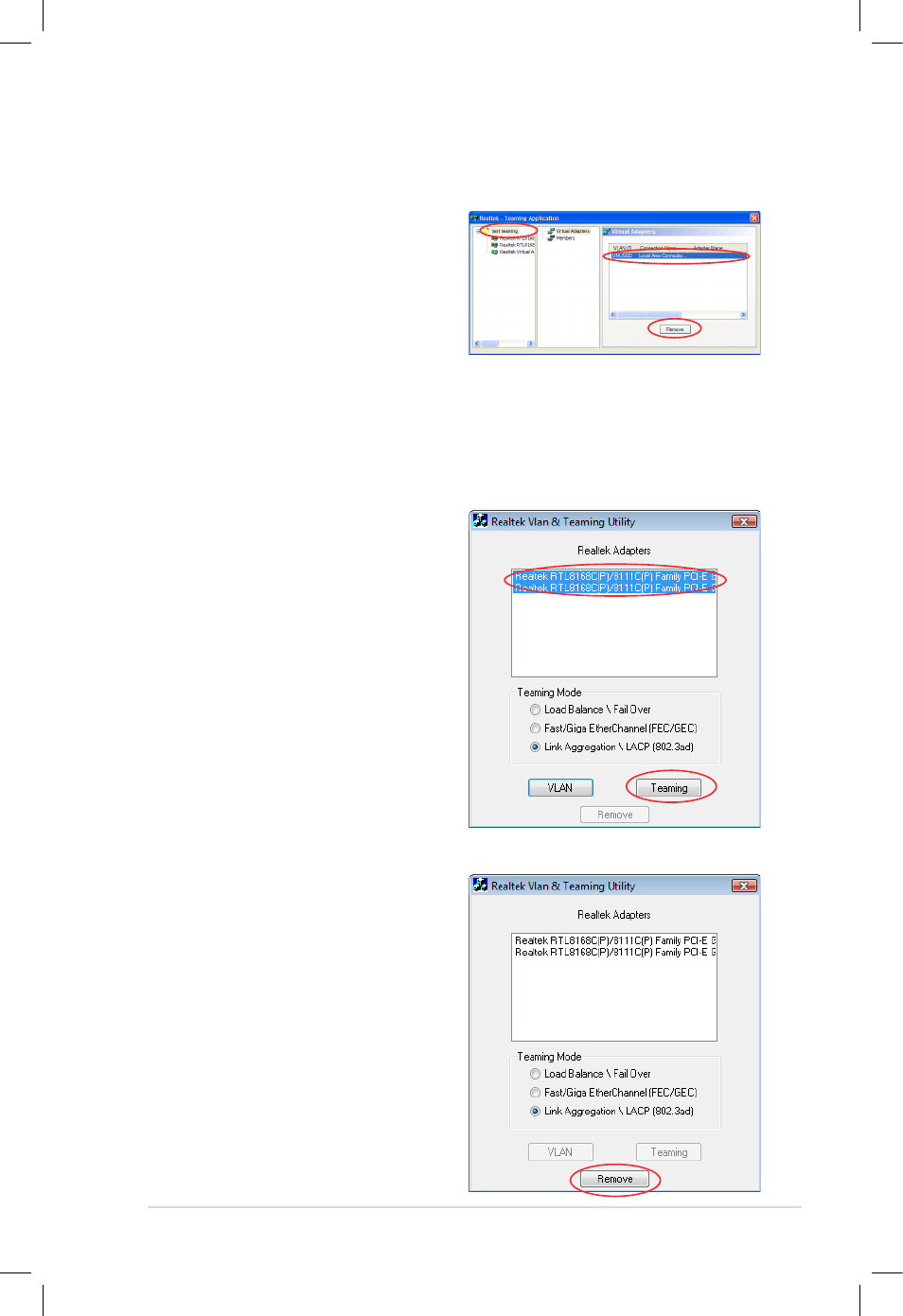
ASUS P6T6 WS Revolution
4-43
To remove a teaming set in Windows
®
XP
1. Launch the Realtek Teaming Utility.
2. Select the teaming set that you want
to remove in the left column, select
the virtual adapter in the right column,
and then click Remove.
Configuring Realtek Teaming Utility in Windows
®
Vista
To create a teaming set in Windows
®
Vista
1. Launch the Realtek VLAN & Teaming Utility by clicking Start > All Programs
> Realtek Teaming and VLAN Utility > Realtek Teaming and VLAN Utility.
2. Choose the adapters to join the
teaming set, and then select a
teaming mode that best suits
your network environment. Click
Teaming to create the teaming
set. Click OK to close the message
windows and finish creating the
teaming set.
To remove a teaming set in Windows
®
Vista
1. Launch the Realtek VLAN &
Teaming Utility.
2. Click Remove to remove the
existing teaming set.
- P5B Premium Vista Edition (188 pages)
- P5B (140 pages)
- P5B (56 pages)
- P5KPL-VM/1394/SI (94 pages)
- M2N68-CM (28 pages)
- P5AD2-E Premium (2 pages)
- P5GD1-VM (88 pages)
- P5AD2 Premium (8 pages)
- P5GD1-VM (92 pages)
- DELUXE A7N8X-E (114 pages)
- P5KPL-AM SE (40 pages)
- P5KPL-AM SE (38 pages)
- P5KPL-AM SE (62 pages)
- P4S8X-X (64 pages)
- P5K-VM (98 pages)
- K8V-X SE (82 pages)
- M2N68-AM SE2 (40 pages)
- P4P800 SE (125 pages)
- P4P800 SE (16 pages)
- DELUXE SERIES M3A32-MVP (176 pages)
- P5AD2 Deluxe (148 pages)
- M4A79 Deluxe (122 pages)
- A7V266-E (108 pages)
- Application Manual (8 pages)
- Application Manual (2 pages)
- Application Manual (6 pages)
- Application Manual (9 pages)
- Application Manual (3 pages)
- Application Manual (1 page)
- Application Manual (5 pages)
- Application Manual (11 pages)
- Application Manual (10 pages)
- Application Manual (4 pages)
- M4A88T-I DELUXE (70 pages)
- M4A88T-I DELUXE (44 pages)
- P9X79 DELUXE (2 pages)
- RAMPAGE IV GENE (1 page)
- P9X79 (156 pages)
- P8H61-M PLUS V3 (64 pages)
- A85XM-A (78 pages)
- M4A78L-M LE (64 pages)
- M2N68-AM (62 pages)
- M2N68-AM (38 pages)
- M2N68-AM (96 pages)
- Blitz Formula (1 page)
