4 pcipnp, Pcipnp -26, Chapter 3 – Asus M4A88TD-M/USB3 User Manual
Page 82
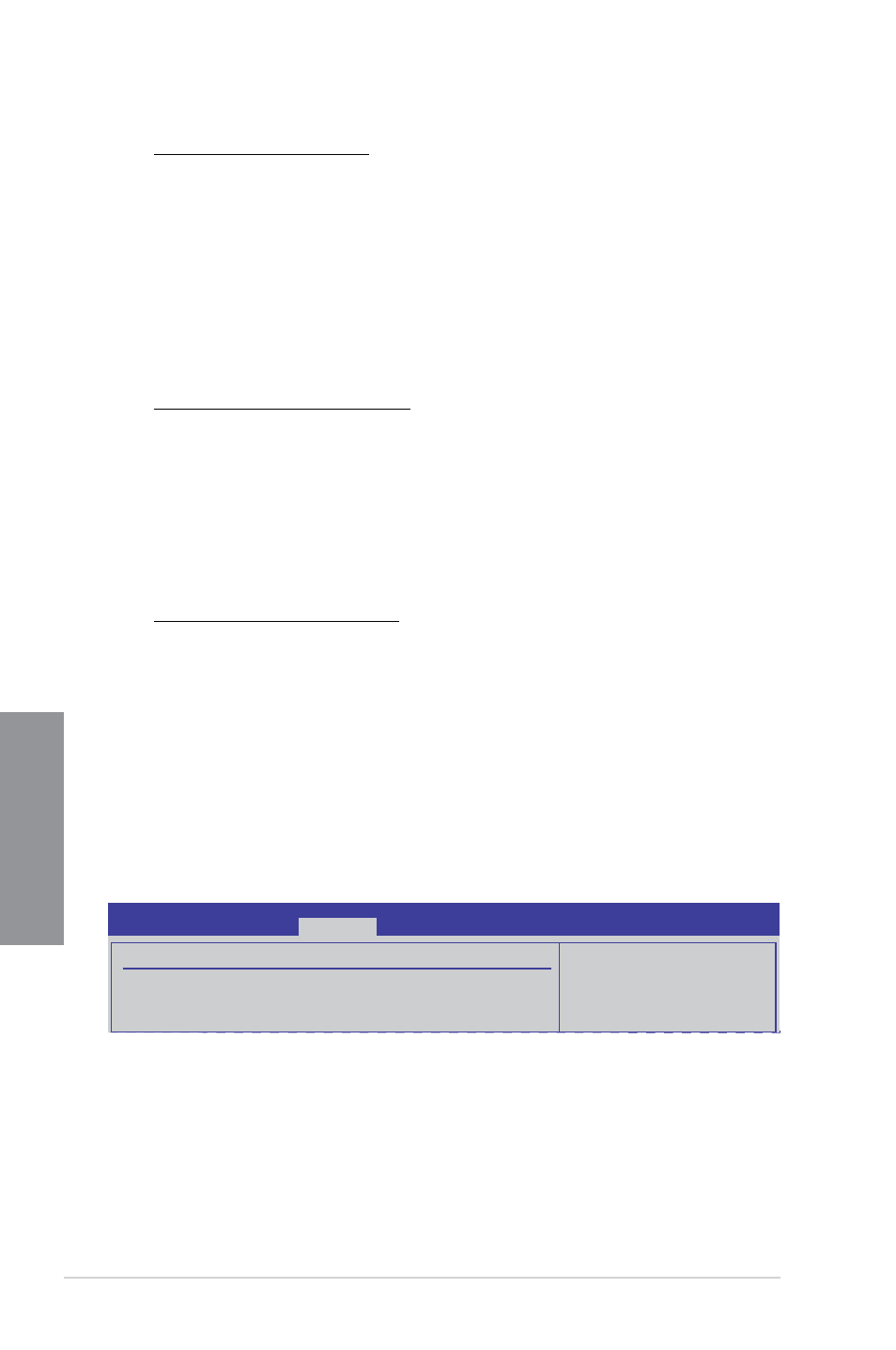
3-26
Chapter 3: BIOS setup
Chapter 3
Front Panel Select [HD Audio]
Allows you to set the front panel audio connector (AAFP) mode to legacy AC’97 or
high-definition audio depending on the audio standard that the front panel audio
module supports.
[AC 97]
Sets the front panel audio connector (AAFP) mode to legacy AC’97
[HD Audio] Sets the front panel audio connector (AAFP) mode to high definition audio.
Onboard LAN Controller [Enabled]
[Enabled]
Enables the onboard LAN controller.
[Disabled]
Disables the controller.
Onboard LAN Boot ROM [Disabled]
This item appears only when you set the previous item to [Enabled].
[Enabled] Enables the onboard Gigabit LAN Boot ROM.
[Disabled] Disables the LAN Boot ROM.
Onboard IDE Controller [Enabled]
[Enabled]
Enables the onboard IDE controller.
[Disabled]
Disables the controller.
VT6415 IDE Boot ROM [Disabled]
This item appears only when you set the previous item to [Enabled].
[Enabled] Enables the VT6415 IDE Boot ROM.
[Disabled] Disables the VT6415 IDE Boot ROM.
USB 3.0 Controller [Enabled]
[Enabled]
Enables the onboard USB 3.0 controller.
[Disabled]
Disables the controller.
3.6.4
PCIPnP
The PCI PnP menu items allow you to change the advanced settings for PCI/PnP devices.
Plug And Play O/S [No]
[Yes]
When set to [Yes] and if you install a Plug and Play operating system, the
operating system configures the Plug and Play devices not required for boot.
[No]
When set to [No], BIOS configures all the devices in the system.
Advanced PCI/PnP Settings
WARNING: Setting wrong values in below sections
may cause system to malfunction.
Plug And Play O/S
[No]
M4A88TD-M/USB3 BIOS Setup
Advanced
NO: lets the BIOS
configure all the
devices in the system.
YES: lets the
operating system
configure Plug and
Version 0205
