30 chapter 2: hardware information, P5mt-mx/c atx power connectors, Atxpwr1 – Asus P5MT-MX/C User Manual
Page 50: Atx12v1, P5mt-mx/c trpwr connector trpwr1
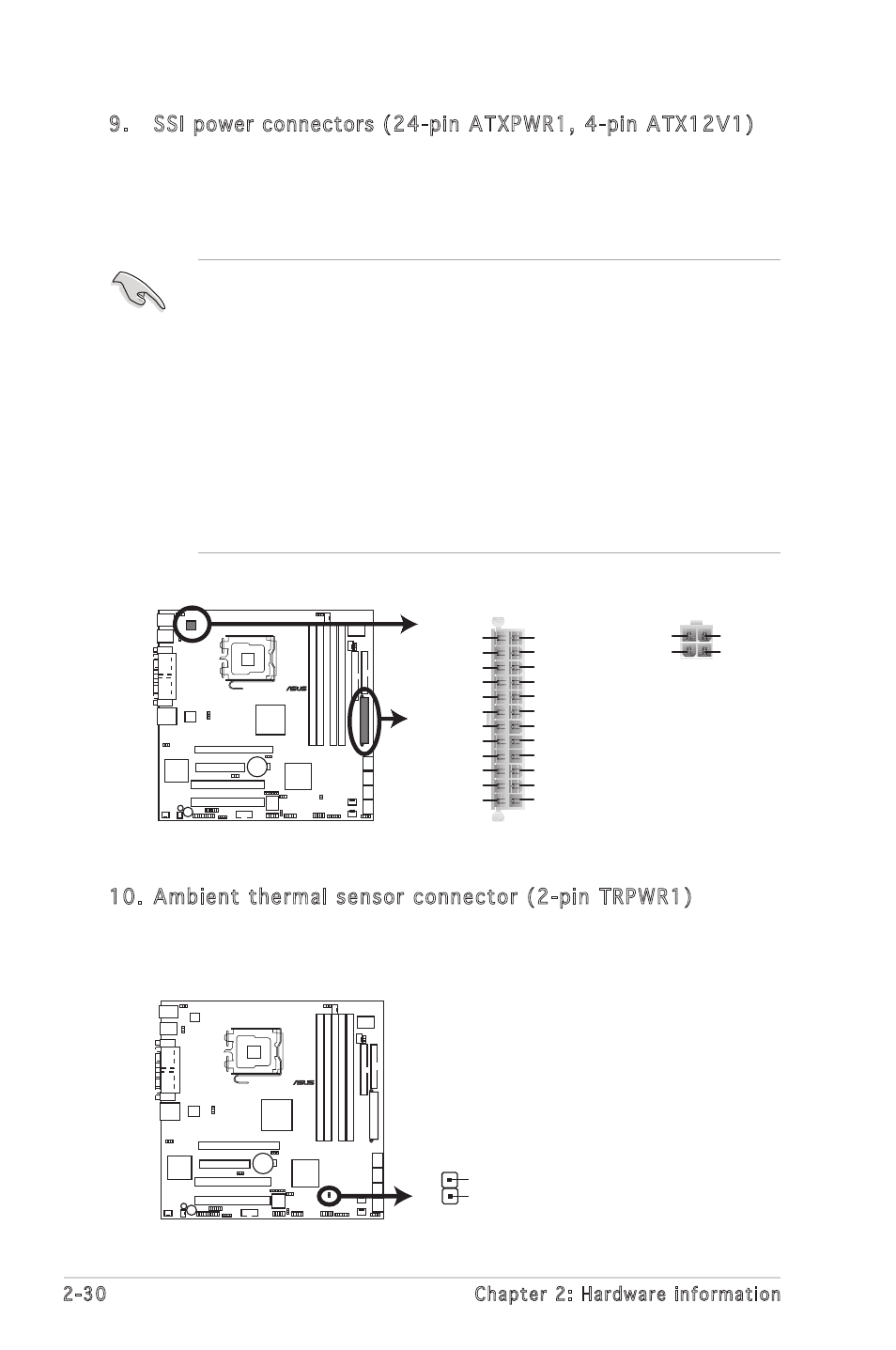
2-30
Chapter 2: Hardware information
9. SSI power connectors (24-pin ATXPWR1, 4-pin ATX12V1)
These connectors are for SSI power supply plugs. The power supply
plugs are designed to fit these connectors in only one orientation.
Find the proper orientation and push down firmly until the connectors
completely fit.
• Use of an SSI 12 V Specification 2.0-compliant power supply unit
(PSU) that provides a minimum power of 450 W is recommended for
a fully-configured system.
• Do not forget to connect the 4-pin ATX12V1 power plug; otherwise,
the system will not boot up.
• Use of a PSU with a higher power output is recommended when
configuring a system with more power consuming devices. The
system may become unstable or may not boot up if the power is
inadequate.
• You must install a PSU with a higher power rating if you intend to
install additional devices.
P5MT-MX/C ATX Power Connectors
24-pin Power Connector
ATXPWR1
+3 Volts
+3 Volts
Ground
+5 Volts
+5 Volts
Ground
Ground
Power OK
+5V Standby
+12 Volts
-5 Volts
+5 Volts
+3 Volts
-12 Volts
Ground
Ground
Ground
PSON#
Ground
+5 Volts
+12 Volts
+3 Volts
+5 Volts
1
Ground
ATX12V1
+12V DC
GND
+12V DC
GND
®
P
5
M
T
-M
X
/C
10. Ambient thermal sensor connector (2-pin TRPWR1)
If you want additional thermal monitoring, connect the thermal
sensor cable with a thermistor (of 1ºK or at 25ºC, B=3435) to this
connector.
P5MT-MX/C TRPWR Connector
TRPWR1
SYS-THEAMAL2
GND
®
P
5
M
T
-M
X
/C
