3 interrupt assignments – Asus P5MT-MX/C User Manual
Page 37
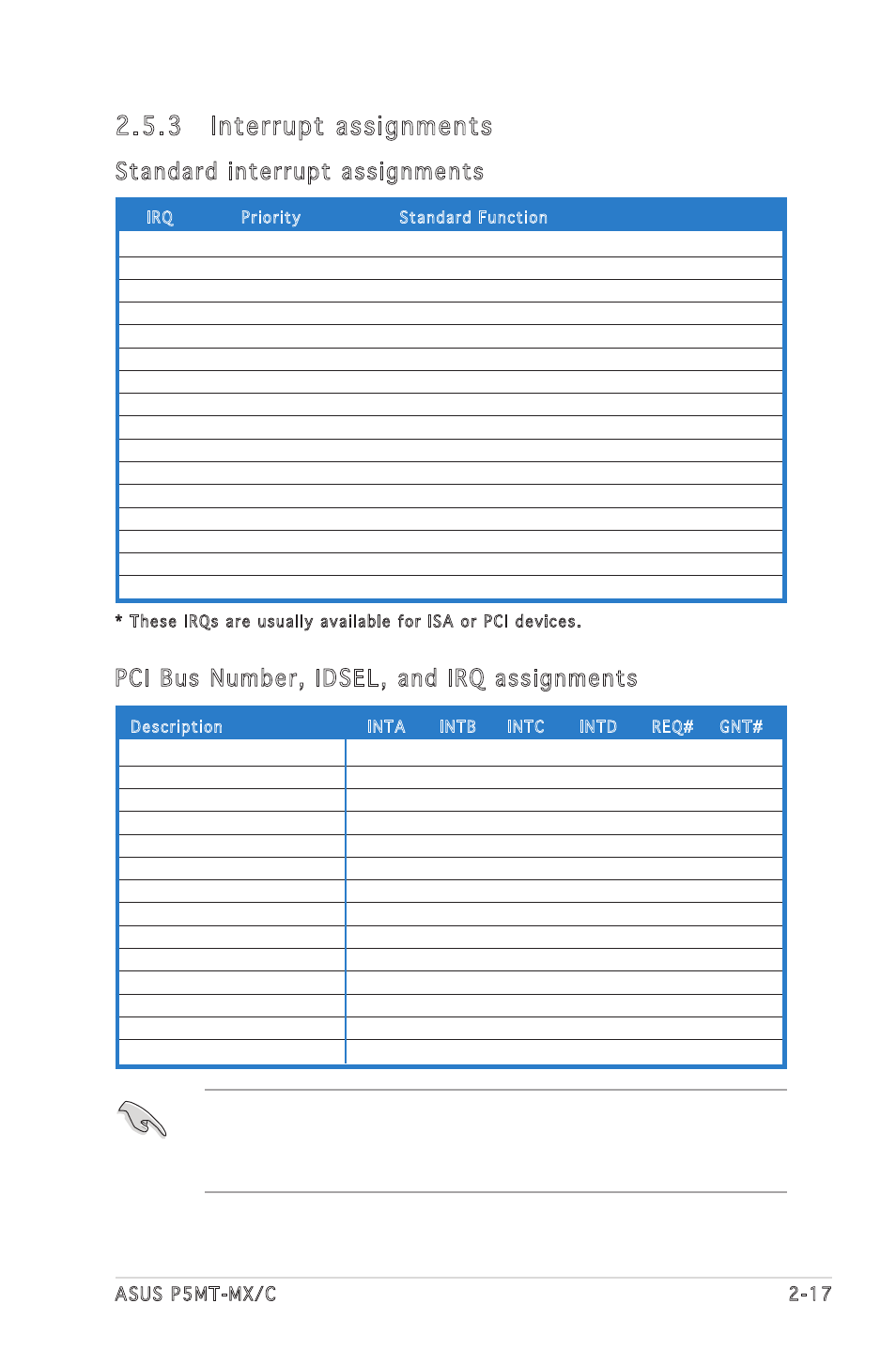
ASUS P5MT-MX/C
2-17
2.5.3 Interrupt assignments
IRQ
Priority
Standard Function
0
1
System Timer
1
2
Keyboard Controller
2
—
Re-direct to IRQ #9
3
11
Communications Port (COM2)*
4
12
Communications Port (COM1)*
5
13
IRQ holder for PCI steering*
6
14
Floppy Disk Controller
7
15
Printer Port (LPT1)*
8
3
System CMOS/Real Time Clock
9
4
IRQ holder for PCI steering*
10
5
IRQ holder for PCI steering*
11
6
IRQ holder for PCI steering*
12
7
PS/2 Compatible Mouse Port*
13
8
Numeric Data Processor
14
9
Primary IDE Channel
15
10
Secondary IDE Channel
* These IRQs are usually available for ISA or PCI devices.
Description
INTA
INTB
INTC
INTD
REQ# GNT#
PCI slot 1
PIRQE# PIRQF# PIRQG# PIRQH# REQ0# GNT0#
PCI slot 2
PIRQG# PIRQH# PIRQE# PIRQF# REQ1# GNT1#
PCI E x16 slot
PIRQA# PIRQB# PIRQC# PIRQD#
PCI E x 8 slot
PIRQA# PIRQB# PIRQC# PIRQD#
Onboard USB controller 0
PIRQA#
Onboard USB controller 1
PIRQB#
Onboard USB controller 2
PIRQC#
Onboard USB controller 3
PIRQD#
USB 2.0 EHCI controller
PIRQA#
Onboard IDE port
PIRQC#
Onboard SATA port
PIRQD#
Onboard Graphics Controller
PIRQE#
REQ2# GNT2#
SMBus Controller
PIRQD#
Onboard LAN
PIRQB#
When using PCI cards on shared slots, ensure that the drivers support
“Share IRQ” or that the cards do not need IRQ assignments; otherwise,
conflicts will arise between the two PCI groups, making the system
unstable and the card inoperable.
Standard interrupt assignments
PCI Bus Number, IDSEL, and IRQ assignments
