Hardware setup, 3 accelerated graphics port (agp), 4 audio modem riser (amr) slot – Asus K7M-RM User Manual
Page 33: Asus k7m-rm user’s manual 33, Dma channels 3. h/w setup
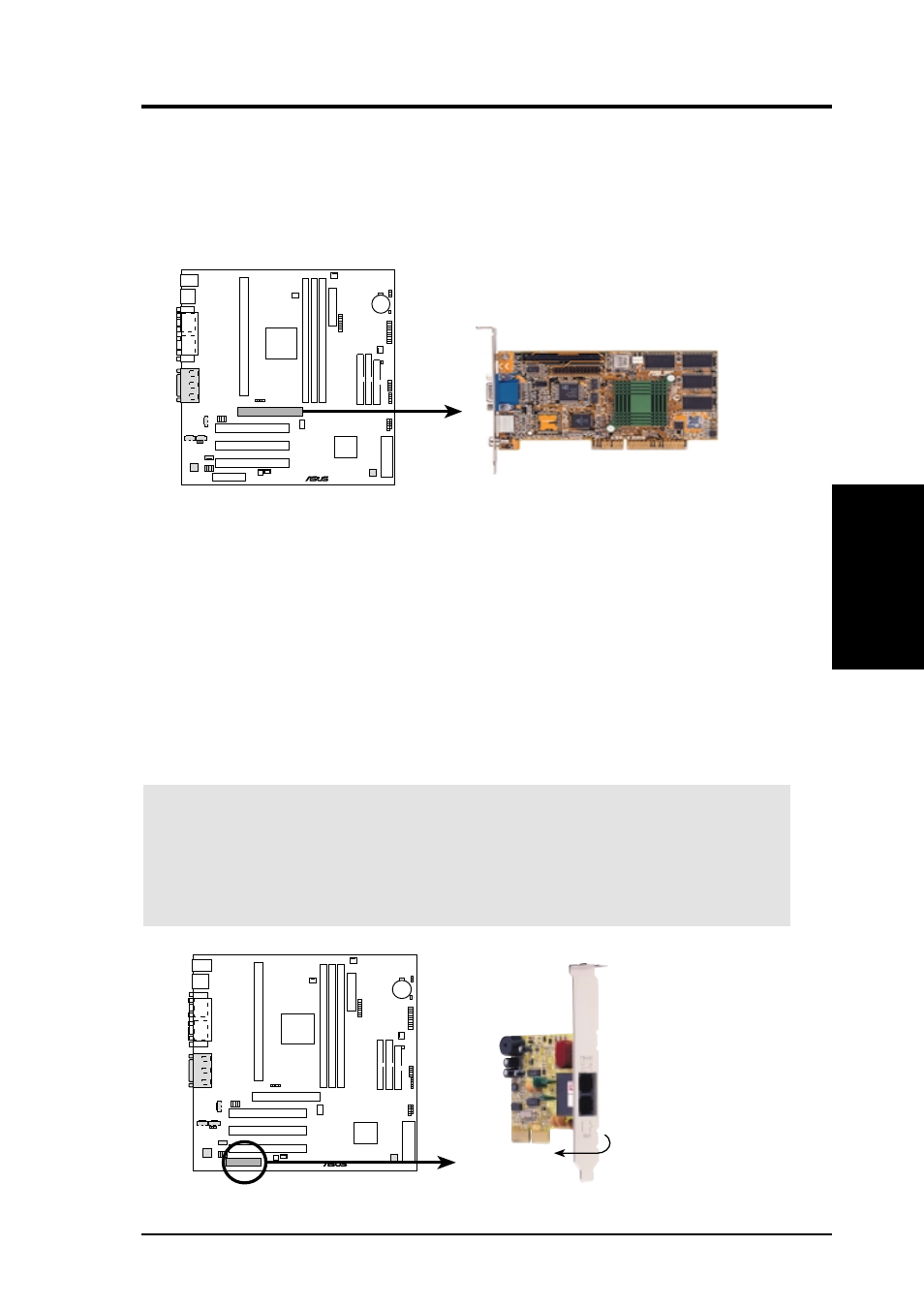
ASUS K7M-RM User’s Manual
33
3. HARDWARE SETUP
DMA Channels
3. H/W SETUP
3.7.3 Accelerated Graphics Port (AGP)
This motherboard provides an Accelerated Graphics Port (AGP) slot to support a
new generation of graphics cards with ultra-high memory bandwidth, such as an
ASUS 3D graphics accelerator.
K7M-RM Accelerated Graphics Port (AGP)
01
01
01
K7M-RM
®
3.7.4 Audio Modem Riser (AMR) Slot
This connector supports a specially designed audio and/or modem card called an AMR.
Main processing is done through software and controlled by the motherboard’s sys-
tem chipset. This provides an upgradeable audio and/or modem solution at an incred-
ibly low cost. There are two types of AMR, one defined as primary and another de-
fined as secondary. This motherboard uses the primary channel so that a secondary
AMR can coexist without the need to disable the onboard CODEC. The motherboard’s
onboard CODEC must be disabled when using a primary AMR.
IMPORTANT:
The AMR slot of this motherboard shares the same expansion slot
as PCI Slot 3. Because of this and its location, the slot can only accept a specially
designed AMR card (optional). While a standard AMR card’s bracket is to the left
of the card (facing the expansion slot), the specially-designed AMR card’s bracket
is to the right of the card. For availability, see your vendor or dealer.
01
01
01
K7M-RM
®
K7M-RM Audio Modem Riser (AMR) Slot
To install the AMR card,
face its components
towards the serial ports.
