Hardware setup, 20 asus k7m-rm user’s manual – Asus K7M-RM User Manual
Page 20
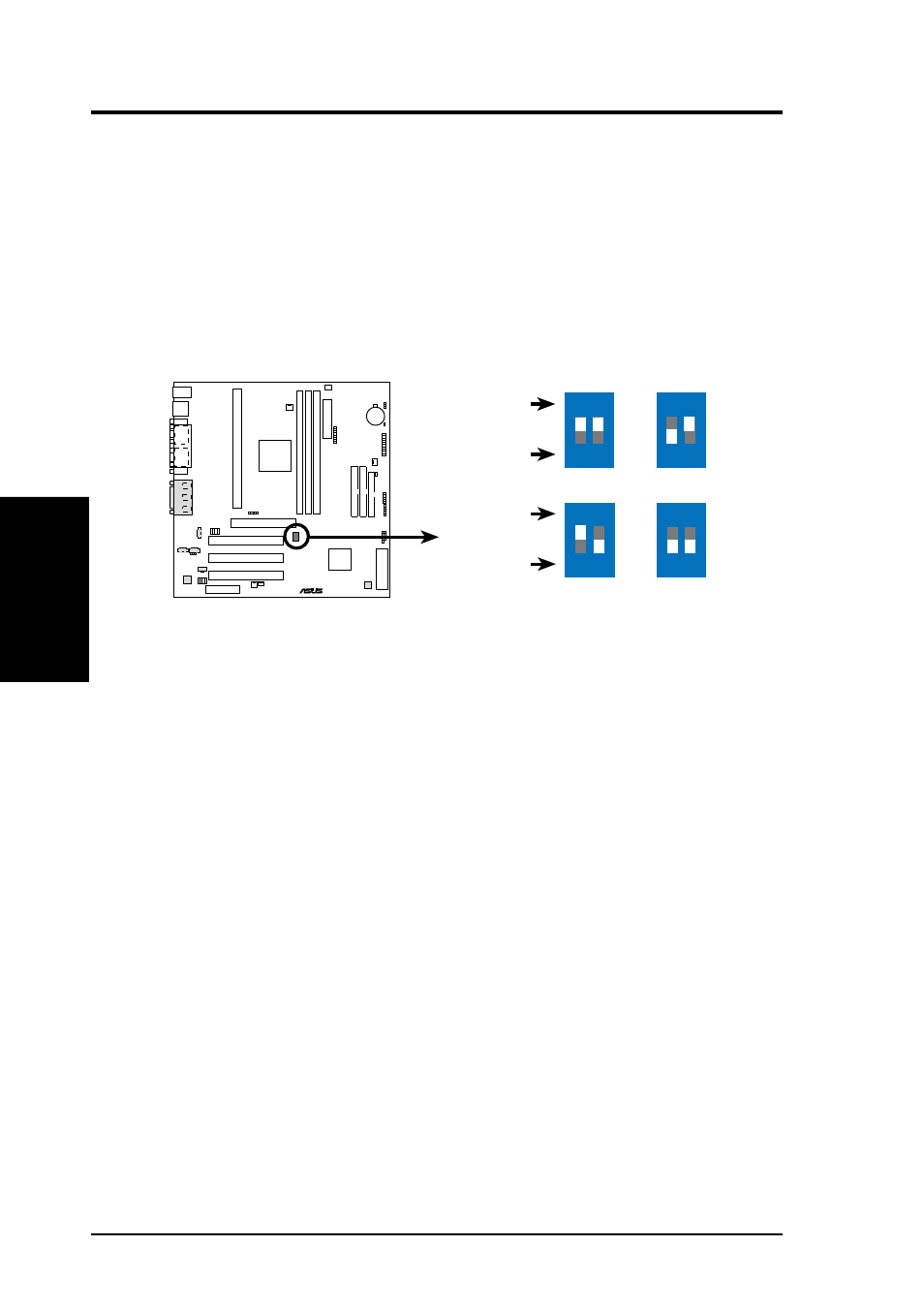
20
ASUS K7M-RM User’s Manual
3. HARDWARE SETUP
Motherboard Settings
3. H/W SETUP
4) CPU External Frequency Setting (DSW)
This option tells the clock generator what frequency to send to the CPU, SDRAM,
and the chipset. This allows the selection of the CPU’s External frequency. The
CPU External Frequency multiplied by the Frequency Multiple equals the CPU’s
Internal frequency (the advertised CPU speed). The CPU is running at the same
speed as the SDRAM.
NOTE: To use this feature, CPU Frequency Selection in BIOS setup must be
set to [By Jumper] (see 4.4.2 Advanced Chipset Setup).
K7M-RM CPU External Frequency Selection
CPU/SDRAM
DSW1
CPU/SDRAM
100MHz
103MHz
105MHz
110MHz
ON
OFF
ON
1 2
ON
OFF
ON
1 2
ON
1 2
ON
1 2
01
01
01
K7M-RM
®
NOTE: Frequency Multiple settings are not available here because AMD
Athlon™ processors have locked Frequency Multiples.
NOTE: The motherboard supports PC100 / PC133 DIMMs for system memory.
- P5B Premium Vista Edition (188 pages)
- P5B (140 pages)
- P5B (56 pages)
- P5KPL-VM/1394/SI (94 pages)
- M2N68-CM (28 pages)
- P5AD2-E Premium (2 pages)
- P5GD1-VM (88 pages)
- P5AD2 Premium (8 pages)
- P5GD1-VM (92 pages)
- DELUXE A7N8X-E (114 pages)
- P5KPL-AM SE (62 pages)
- P5KPL-AM SE (40 pages)
- P5KPL-AM SE (38 pages)
- P4S8X-X (64 pages)
- P5K-VM (98 pages)
- K8V-X SE (82 pages)
- M2N68-AM SE2 (40 pages)
- P4P800 SE (16 pages)
- P4P800 SE (125 pages)
- DELUXE SERIES M3A32-MVP (176 pages)
- P5AD2 Deluxe (148 pages)
- M4A79 Deluxe (122 pages)
- A7V266-E (108 pages)
- Application Manual (4 pages)
- Application Manual (8 pages)
- Application Manual (2 pages)
- Application Manual (6 pages)
- Application Manual (9 pages)
- Application Manual (3 pages)
- Application Manual (1 page)
- Application Manual (5 pages)
- Application Manual (11 pages)
- Application Manual (10 pages)
- M4A88T-I DELUXE (70 pages)
- M4A88T-I DELUXE (44 pages)
- P9X79 DELUXE (2 pages)
- RAMPAGE IV GENE (1 page)
- P9X79 (156 pages)
- P8H61-M PLUS V3 (64 pages)
- A85XM-A (78 pages)
- M4A78L-M LE (64 pages)
- M2N68-AM (96 pages)
- M2N68-AM (62 pages)
- M2N68-AM (38 pages)
- Blitz Formula (2 pages)
