4 onboard devices configuration, Onboard floppy controller [enabled, Serial port1 address [3f8/irq4 – Asus P4V8X-MX User Manual
Page 53: Parallel port address [378, Parallel port mode [ecp+epp, Parallel port irq [irq7
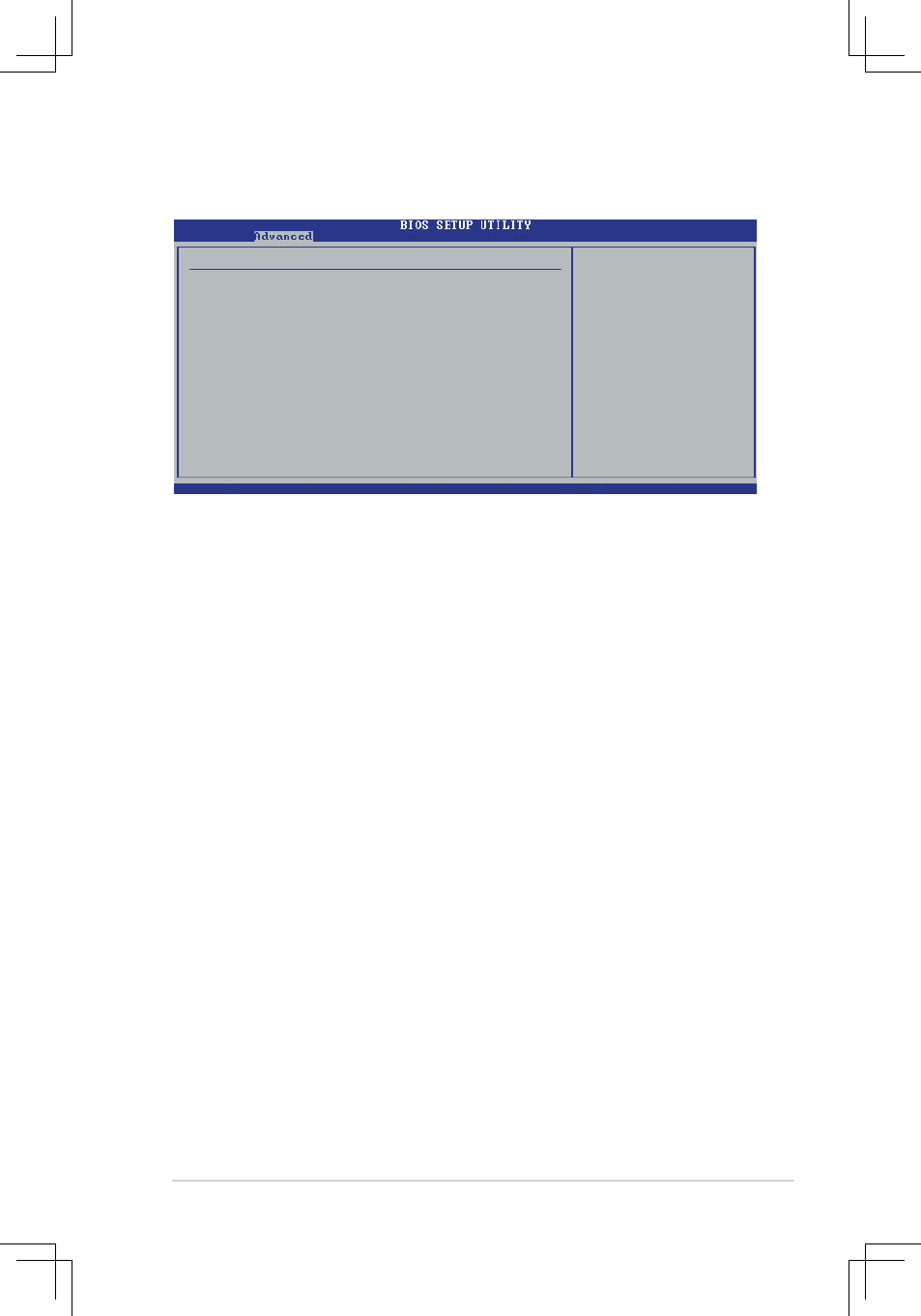
ASUS P4V8X-MX Motherboard
2-21
2.4.4 Onboard Devices Configuration
Onboard Floppy Controller [Enabled]
Enables or disables the Onboard Floppy Controller. Configuration options:
[Enabled] [Disabled]
Serial Port1 Address [3F8/IRQ4]
Allows you to select the Serial Port1 base address. Configuration options:
[Disabled] [3F8/IRQ4][2F8/IRQ3] [3E8/IRQ4] [2E8/IRQ3]
Parallel Port Address [378]
Allows you to select the Parallel port base addresses. Configuration options:
[Disabled] [378] [278]
Parallel Port Mode [ECP+EPP]
Allows you to select the Parallel port mode. Configuration options: [Normal] [Bi-
Directional] [EPP+ECP]
Parallel Port IRQ [IRQ7]
Allows you to select the Parallel Port IRQ. Configuration options: [IRQ5] [IRQ7
Configure Super IO Chipset
OnBoard Floppy Controller
[Enabled]
Serial Port1 Address
[3F8/IRQ4]
Parallel Port Address
[378]
Parallel Port Mode
[ECP+EPP]
EPP Version
[1.9]
ECP Mode DMA Channel
[DMA3]
Parallel Port IRQ
[IRQ7]
Allows BIOS to Enable
or Disable Floppy
Controller.
v02.58 (C)Copyright 1985-2004, American Megatrends, Inc.
←→
Select Screen
↑↓
Select Item
+-
Change Option
F1
General Help
F10
Save and Exit
ESC
Exit
