9 system fans (optional), 1 replacing the front system fans – Asus RS740-E7-RS24-EG User Manual
Page 52
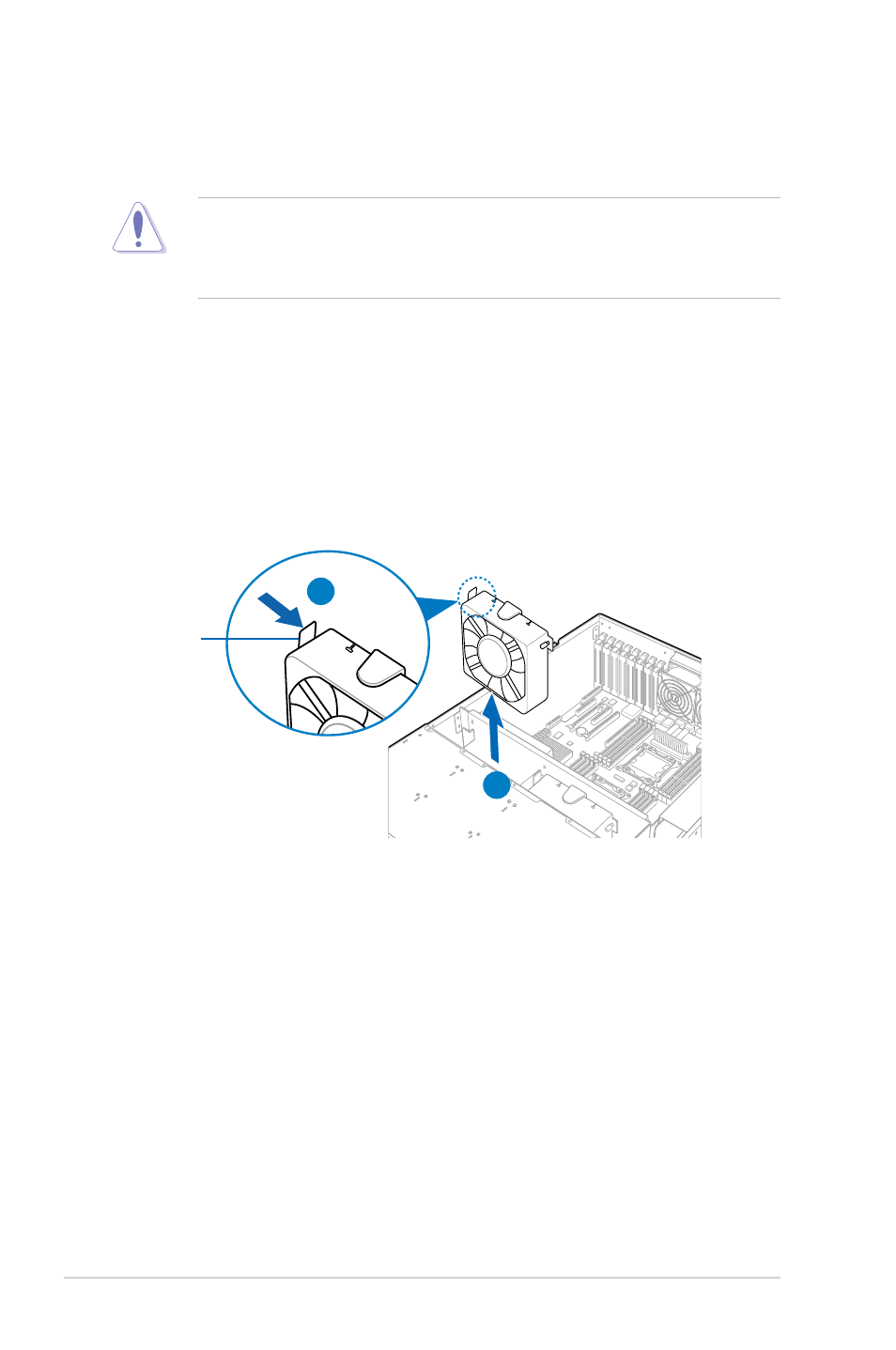
Chapter 2: Hardware setup
2-28
2.9
System Fans (Optional)
The server have two easy-swap front system fans (120mm x 38mm) and two rear system
fans (80mm x 38mm) for optimum heat dissipation and efficient cooling solution for your
server.
•
Ensure that the system is turned off before removing any components.
•
Discharge static electricity by touching any metal surface.
•
Use the same model, size, and type of fans.
To replace a front system fan:
1. Locate the front system fan that you want to replace.
2. Press the fan lock (A) to disengage the fan from the fan slot then pull the fan up (B) to
remove it.
2.9.1
Replacing the front system fans
The server comes with two (2) front system fans that draw cooler air into the chassis to help
maintain low temperature inside the server.
1
2
B
A
3. Prepare a replacement fan of the same type and size.
fan lock
- AP2500 (40 pages)
- AP1700-S5 (58 pages)
- RS700-E6/ERS4 (138 pages)
- AP1600R-E2(AA2) (150 pages)
- P7F-E (162 pages)
- RS161-E4/PA2 (126 pages)
- RS163-E4/RX4 (11 pages)
- M2N-LR (113 pages)
- P5BV/SAS (184 pages)
- K8N-DRE (142 pages)
- RS161-E5/PA2 (124 pages)
- LSI SAS3442X-R (68 pages)
- ESC4000/FDR G2 (200 pages)
- PIKE 2208 (16 pages)
- ESC4000 (162 pages)
- ESC4000 (22 pages)
- PSCH-SR/IDE (102 pages)
- P9D-M (156 pages)
- P5M2-E/4L (12 pages)
- ESC2000 G2 (226 pages)
- TS700-E6/RS8 (166 pages)
- RS160-E3/PS4 (140 pages)
- PU-DLS (134 pages)
- TR-DLSR (100 pages)
- P5BV-C/2L (161 pages)
- TS100-E5/PI4 (166 pages)
- ESC1000 Personal SuperComputer (184 pages)
- NRL-LS (120 pages)
- PCI-DA2200 (369 pages)
- P8C WS (140 pages)
- RS120-E4/PA4 (174 pages)
- P5MT-M (150 pages)
- TS Mini (114 pages)
- TS Mini (2 pages)
- TS Mini (112 pages)
- P5MT-MX/C (156 pages)
- AP140R-E1 (52 pages)
- AP140R-E1 (132 pages)
- ASMB6-iKVM (114 pages)
- DSBF-D16 (202 pages)
- DSBF-D16/SAS (200 pages)
- RS160-E5 (164 pages)
- Z8PE-D12X (170 pages)
- Z8PE-D12X (168 pages)
