4 hard disk drives (hdds) – Asus RS740-E7-RS24-EG User Manual
Page 40
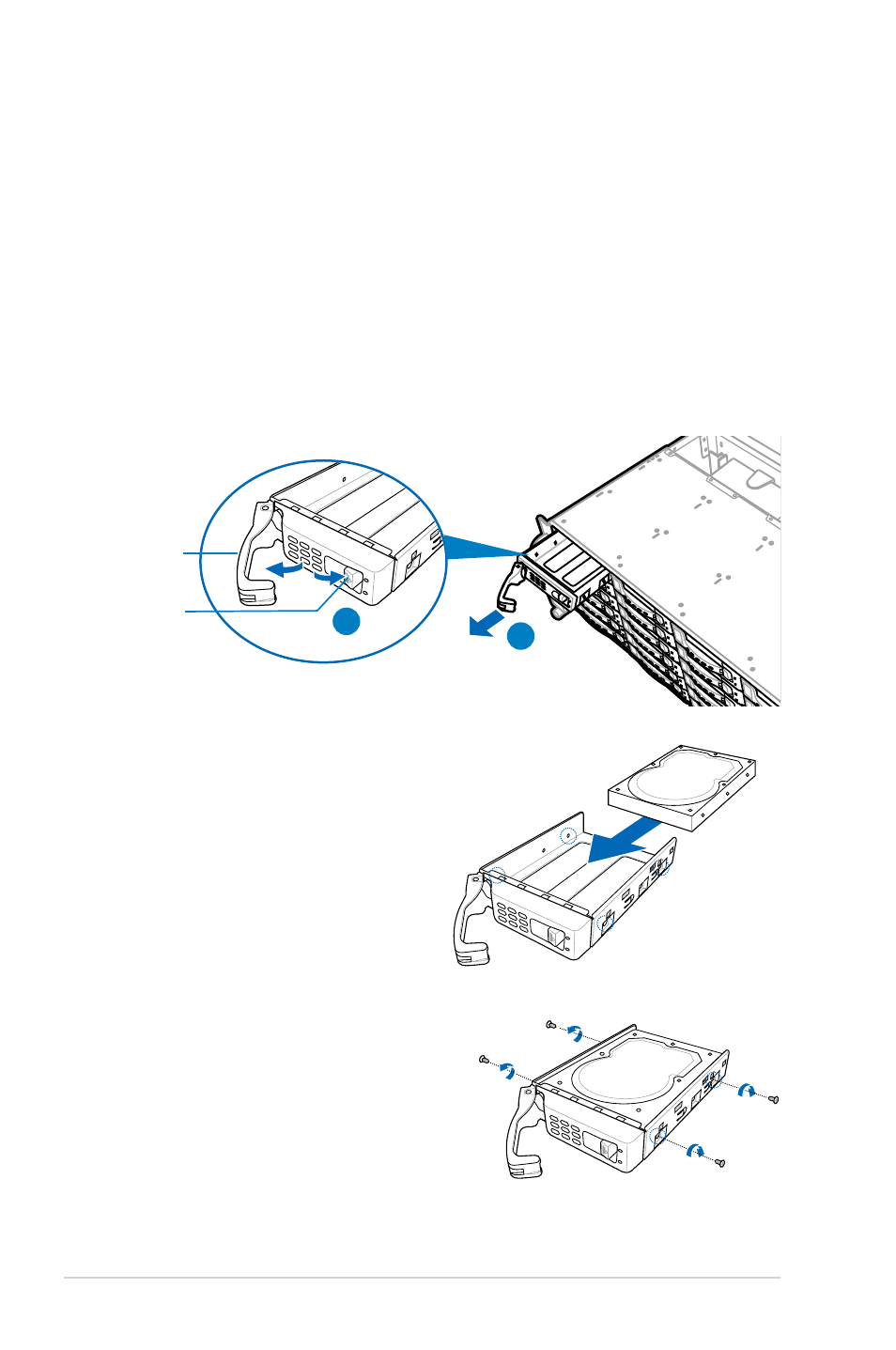
Chapter 2: Hardware setup
2-16
2.4
Hard disk drives (HDDs)
The compact design of the server allows you to install up to twenty-four (24) 3.5-inch Serial
ATA (SATA) / SAS HDDs on the front panel and two (2) 2.5-inch SSDs on the rear panel.
Refer to the succeeding steps to install the HDDs.
To install a 3.5-inch HDD:
1. Press the spring lock to release the tray lever and to partially eject the tray from the
bay.
2.
Firmly hold the tray lever and carefully pull the drive tray out of the bay. Place the drive
tray in a clean and flat surface.
3.
Orient the 3.5-inch SATA / SAS HDD
with its SATA connector facing the
rear then place the SATA / SAS HDD
into the tray.
Ensure that the four screw holes of
the drive tray matches the screw
holes of the 3.5-inch SATA / SAS
HDD.
4.
Secure the 3.5-inch SATA / SAS HDD
into the drive tray using four (4) 3.5-inch
HDD tray screws that is bundled with your
server.
Installing 3.5-inch HDDs
spring lock
tray lever
1
2
