1 system event log, 2 bmc network configuration – Asus RS740-E7-RS24-EG User Manual
Page 122
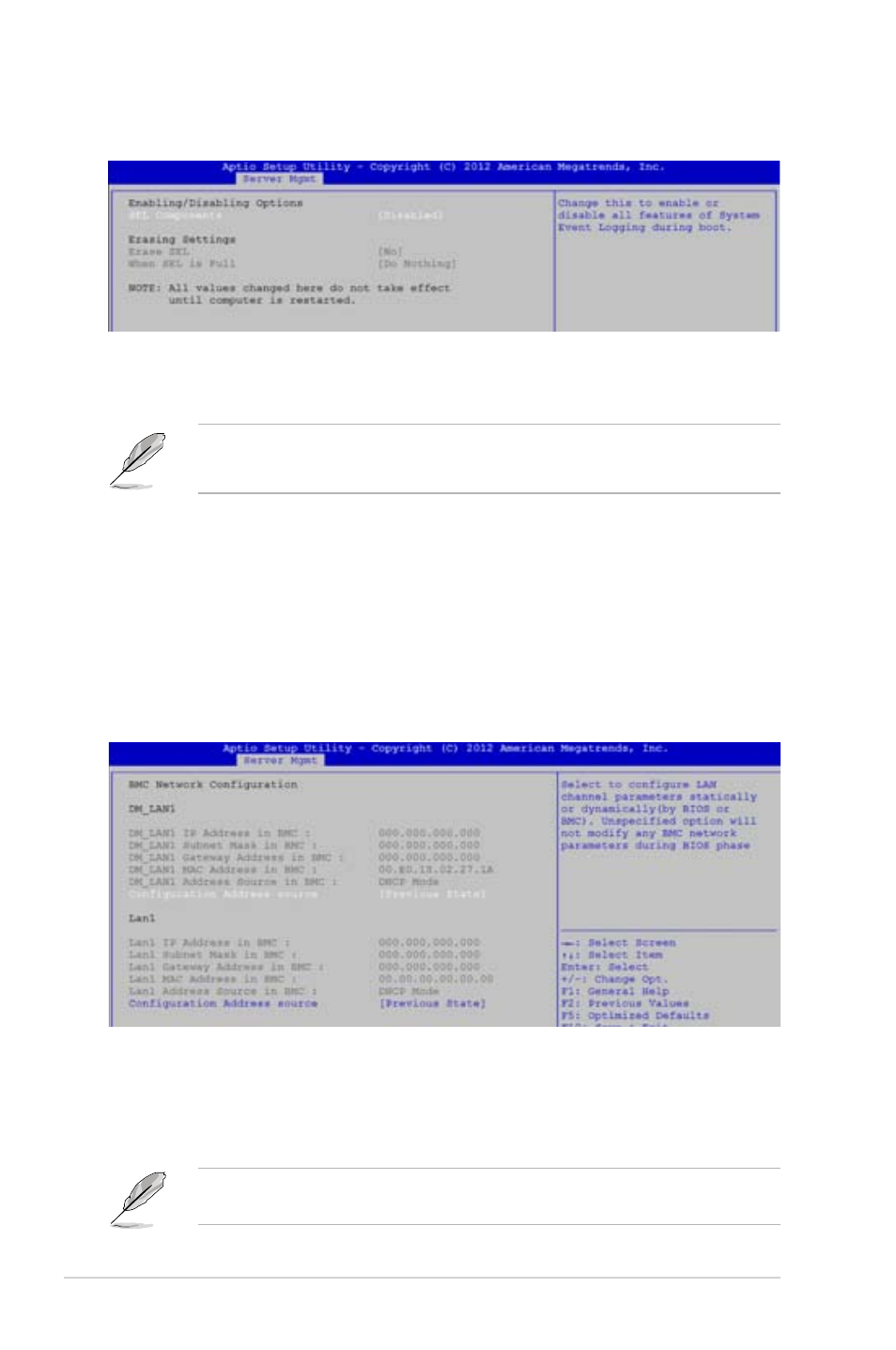
5-36
Chapter 5: BIOS setup
5.5.1
System Event Log
SEL Components [Disabled]
Allows you to enable or disable all features of system Event Logging during boot.
Configuration options: [Disabled] [Enabled]
Erase SEL [No]
Allows you to choose options for erasing SEL.
Configuration options: [No] [Yes, On next reset] [Yes, On every reset]
When SEL is Full [Do Nothing]
Allows you to choose options for reactions to a full SEL.
Configuration options: [Do Nothing] [Erase Immediately]
•
The following items appears only when you set SEL Components to [Enabled].
•
All values changed here do not take effect until computer is restarted.
5.5.2
BMC network configuration
Configuration Address source [Previous State]
Select to configure LAN channel parameters statically or dynamically(by BIOS or BMC).
Unspecified option will not modify any BMC network parameters during BIOS phase.
Configuration options: [Previous State] [Static Mode] [DHCP Mode]
The following items appears only when you set Configuration Address source to [Static
Mode].
