Bios setup, 6 boot menu – Asus P4T-M User Manual
Page 65
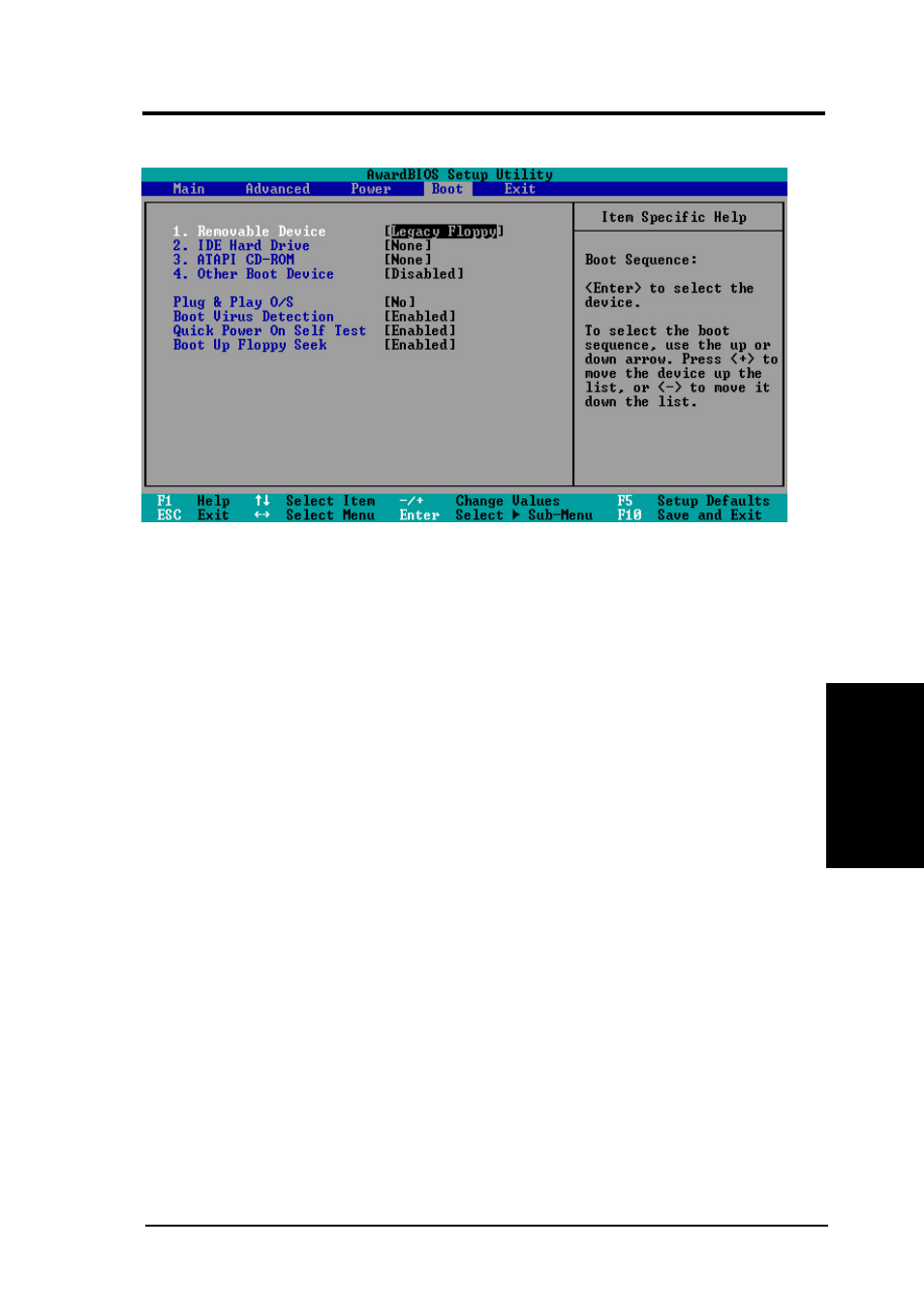
ASUS P4T-M User’s Manual
65
4. BIOS SETUP
4. BIOS SETUP
Hardware Monitor
Boot Sequence
The Boot menu allows you to select among the four possible types of boot devices
listed using the up and down arrow keys. By using the <+> or
promote devices and by using the <-> key, you can demote devices. Promotion or
demotion of devices alters the priority which the system uses to search for a boot
device on system power up. Configuration fields include Removable Devices, IDE
Hard Drive, ATAPI CD-ROM, and Other Boot Device.
Removable Device [Legacy Floppy]
Configuration options: [Disabled] [Legacy Floppy] [LS120] [ZIP] [ATAPI MO]
[USB-FDD] [USB ZIP]
IDE Hard Drive
This field allows you to select which IDE hard disk drive to use in the boot se-
quence. Pressing [Enter] will show the product IDs of all connected IDE hard disk
drives.
ATAPI CD-ROM
This field allows you to select which ATAPI CD-ROM drive to use in the boot
sequence. Pressing [Enter] will show the product IDs of all your connected ATAPI
CD-ROM drives.
Other Boot Device Select [Disabled]
Configuration options: [Disabled] [SCSI Boot Device] [INT18 Device (Network)]
4.6 Boot Menu
Boot Menu
