Bios setup, 2 i/o device configuration – Asus P4T-M User Manual
Page 56
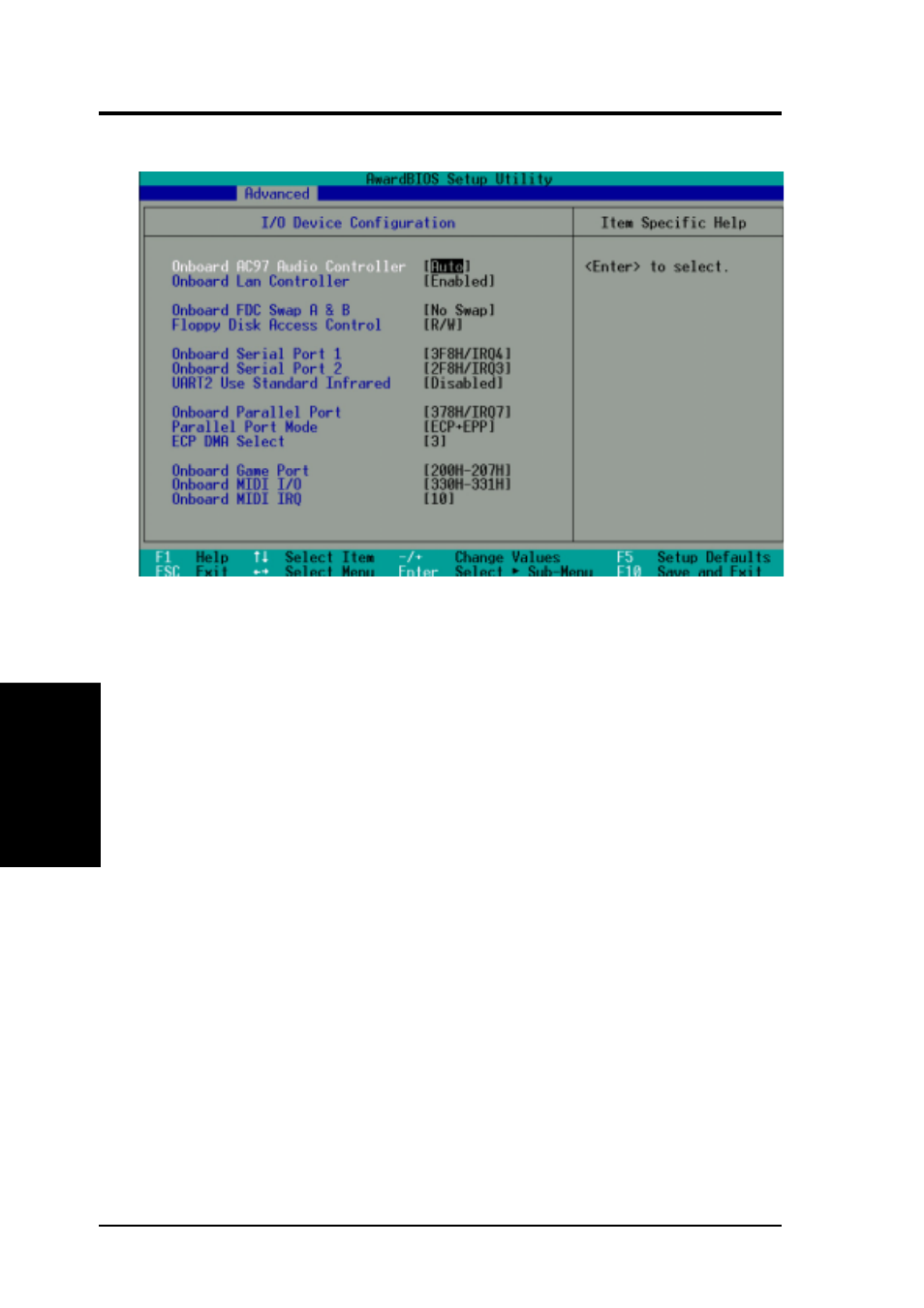
ASUS P4T-M User’s Manual
56
4. BIOS SETUP
4. BIOS SETUP
Onboard AC97 Controller [Auto]
The motherboard offers an AC97 Audio Controller chip. BIOS will automatically
activate the Audio Controller if it is available. Configuration options; [Auto] [Dis-
abled]
Onboard Lan Controller [Enabled] (only on model with LAN)
This motherboard features an integrated LAN controller. If you want to use it, leave
it on the default setting. If you want to use an add-on LAN card, select [Disabled].
Configuration options; [Disabled] [Enabled]
NOTE: To disable the integrated LAN controller, you must first set this field to
[Disable], shut down your system, and then restart.
Onboard FDC Swap A&B [No Swap]
This option selects drive letter assignments. Configuration options; [No Swap] [Swap
AB]
Floppy Disk Access Control [R/W]
When set to [Read Only], this field protects files from being copied to floppy disks
by allowing reads from the floppy disk drive but not writes. The setup default [R/W]
allows both reads and writes. Configuration options: [R/W] [Read Only]
Onboard Serial Port 1 [3F8H/IRQ4], Onboard Serial Port 2 [2F8H/IRQ3]
These fields allow you to set the addresses for the onboard serial connectors. Serial
Port 1 and Serial Port 2 must have different addresses. Configuration options: [3F8H/
IRQ4] [2F8H/IRQ3] [3E8H/IRQ4] [2E8H/IRQ10] [Disabled]
4.4.2 I/O Device Configuration
I/O Device Config
