1 overview – Asus P4S133 User Manual
Page 28
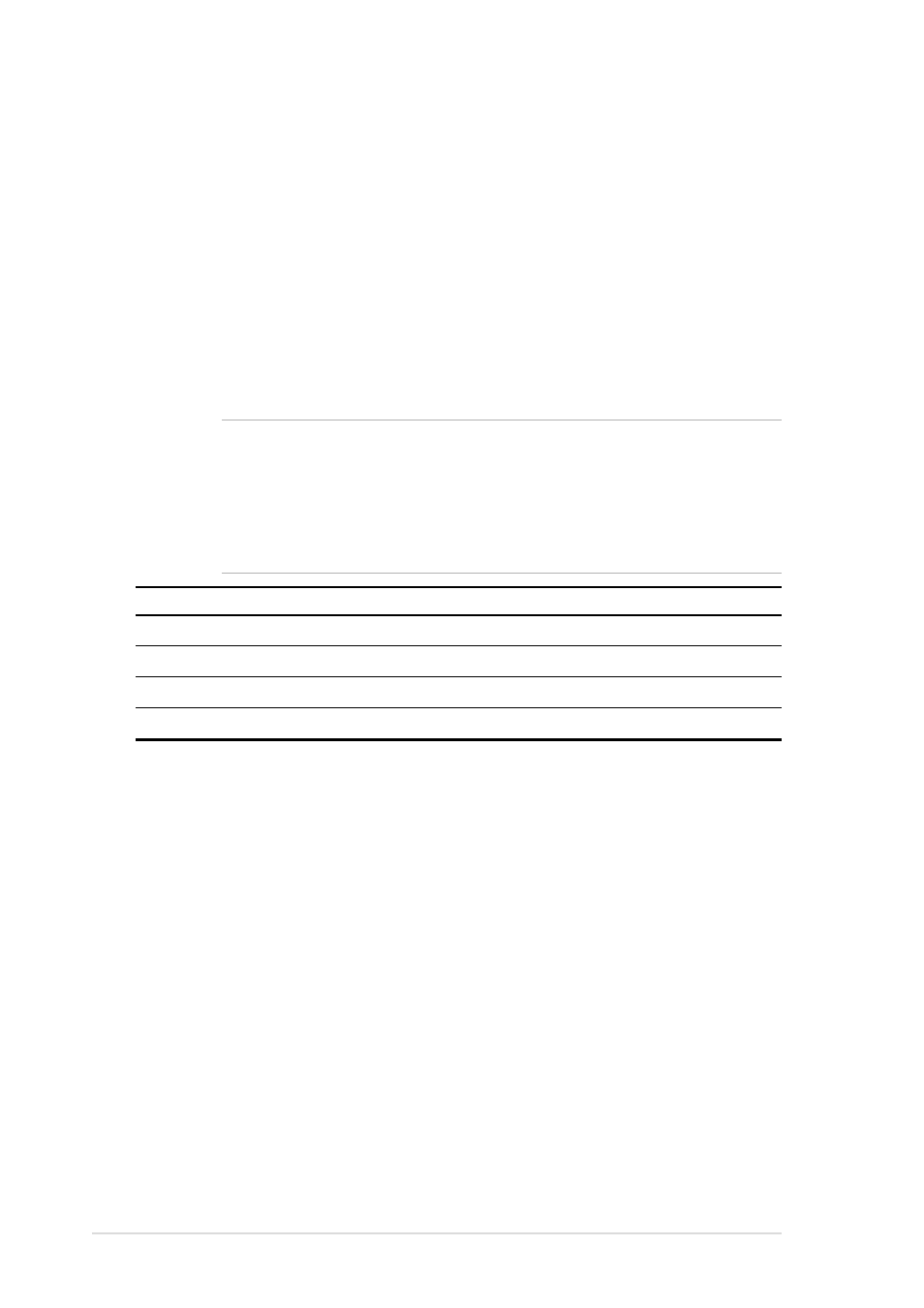
16
Chapter 2: Hardware information
2.5
System memory
2.5.1 Overview
This motherboard uses only Dual Inline Memory Modules (DIMMs). Sockets
are available for 3.3Volt (power level) unbuffered Synchronous Dynamic
Random Access Memory (SDRAM) of 16, 32, 64, 128MB, 256, 512 or
1024MB to form a memory size between 16MB and 3GB. One side (with
memory chips) of the DIMM takes up one row on the motherboard.
Memory speed setup is recommended through Configure SDRAM
Timing by SPD (see 4.4.2 Advanced Chipset Setup).
Install memory in any combination as follows:
IMPORTANT:
• For optimum signal integrity, inserting the DIMMs in the following
order is recommended: DIMM3, DIMM2, DIMM1
• SDRAMs used must be compatible with the current PC133/PC100
SDRAM specification.
• DO NOT mix SDRAMs with VC SDRAMs.
Location
168-pin DIMM
Total Memory
DIMM1 (Rows 0&1)
SDRAM 16, 32, 64, 128, 256, 512, 1024MB
x1
DIMM2 (Rows 2&3)
SDRAM 16, 32, 64, 128, 256, 512, 1024MB
x1
DIMM3 (Rows 4&5)
SDRAM 16, 32, 64, 128, 256, 512, 1024MB
x1
Total System Memory (Max 3GB)
=
2.5.2 General DIMM Notes
•
This motherboard supports SPD (Serial Presence Detect) DIMMs. This
is the memory of choice for best performance vs. stability.
•
This motherboard does NOT support registered memory.
•
SDRAM chips are generally thinner with higher pin density than EDO
(Extended Data Output) chips.
•
BIOS shows SDRAM memory on bootup screen.
•
Single-sided DIMMs come in 16, 32, 64,128, 256MB; double-sided
come in 32, 64, 128, 256, 512MB.
