2 changing an ip address – SENA HD132x Series User Manual
Page 25
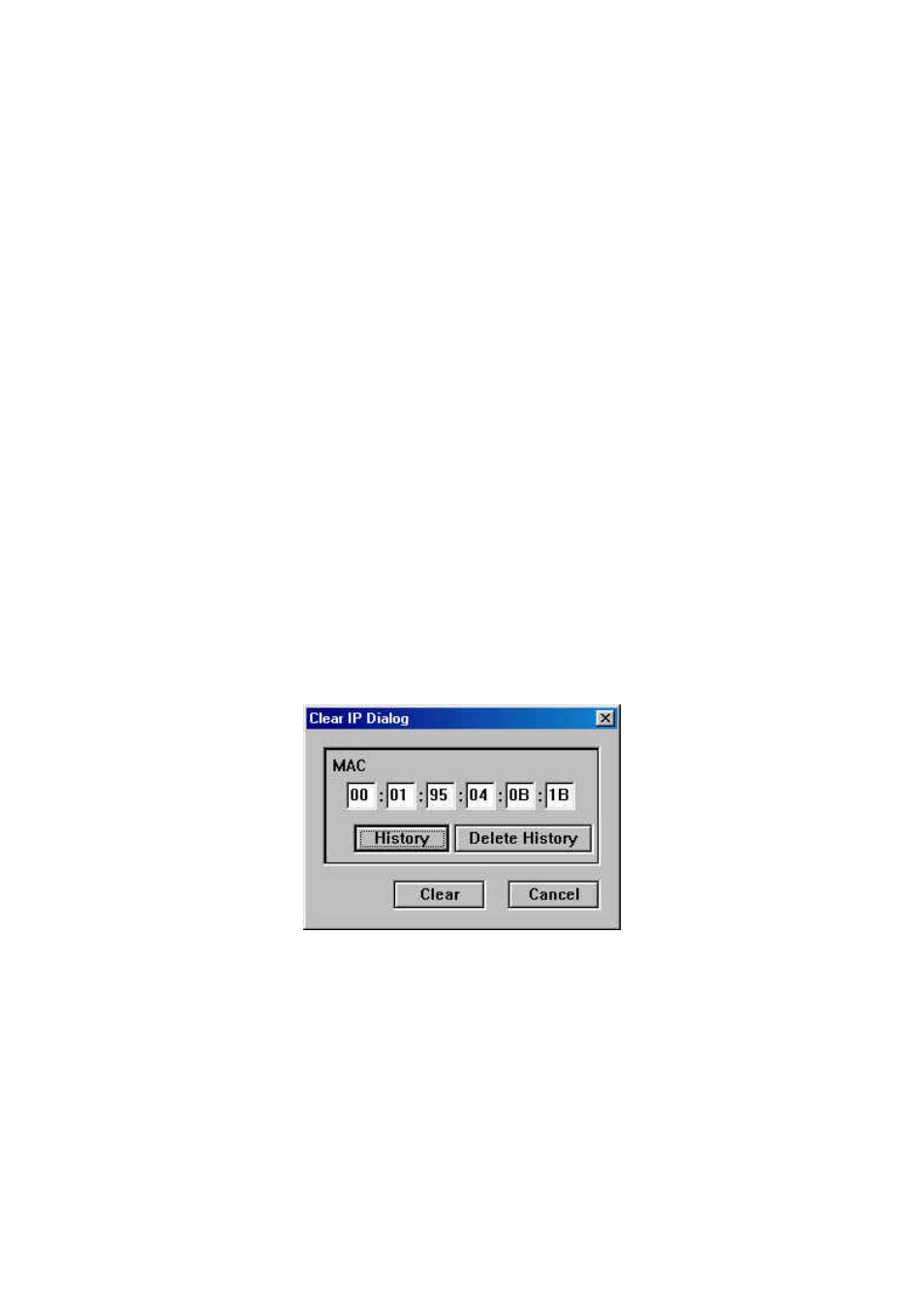
HD132x Series User Manual
25
4.3.2 Changing an IP Address
To change an existing IP address of your HelloDevice, you need to set the IP address to 0.0.0.0 first,
and repeat the procedure in Section 4.3.1. In this section, we will explain the procedure assuming we
want to change an IP address from 192.168.1.15 to 192.168.1.18.
(1) Get the MAC address
To initialize the existing IP address 192. 168.1.15 to 0.0.0.0, you need to have the MAC address of the
HelloDevice with you. The MAC address of the HelloDevice is recorded on the HelloDevice board, or
you can also get the address in the DHCP database of the HelloDevice Utility Software.
(2) Initialize the IP address
In [IP Address] window, press [IP Clear], and [Clear IP Dialog] window will pop up. Enter the MAC
address of the HelloDevice as shown in Figure 4.12, and press [Clear]. Now the current IP address
192.168.1.15 is initialized to 0.0.0.0.
Note:
If [IP Mode] is set to [Dynamic IP], the IP address cannot be initialized with [IP Clear] command. In this case, the
IP address can be initialized when the power is turned off. Refer to Section 4.4.2 for details of [IP Mode].
Figure 4.12 IP Address Clear Window
(3) Confirm the initialization of the IP address
Check whether the TX LED of the HelloDevice blinks. If the IP address has been initialized, a
message requesting an IP address will be sent through the network, and the TX LED of the
HelloDevice will keep blinking.
