Setting up your hellodevice – SENA HD132x Series User Manual
Page 14
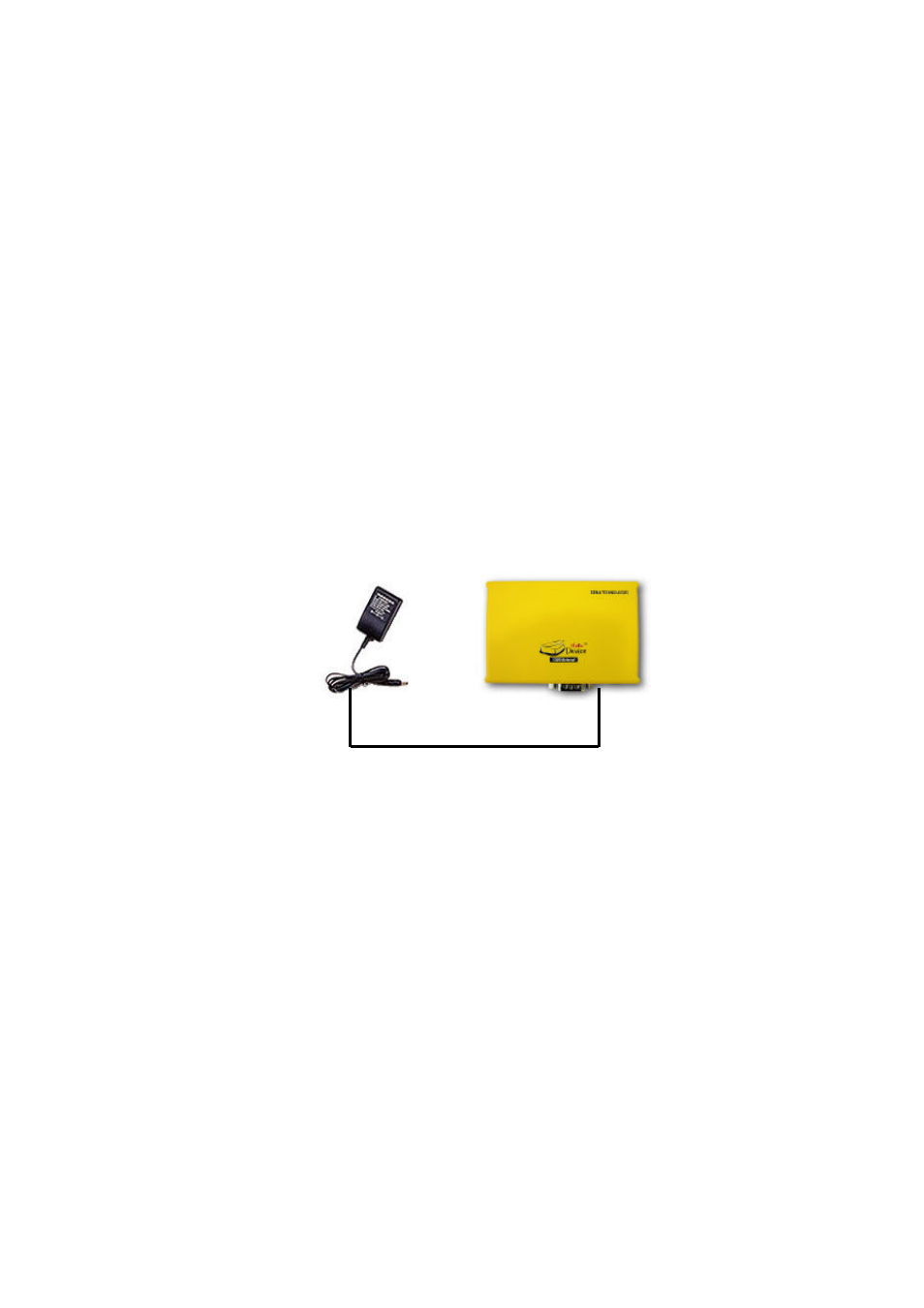
HD132x Series User Manual
14
4. Setting Up Your HelloDevice
The HelloDevice is installed in a following order:
1. Connect the HelloDevice to the power supply and Ethernet
2. Install the HelloDevice Utility Software on your PC
3. Assign an IP address of the HelloDevice
4. Set parameters of the HelloDevice
4.1 Connecting Hardware
4.1.1 Connecting HD1320 / 1320E
Since the hardware architecture of HD1320E and HD1320 is identical to each other, so is the setup
process. In this section, HD1320E is used as an example.
(1) Connect the 7.5V ~ 9V DC power supply adaptor to HD1320E.
7.5V DC Power
110/220 V
HD1320E
Figure 4.1 Power Connection to HD1320E
(2) Connect HD1320E to the Ethernet hub through RJ45. (Refer to Chapter 3 for details on RJ45
connector.)
- Parani-ESD100-110-200-210 (56 pages)
- HD1300 (36 pages)
- Parani-SD1000 (60 pages)
- Rhio232 (76 pages)
- Parani-UD100 (26 pages)
- Parani-UD100 (27 pages)
- ProBee-ZE10 (101 pages)
- ProBee-ZS10 (76 pages)
- Parani-MSP100 (73 pages)
- Rhio10 (99 pages)
- UPSLink100 (54 pages)
- Parani100 (69 pages)
- PS810 (110 pages)
- HD1100 (40 pages)
- PS210W (104 pages)
- LS100W (50 pages)
- Parani-BCD100 (22 pages)
- ProBee-ZU10 (69 pages)
- Parani-SD1100 (53 pages)
- ProBee-ZE20S (102 pages)
- Parani-SD200L (46 pages)
- Parani-SD100-200 (50 pages)
- Parani-SD1000U (49 pages)
- Parani-BCD110 (65 pages)
- Parani10 (52 pages)
- Parani-BCD110V3 (85 pages)
- Device Server and Serial_IP Application Guide (26 pages)
- NEMO10-SK (54 pages)
- STS Series (131 pages)
- HelloDevice UniversalComm (13 pages)
- LS110 (66 pages)
- ProBee-ZE20S-SEME (118 pages)
- ProBee-ZE20S-HAOL (95 pages)
- Promi-ESD02 (63 pages)
- Promi-MSP Quick Install (9 pages)
- HD1200 (53 pages)
- PS400 (68 pages)
- Serial_IPTM Redirector 4.3 (84 pages)
- Promi-MSP User Guide (73 pages)
- LS100 (48 pages)
- LS100M-SK (48 pages)
- DirectPort UPCI (20 pages)
- Parani-BCD110-210 (71 pages)
- Parani-ESD100V2-110V2 (61 pages)
