Kinetics wizard, Tips for successful kinetics experiments – Ocean Optics Dragon User Manual
Page 29
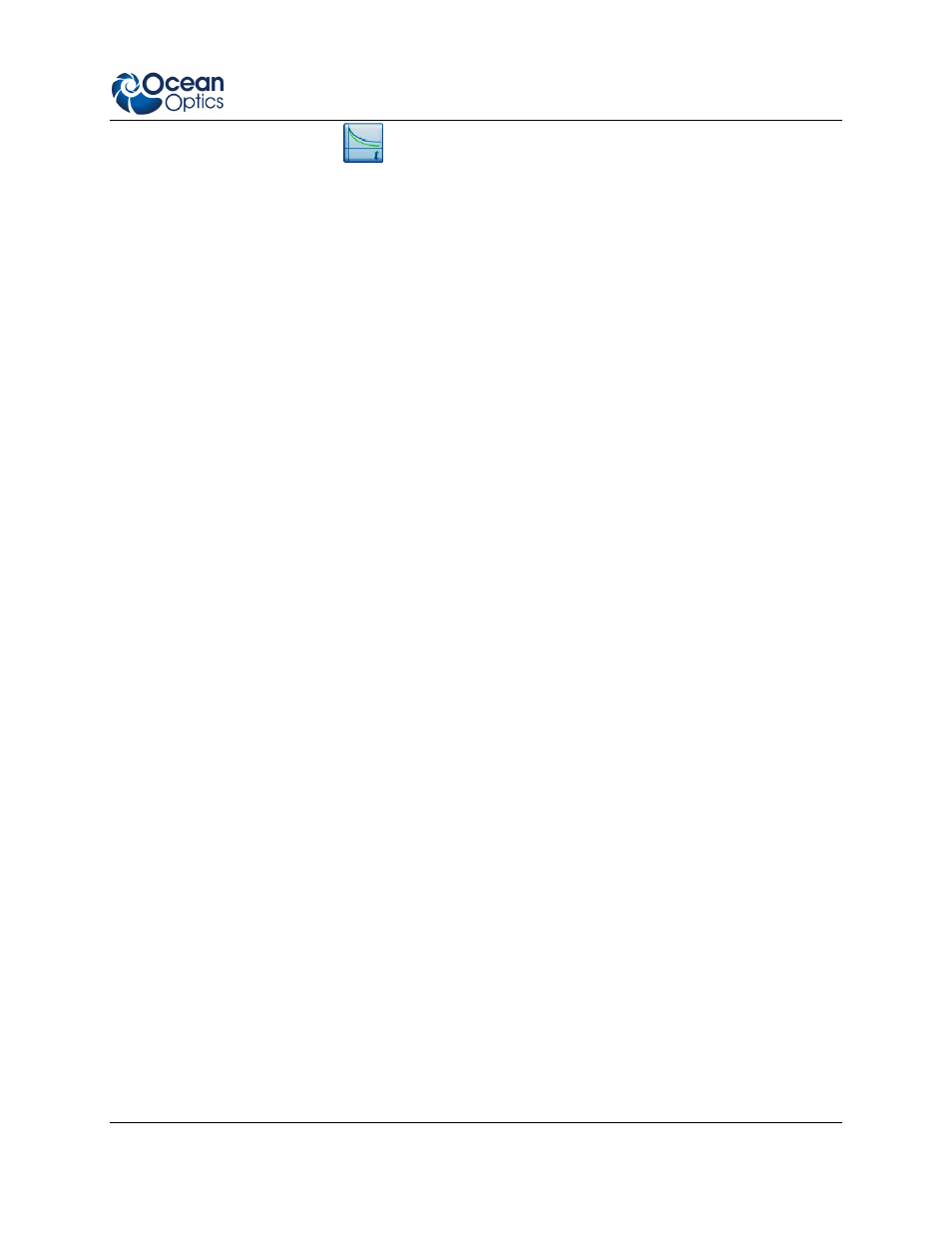
Chapter 4: Experiments
203-00000-DRA-02-0210
23
Kinetics wizard
The Kinetics wizard guides you through the set up for measuring absorbance against time for reaction
kinetics. Before you start you should run trials on the absorbance and reaction times of your experiment to
find out the following:
How long the reaction takes
What is Lambda max for absorption
Tips for successful kinetics experiments
Set up the wet bench chemistry a safe distance from the spectrometer.
Check the absorption spectrum of your sample first. If the absorbance is greater than about 2.5 ,
consider diluting the sample.
Run a trial reaction to see how fast it goes. This will help you select the right kinetics settings.
If you want to run a second reaction, close the absorbance vs. time graph window and click on the
kinetics icon. This will save you from having to redo the dark and reference readings.
Try using the cursor and a stop clock to create your own kinetics curve from the absorption
spectrum window. This will help you understand how the absorbance vs. time graph is made.
Use numerical zoom to set the ideal y-axis range. If your absorbance range is below about 1.5,
then set 1.5 as the y axis range to improve the view.
►
Procedure
1. Set up the integration time for the reference cuvette. With a reference cuvette in the sampling
unit, use the Set Automatically button to set the integration time to the optimum value. If the
signal is outside the automatic setting range you will be asked to set the integration time
manually. Set the pixel smoothing to 3 or 4. Average scans can stay at 1.
