Intensity mode, Dark spectrum, Reference spectrum – Ocean Optics Dragon User Manual
Page 16
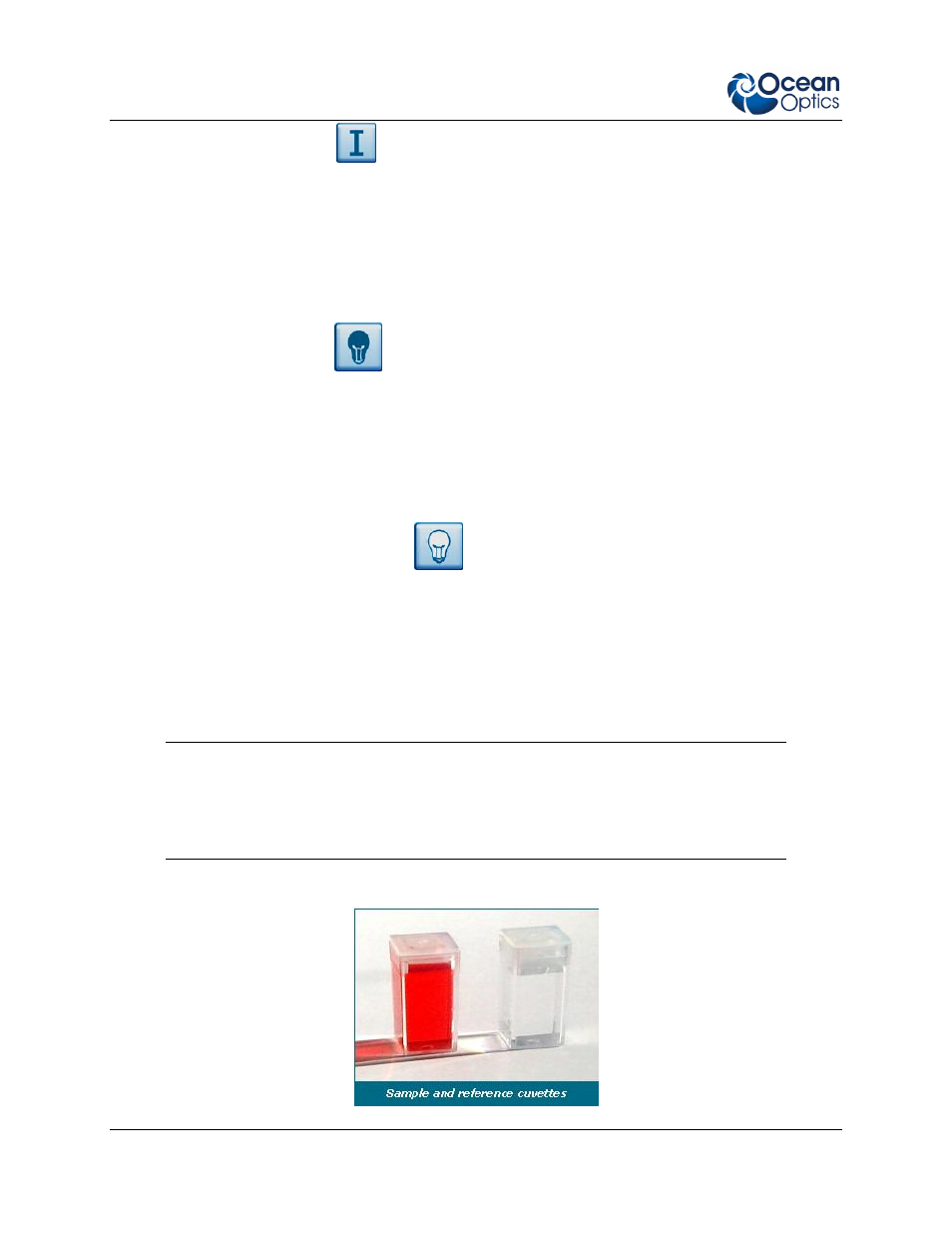
Chapter 3: Quantum Software Icons
10
203-00000-DRA-02-0210
Intensity mode
Intensity is the default mode.
The y-axis reads Intensity, which is a count of how many photons have hit each pixel in the array during
one integration time. It is a relative measurement.
Intensity mode is ideal for most physics-based applications using just the fiber optic input.
Dark spectrum
Before making any mathematical comparisons between sample spectra you have to tell the spectrometer
where zero is. To do this, block any light entering the fiber and click the Store Dark Spectrum icon.
You will not see any change, but the Quantum software now has a zero or “dark” reading stored for every
wavelength.
Reference spectrum
Next tell the spectrometer about the source we are comparing to. This is the reference source. Typically
this would be a cuvette containing a colorless solvent, but no dissolved sample.
Set up your reference sample so that the highest point on the intensity y-axis is about 85% of full scale.
Click the store Reference Spectrum icon. You will see no change, but your reference spectrum is now
stored.
Caution
If you change anything about your reference source now, you must store a new
reference. You can click the icon to update the reference as many times as you like.
If you change the integration time you will need to store a new reference reading.
Once you have stored dark and reference spectra, the Transmission and Absorbance modes are enabled.
