Ocean Optics QE65000 User Manual
Page 25
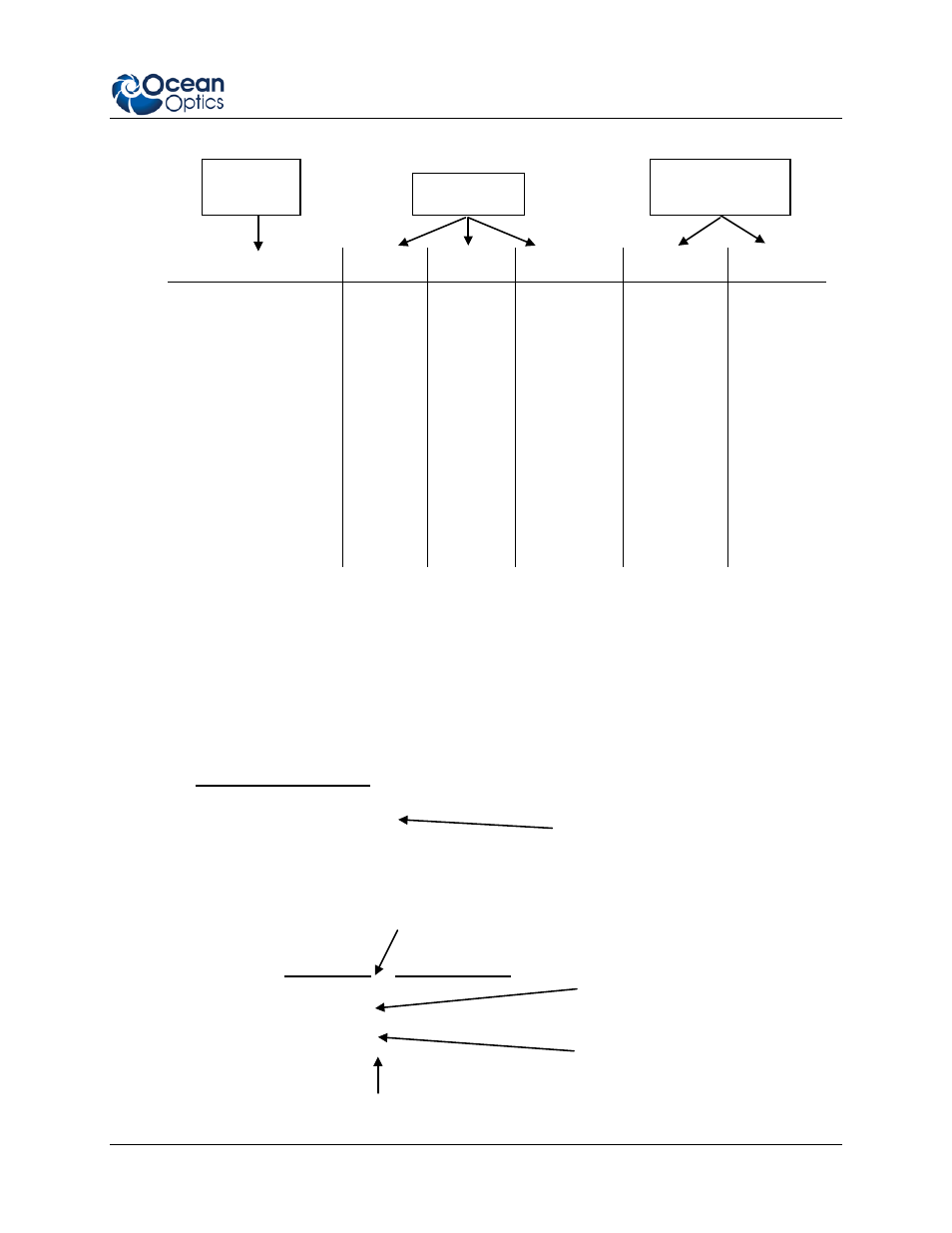
A: Calibrating the Wavelength of the QE65000
220-00000-000-02-201303
19
True Wavelength (nm)
Pixel #
Pixel #
2
Pixel #
3
Predicted
Wavelength
Difference
253.65
296.73
302.15
313.16
334.15
365.02
404.66
407.78
435.84
546.07
576.96
579.07
696.54
706.72
727.29
738.40
751.47
175
296
312
342
402
490
604
613
694
1022
1116
1122
1491
1523
1590
1627
1669
30625
87616
97344
116964
161604
240100
364816
375769
481636
1044484
1245456
1258884
2223081
2319529
2528100
2647129
2785561
5359375
25934336
30371328
40001688
64964808
117649000
220348864
230346397
334255384
1067462648
1389928896
1412467848
3314613771
3532642667
4019679000
4306878883
4649101309
253.56
296.72
302.40
313.02
334.19
365.05
404.67
407.78
435.65
546.13
577.05
579.01
696.70
706.62
727.24
738.53
751.27
0.09
0.01
-0.25
0.13
-0.05
-0.04
-0.01
0.00
0.19
-0.06
-0.09
0.06
-0.15
0.10
0.06
-0.13
0.19
5. Use the spreadsheet or calculator to calculate the wavelength calibration coefficients. In the
spreadsheet program, find the functions to perform linear regressions.
•
If using Quattro Pro, look under Tools | Advanced Math
•
If using Excel, look under Analysis ToolPak
6. Select the true wavelength as the dependent variable (Y). Select the pixel number, pixel number
squared, and the pixel number cubed as the independent variables (X). After executing the
regression, you will obtain an output similar to the one shown below. Numbers of importance are
noted.
Regression Statistics
Multiple R
0.999999831
R Square
0.999999663
R Squared
Adjusted R Square 0.999999607
Standard Error 0.125540214
Observations
22
Intercept
Coefficients
Standard Error
Intercept
190.473993
0.369047536
First coefficient
X Variable 1 0.36263983
0.001684745
X Variable 2-1.174416E-05
8.35279E-07
X Variable 3-2.523787E-09
2.656608E-10
Second coefficient
Third coefficient
Independent
Variable
Dependent
Variables
Values Computed
from the Regression
Output
