Ocean Optics Smart pH Cuvettes User Manual
Page 6
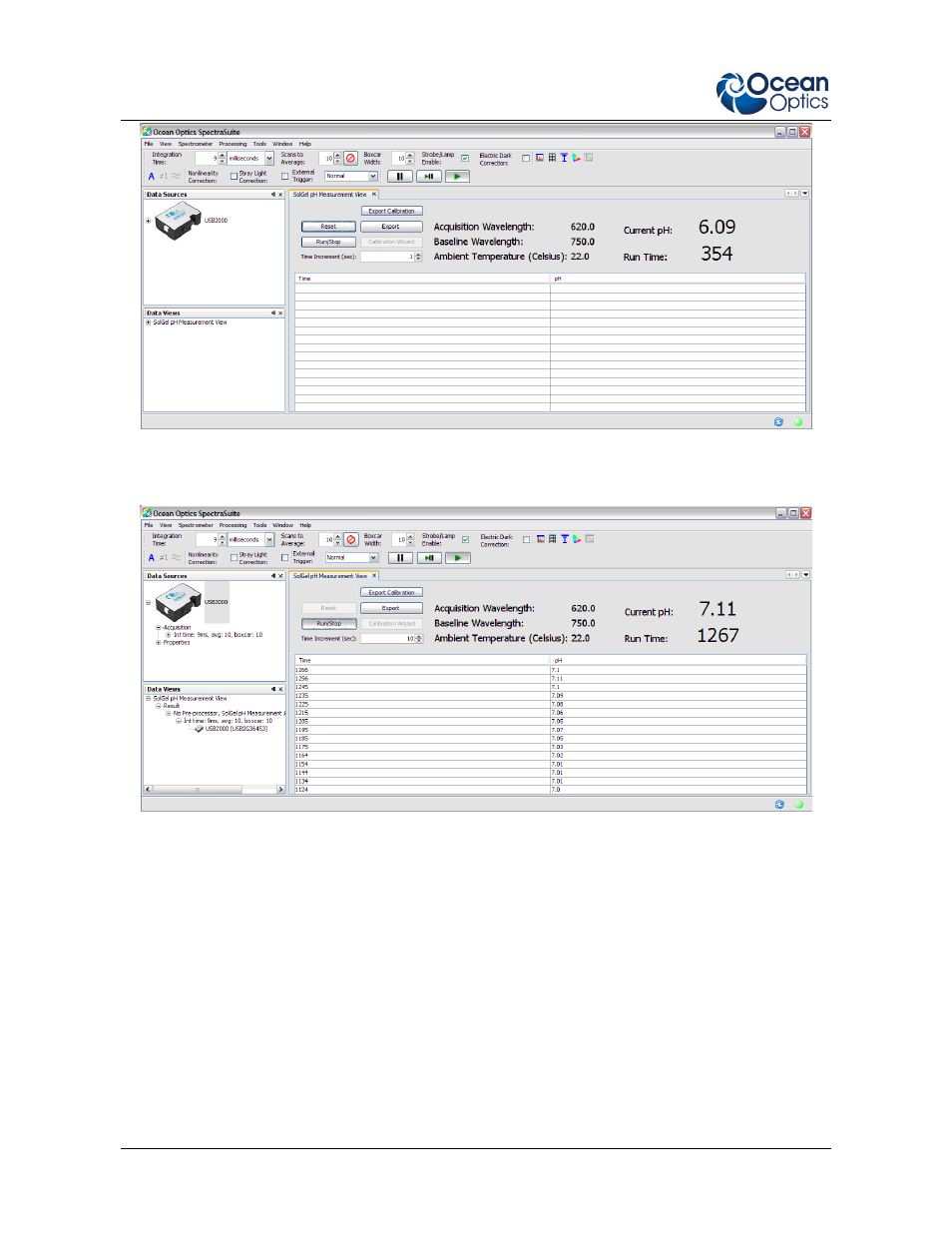
Smart Cuvettes Instructions
6
SC-PH-VIS1M-SAM-01-1109
2. Press the Run/Stop button to toggle data acquisition appearing in the lower table on the
screen. Data is recorded at the time interval you specify in the Time Interval (sec) field.
3. Click the Reset button to clear the table and restart the run time.
4. Click the Export button to open a window to save your data in a format that can be opened
with Microsoft Excel or a text program such as Wordpad. The exported data file contains all
of the variables that you have entered and have been calculated, along with a time stamp for
data acquisition and save, the time-resolved pH data, and complete spectra for all reference
and calibration buffers used.
5. Click the Export Calibration button to open a window to save your calibration data. This will
create a file containing the reference spectra and other variables that can later be loaded via
the Calibration Wizard, allowing for very quick setup.
- Apex 785 Raman (1 page)
- STS-UV (2 pages)
- TR2 Engineering Note (4 pages)
- SAD500 Communications and Control (19 pages)
- Red Tide USB650 Install (26 pages)
- Fiber Optic Termination Kit (6 pages)
- Transmissive pH Probe (10 pages)
- Remora (42 pages)
- PlasCalc (59 pages)
- Correcting Device Driver Issues (8 pages)
- ecoVis Krypton Light Source (16 pages)
- LPC-500CM (28 pages)
- HPX-2000 (24 pages)
- ADC1000-USB (27 pages)
- Torus Operating Instructions (30 pages)
- ADC2000-PCI (13 pages)
- Sensors for Real-Time Analysis (2 pages)
- IDRaman reader (2 pages)
- DH-2000-CAL (30 pages)
- QE65 Pro (32 pages)
- Collimating Lenses (2 pages)
- D1000 (2 pages)
- IDRaman mini (2 pages)
- HR2000CG-UV-NIR (42 pages)
- Cool Red (1 page)
- HL-2000 (20 pages)
- XE-1 Xenon (6 pages)
- USB-ADP Serial Adapters (3 pages)
- CHEM2000 (36 pages)
- Deuterium-Halogen Calibration Light Source (19 pages)
- NeoFox Engineering Note (30 pages)
- QE Pro (2 pages)
- OOIBase32 (140 pages)
- AR-1 Argon (6 pages)
- pH Sensor Patches, Probes and Cuvettes (36 pages)
- SpecLine Offline Spectroscopy (60 pages)
- HL-2000-HP-232 (26 pages)
- External Triggering Options Instructions for Spectrometers with Firmware Version 3.0 and Above (16 pages)
- Breakout Box (10 pages)
- USB-ISS-UV_VIS (4 pages)
- ISS-UV_VIS (6 pages)
- OOIColor (14 pages)
- LS-1 Series (12 pages)
- Apex Install (24 pages)
- DH-2000 (34 pages)
