Ocean Optics Smart pH Cuvettes User Manual
Page 4
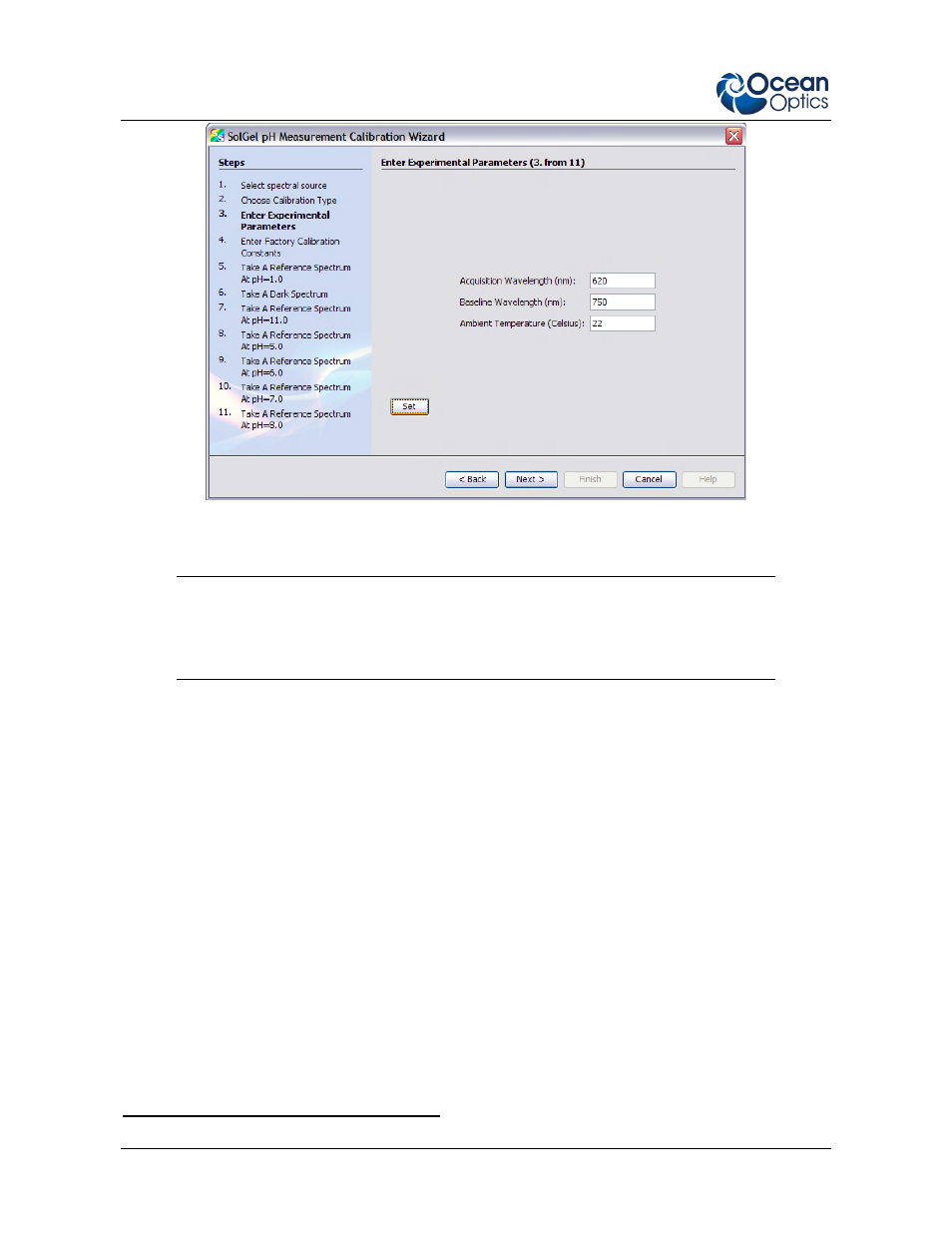
Smart Cuvettes Instructions
4
SC-PH-VIS1M-SAM-01-1109
5. Enter your Experimental parameters: Acquisition Wavelength, Baseline Wavelength, and
approximate Ambient Temperature. Click Set, then click Next.
Note
For Smart pH Cuvettes that perform in the biological range (pH 5 – 9), the
Acquisition Wavelength is 620nm and the Baseline Wavelength is 750nm.
6. Enter the value for pK that came with your Smart pH Cuvette. Then click Next.
7. Take a low pH reference spectrum at pH 1.0. To do this, fill the cuvette with pH 1 buffer.
Allow it to sit for 5 seconds, then remove the buffer. Refill the cuvette with a fresh sample.
Click Acquire. The program adjusts the integration time to prevent saturation. When
complete, click Next.
8. Take a dark spectrum. To do this, block the light source and click Acquire Dark Spectrum.
Then click Next.
9. Unblock the light source.
10. Take a high reference spectrum for pH 11.0. To do this, remove the pH 1 buffer and fill the
cuvette with pH 11 buffer. Allow this to sit for 10 seconds, then remove the buffer and refill
the cuvette with a fresh sample. When complete, click Next.
11. Depending on the value for pK you previously entered, the wizard will ask you to add pH 5 or
pH 8 buffer. For pK values less than 6.5, pH 8 is used; for pK value greater than 6.5, pH 5 is
used. Remove the pH 11 buffer and fill the cuvette with the requested pH buffer. Allow it to
sit for 10 seconds, remove the buffer and refill the cuvette with a fresh sample. Click Acquire,
and then click Finish.
12. You are now ready to take pH measurements. See Taking pH Measurements.
Performing an Independent Calibration
