Taking ph measurements – Ocean Optics Smart pH Cuvettes User Manual
Page 5
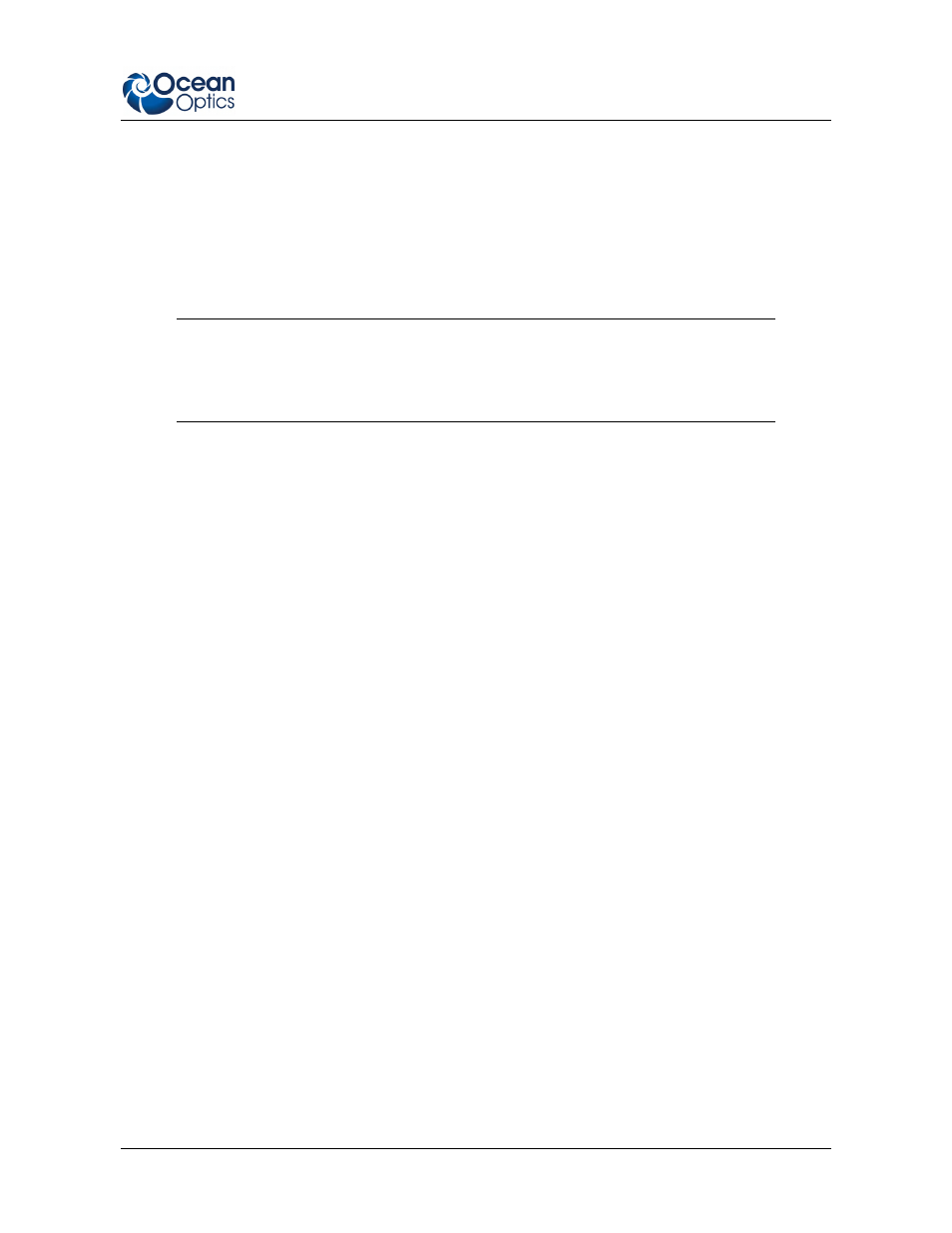
Smart Cuvettes Instructions
SC-PH-VIS1M-SAM-01-1109
5
► Procedure
1. Open SpectraSuite and select File | New | New Sol Gel pH Measurement.
2. Click the Calibration Wizard button to begin the calibration.
3. Select the spectrometer to use and click Next. Select Perform Independent Calibration and
click Next. The Experimental Parameters screen appears.
4. Enter your Experimental parameters: Acquisition Wavelength, Baseline Wavelength, and
approximate Ambient Temperature. Click Set, then click Next.
Note
For Smart pH Cuvettes that perform in the biological range (pH 5 – 9), the
Acquisition Wavelength is 620nm and the Baseline Wavelength is 750nm.
5. Take a low pH reference spectrum at pH 1.0. To do this, fill the cuvette with pH 1 buffer.
Allow it to sit for 5 seconds, then remove the buffer. Refill the cuvette with a fresh sample.
Click Acquire. The program adjusts the integration time to prevent saturation. When
complete, click Next.
6. Take a dark spectrum. To do this, block the light source and click Acquire Dark Spectrum.
Then click Next.
7. Unblock the light source.
8. Take a high reference spectrum for pH 11.0. To do this, remove the pH 1 buffer and fill the
cuvette with pH 11 buffer. Allow this to sit for 10 seconds, then remove the buffer and refill
the cuvette with a fresh sample. When complete, click Next.
9. Follow the wizard and repeat Step 8 for pH buffers 5, 6, 7, and 8 (follow on-screen prompts).
Then, click Finish.
10. You are now ready to take pH measurements. See Taking pH Measurements.
Taking pH Measurements
Now that you have finished calibration, you can take pH measurements in the biological range.
► Procedure
1. Fill the cuvette with the analyte solution for pH measurement in the biological range. The pH
value appears on the screen in the Current pH field (upper right corner).
