Tethered mode, Jaz mode – Ocean Optics Jaz Scripting Language and Scripting Engine User Manual
Page 24
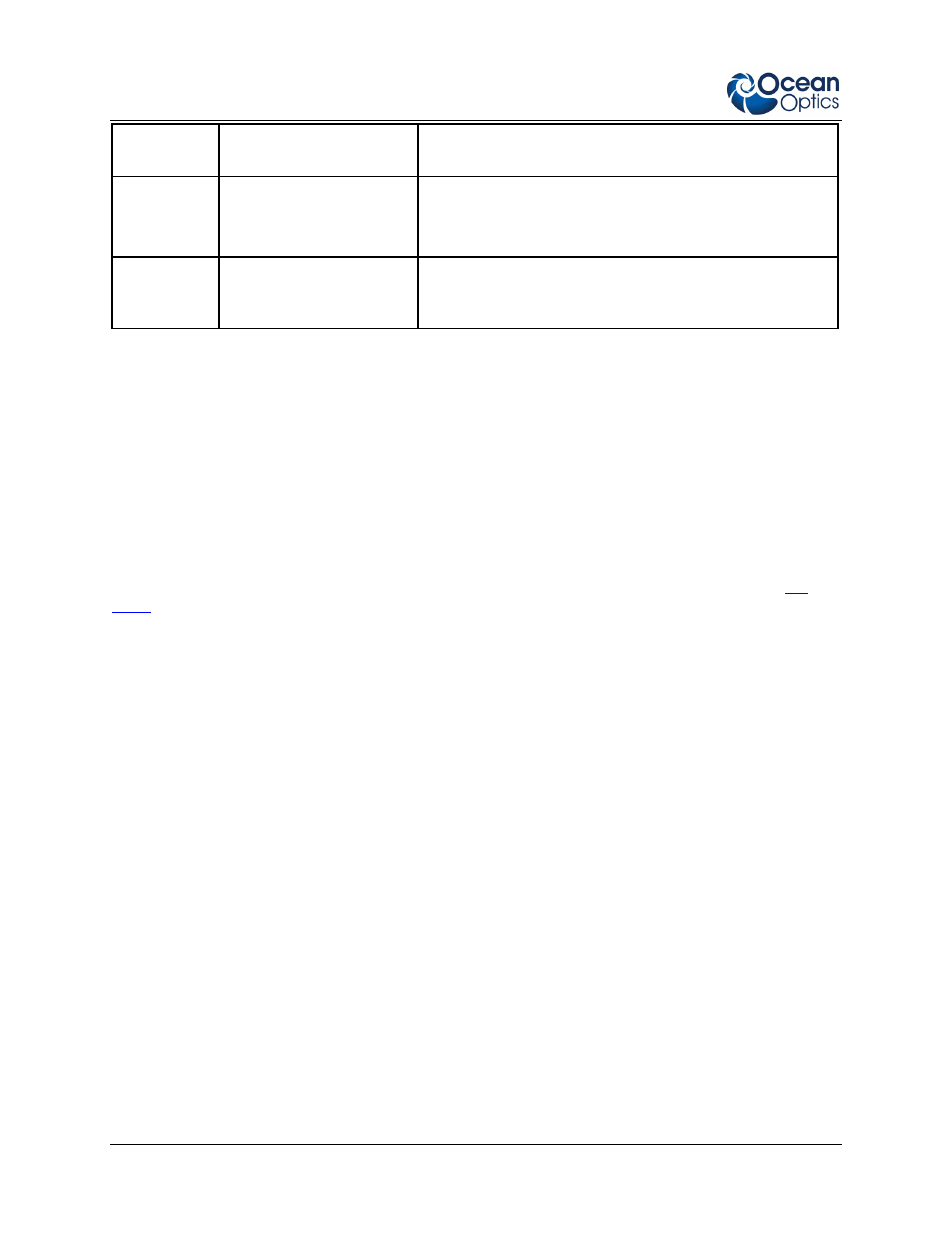
5: Using the Jaz Scripting Engine
16
013-RD000-000-12- 201010
Flag
Arguments
Meaning
-p
IP Port number of Jaz unit
Default: 6626
Specifies the IP port the Jaz unit is listening on. If not
provided, engine uses the default.
-f
directory name
If the engine is to fetch scripts from a directory then this
flag specifies the directory to fetch from.
Tethered Mode
In this mode, the engine runs on a PC and is connected to a Jaz unit via ethernet. All functionality is
available on the Jaz. This provides an ideal way to author and test scripts prior to deployment. In this
mode, you must specify the -h option for Jaz address. The port option need not be used if the Jaz unit is in
its default setup. All trace and operational information is available if the -t and optionally -v flags are
used. If the script name is my_script and we are running in Tethered mode, the command line might look
like this:
Scriptor -t -v -h 192.168.0.23 my_script
When a script has been tested, it can be written to an SD memory card for use directly on Jaz (see
). When Jaz starts up it looks for files in its special directory. If any are found, a loader presents the
files in a scrolling list. When a list item is selected, Scriptor will be invoked with the selected script name.
Running a script from the SD card on Jaz is known as running in Jaz mode.
Jaz Mode
In Jaz mode, the script to be run is stored in a specific directory on an SD memory card. Note that in this
mode, the only way to interact with a user is through menus and button presses. No other tracing or
debugging output is generated or available. Only debugged scripts should be run this way. If Jaz is to be
subsequently used in its default mode without being restarted, then scripts should be written so that the
top menu has a selection that allows the user to exit the script. Otherwise, the SD card must be removed
and Jaz restarted.
Files must be written to the SD card in the following layout:
/boot/Scriptor/Scriptor
Executable for Jaz
Script1.txt
Can use any filename, but must have .txt extension
Script2.txt
.
.
.
/boot/boot-apps.txt
Contains one line: Scriptor
See the sample SD card layout provided in the zip file.
