Installation, Chapter 3, Overview – Ocean Optics Jaz Scripting Language and Scripting Engine User Manual
Page 17: Retrieving from a cd
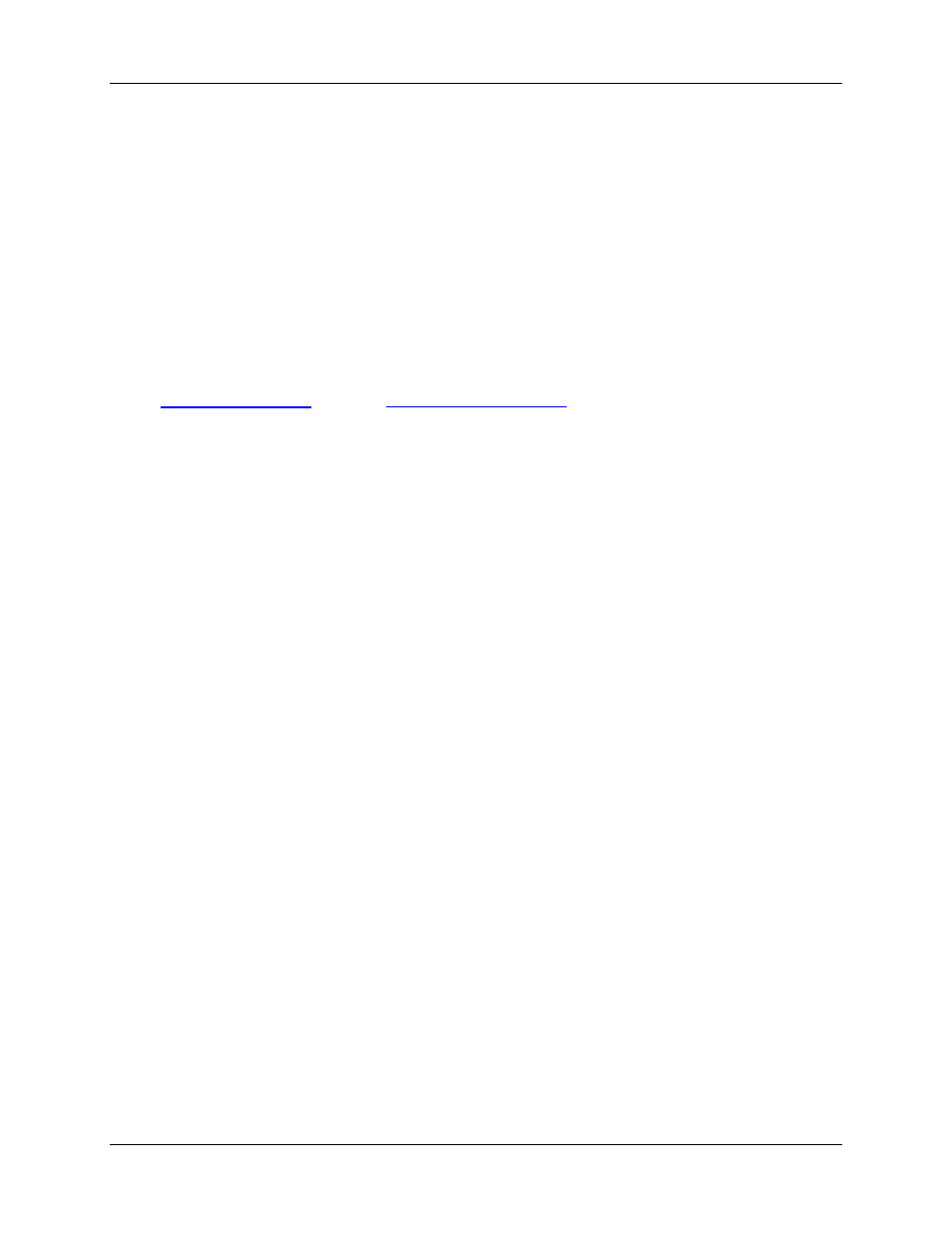
013-RD000-000-12- 201010
9
Chapter 3
Installation
Overview
The JSL can be run under Jaz, Linux or Windows and installed from either the JSL CD or from the Ocean
page. See
to determine if your computer
operating system is supported by JSL.
Retrieving from a CD
Your JSL software is shipped to you from Ocean Optics on a CD. You will need the password located on
the jacket of the CD containing your JSL software to complete the installation.
► Procedure
1. Insert the CD that you received containing your JSL software into your computer.
2. Browse to the appropriate JSL set-up file for your computer and double-click it to start the
software installation. Set-up files are as follows:
– Windows: Scriptor-1.0-windows-installer.exe
– Linux: Scriptor-1.0-Linux-installer.bin
3. Save the software to the desired location. Your JSL password is located on the CD jacket.
– Windows: The default installation directory is C:\Program Files\Ocean Optics\JSL.
The installer wizard guides you through the installation process. The JSL icon location is
Start | Programs | Ocean Optics | JSL | Scriptor Launcher and the current user’s
desktop.
– Linux: The default installation directory is your home directory/Ocean Optics.
