Chapter 5, Using the jaz scripting, Engine – Ocean Optics Jaz Scripting Language and Scripting Engine User Manual
Page 23: Using the jaz scripting engine, Overview, Engine arguments
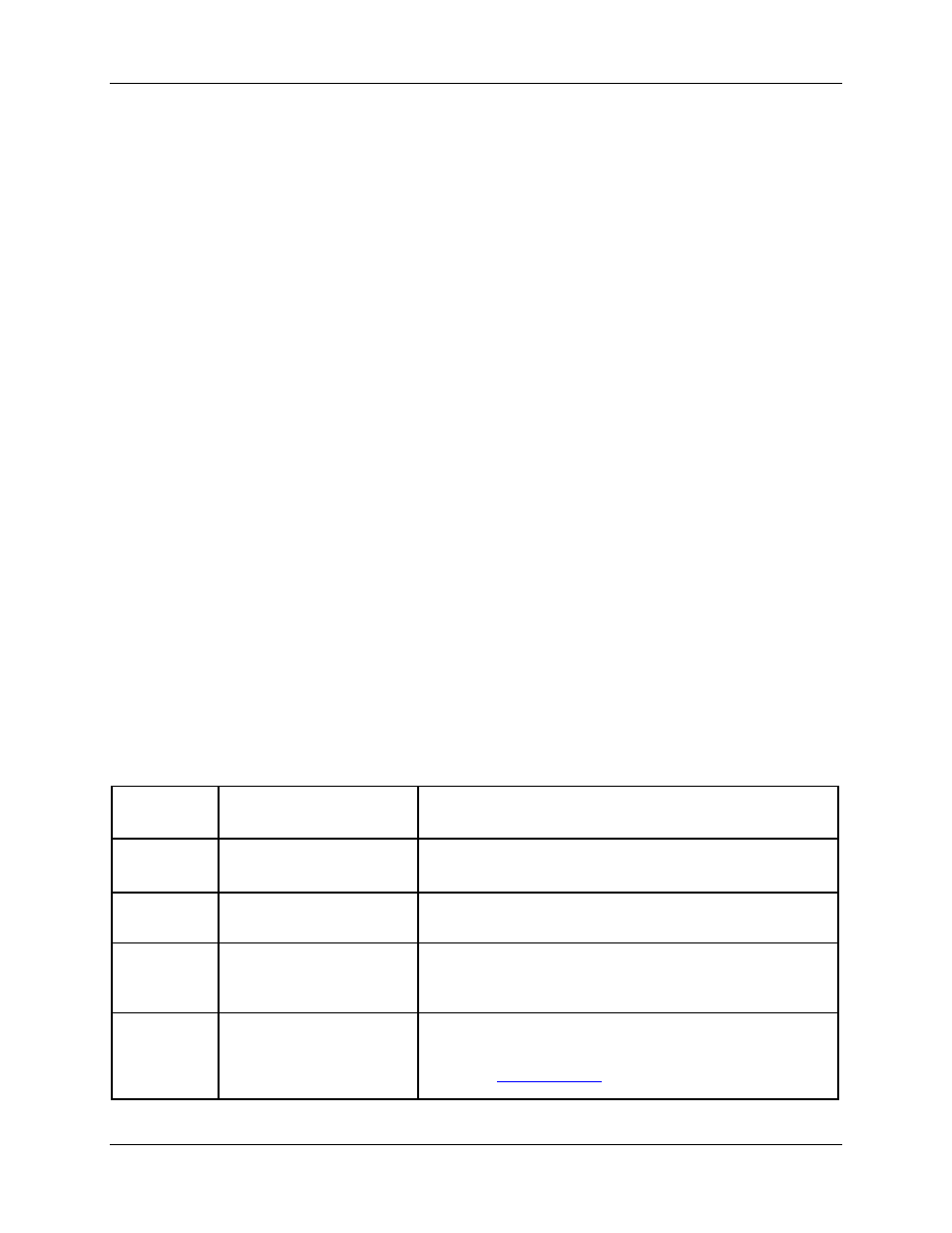
013-RD000-000-12- 201010
15
Chapter 5
Using the Jaz Scripting Engine
Overview
The scripting engine is a program named Scriptor. Scriptor contains all the functionality needed to
communicate with a Jaz unit and execute user scripts. Scriptor has several arguments that may be passed
to it on the command line to modify its behavior.
The scripting engine has two script file input modes:
In one mode, the names of the script(s) are provided on the command line. The engine will
attempt to execute each script in order of appearance on the command line.
In the second mode, a flag is passed with a text string naming a directory from which the engine
should fetch scripts.
In either mode, each script will execute independently of any other scripts that have been or will be
executed. Minimal use would pass the name of a single script on the command line.
The flags are specified on the command line as a hyphen followed by a letter. A flag may take no
arguments or it may take one. The format follows POSIX program invocation conventions. Flags may
appear in any order but the name of scripts must follow all flags or an error will be reported.
The invocation format is: Scriptor
