Additional firmware controls in fw version 2.25, Rs-232 overview – Ocean Optics NeoFox Engineering Note User Manual
Page 24
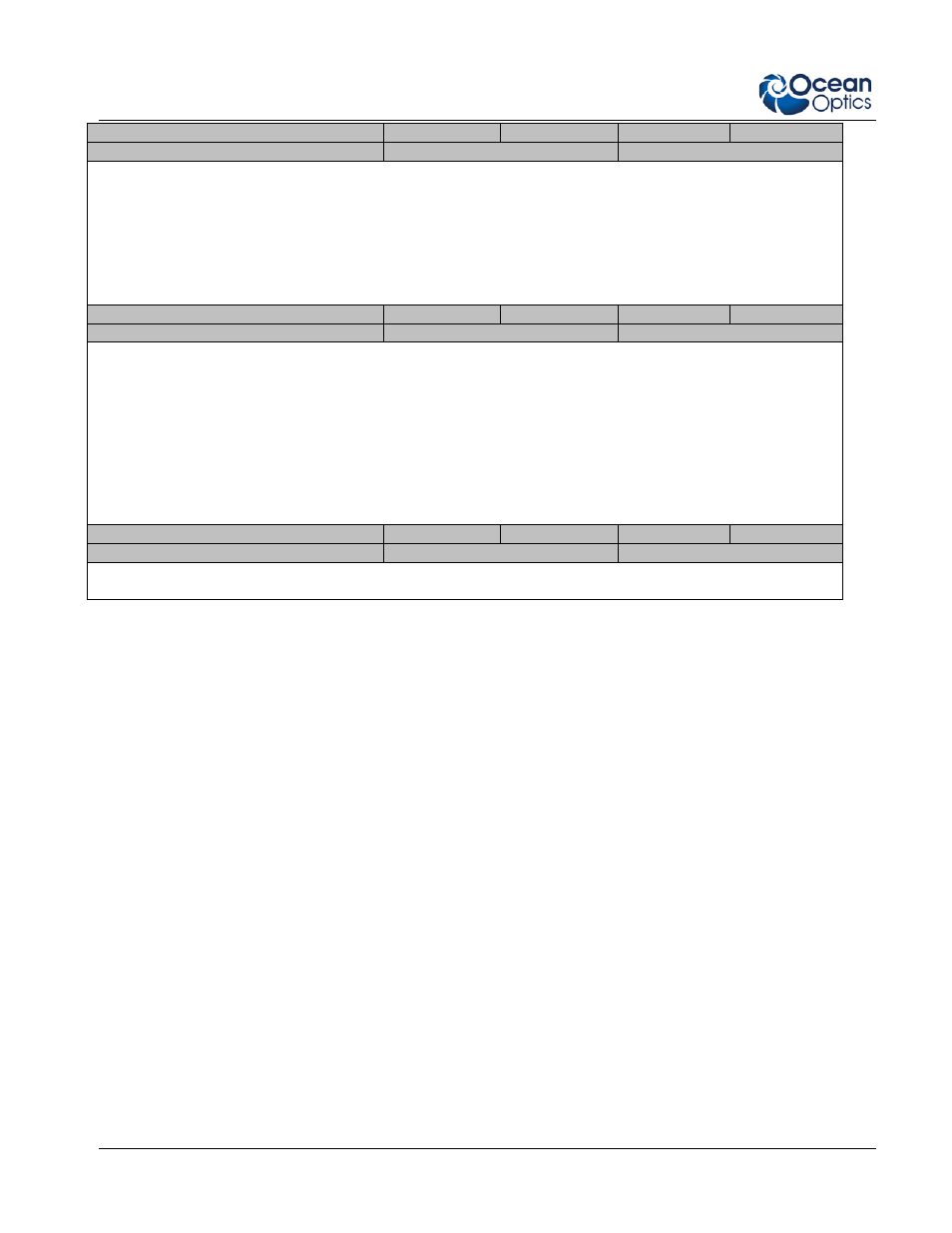
NeoFox Communication Interfaces
24 013-20000-010-04-201211
Analog Value 2
Float
n/a
155
624
n/a
DeviceSetParameterFloat
Not Supported
This parameter can be used to drive the analog outputs to a user-specified voltage or current. Just as with the other
potential sources for the analog output, it is treated as a dimensionless value that is compared against the upper and
lower bound parameters.
A typical use would be as follows. A user wants to set the 4-20mA output to a static value of 16mA. In order to do
this, the process would be to set the 4-20mA data source to 7 (Analog Value 2), the 4-20mA Lower Bound parameter
to 4, then to set the 4-20mA Upper Bound parameter to 20, and finally to set the Analog Value 2 to 16. This would
properly set the analog output to 16mA.
Pressure Source
unsigned long
Enum
191
436
n/a
DeviceSetParameter
Not Supported
This parameter determines which source of ambient pressure data to use when calculating the Converted Oxygen:
Percent Concentration value.
Value Description
0
None – The concentration calculation will be reported as -1 (error)
1
Sensor – The concentration calculation will use the onboard ambient sensor pressure
reading.
2
Manual – The concentration calculation will use the value of the manual pressure parameter
Manual Pressure
Float
n/a
190
432
n/a
DeviceSetParameterFloat
Not Supported
This is the manually input pressure value that can be used as the ambient pressure during the calculation of the
Converted Oxygen: Percent Concentration value. The value should be given in kPa.
Additional Firmware Controls in FW Version 2.25
As of firmware version 2.25, additional firmware control features are available for developers who wish to
control the communications characteristics of the device. Those users who do not wish to invoke these features
can simply use the default settings of the device as described above and the device will be completely
backwards compatible.
Specifically, two firmware features have been added that will be of use to developers:
• RS232 Settings
• Data Copy Settings
RS-232 Overview
Only Neofox-GT hardware units (those whose serial number has an F or later as its third character) support
RS232 communications. In these units, the RS232 uses the same serial communications protocol described
earlier in this document.
To use the RS232 port on the NeoFox device, you must set the RS232 Enable parameter to '1' via USB. This can
be done in the Advanced Settings panel in the NeoFox Viewer (version 2.54 or later). Users may also wish to set
the baud rate through the NeoFox Viewer prior to communicating with the device.
